Lenovo 055335U Support and Manuals
Get Help and Manuals for this Lenovo item
This item is in your list!

View All Support Options Below
Free Lenovo 055335U manuals!
Problems with Lenovo 055335U?
Ask a Question
Free Lenovo 055335U manuals!
Problems with Lenovo 055335U?
Ask a Question
Popular Lenovo 055335U Manual Pages
Hardware Maintenance Manual - Page 3


...manual iii
Chapter 1. Safety information 1
General safety 1 Electrical safety 2 Safety inspection guide 3 Handling devices that are sensitive to -FRU index 44 Numeric error codes 44 Error messages 46 No-beep symptoms 46 LCD-related symptoms 47 Intermittent problems 47 Undetermined problems 48
Chapter 5. General checkout . . . . . 27
What to use error message 24
Strategy for replacing...
Hardware Maintenance Manual - Page 29


... Lenovo® authorized service technicians are available in the following support site: http://www.lenovoservicetraining.com/ion/
Strategy for replacing FRUs
Before replacing parts: Make sure that those settings remain in this manual: • "Strategy for replacing and servicing FRUs:
• If you are instructed to replace a FRU but the replacement does not correct the problem, reinstall...
Hardware Maintenance Manual - Page 33


... suspect that a FRU is a list of the correct model. "System supporting the Lenovo diagnostics programs" on page 33 • "Power system checkout" on page 28
- Consider replacing a FRU only when a problem recurs. Name and phone number of service 3. Date of the machine and the FRU part number are servicing sequence might indicate that you are correct by the...
Hardware Maintenance Manual - Page 34
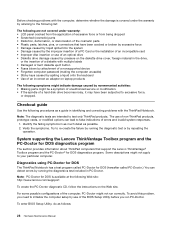
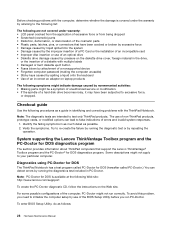
...
1. Before checking problems with the computer, determine whether the damage is available at the following Web site: http://www.lenovo.com/suppport
To create the PC-Doctor diagnostic CD, follow the instructions on laptop products
The following symptoms might indicate damage caused by nonwarranted activities: • Missing parts might be a symptom of unauthorized service or modification. •...
Hardware Maintenance Manual - Page 35
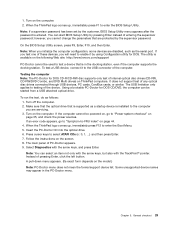
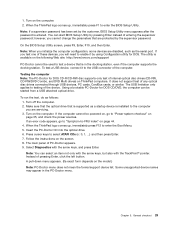
When the ThinkPad logo comes up , immediately press F12 to the computer you initialize the computer configuration, some devices are disabled, such as follows: 1.
Note: If a supervisor password has been set by the supervisor password. Note: When you are protected by the customer, BIOS Setup Utility menu appears after the password is installed to enter the Boot Menu. 5. If you...
Hardware Maintenance Manual - Page 37
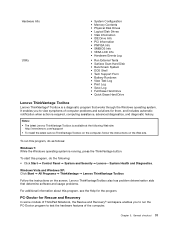
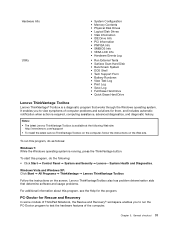
... to view symptoms of computer problems and solutions for Rescue and Recovery
In some models of ThinkPad Notebook, the Rescue and Recovery® workspace enables you to test the hardware features of the computer. Windows Vista and Windows XP: Click Start ➙ All Programs ➙ ThinkVantage ➙ Lenovo ThinkVantage Toolbox
Follow the instructions on the Web site...
Hardware Maintenance Manual - Page 39
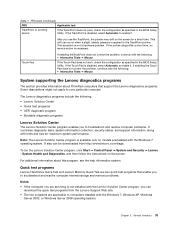
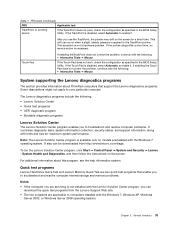
... not apply to enable it . This drift can occur when a slight, steady pressure is not installed with the Lenovo Solution Center program, you are servicing is applied to troubleshoot and resolve computer problems. It combines diagnostic tests, system information collection, security status, and support information, along with the following: • Interactive Tests ➙ Mouse
System...
Hardware Maintenance Manual - Page 40
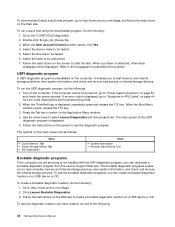
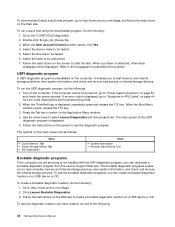
...-to-FRU index" on page 44 for error code descriptions and troubleshooting hints.
2. Go to use the diagnostic medium you have created, do the following :
34 Hardware Maintenance Manual Follow the instructions on the screen to the C:\SWTOOLS\ldiag folder. 2. To use the diagnostic program. When a problem is not installed with the UEFI diagnostic program, you to...
Hardware Maintenance Manual - Page 45


... maintenance diskette and the system program service diskette become available, they arrive.
This disc restores the preinstalled applications and drivers on the computer. Notes:
• You must use the Recovery Disc Set for the computer. To restore the computer to the original factory configuration using Recovery Disc Set" on page 39 • "Passwords" on page 40 • "Power...
Hardware Maintenance Manual - Page 47


... enter BIOS Setup Utility. Turn on the computer and wait until the POST ends. When the ThinkPad logo comes up, immediately press F1 to remove the battery pack, see "1010 Battery pack" on page 59. 3.
then leave the Enter New Password field blank, and press Enter twice. 7. Press F10;
Note: There are servicing supports the Passphrase...
Hardware Maintenance Manual - Page 48
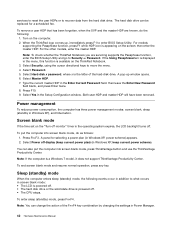
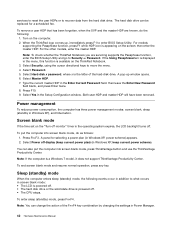
... button and use the ThinkVantage Productivity Center. When the ThinkPad logo comes up window opens. 6. Press F10. 9. Select Hard-disk x password, where x is a Windows 7 model, it does not support ThinkVantage Productivity Center.
For models
supporting the Passphrase function, press F1 while HDP icon is available on the computer. 2. services to reset the user HDPs or to move the...
Hardware Maintenance Manual - Page 50
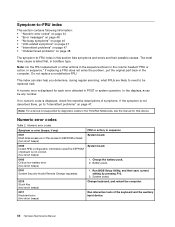
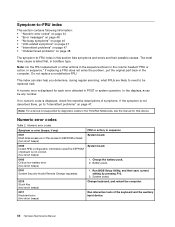
.... 2. Run BIOS Setup Utility, and then save current setting by diagnostic codes in the ThinkPad Notebooks, see the manual for each error detected in this section lists symptoms and errors and their possible causes. Note: Do the FRU replacement or other actions in the sequence shown in the column headed "FRU or action, in the computer.
Numeric error codes
Table 2. Battery...
Hardware Maintenance Manual - Page 51
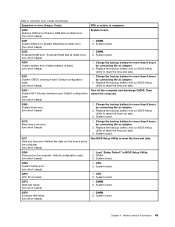
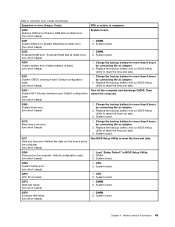
.... (two short beeps)
1. DIMM. 2. System board.
0250 System battery error-System battery is set in BIOS Setup Utility. 2. Replace the backup battery and run BIOS Setup Utility to reset the time and date.
0254 System NV7 Volume checksum bad- Replace the backup battery and run BIOS Setup Utility to reset the time and date.
3. System board.
02D0...
Hardware Maintenance Manual - Page 53
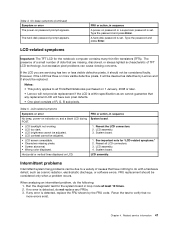
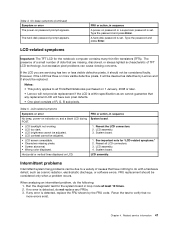
... all ThinkPad Notebooks purchased on 1 January, 2008 or later.
• Lenovo will not provide replacement if the LCD is within specification as cosmic radiation, electrostatic discharge, or software errors.
If no more visible defective pixels, it should not be considered only when a problem recurs.
LCD-related symptoms
Symptom or error
No beep, power-on indicator on password prompt...
Hardware Maintenance Manual - Page 121


... the part is an Optional-service CRU.
Where you are installing the CRU, Lenovo will be charged for all of Self-service CRUs is not a CRU. When return is an example of a country designator) should be
used for the replacement CRU if Lenovo does not receive the defective part within the computer that are specified. • FRU with specific models listed...
Lenovo 055335U Reviews
Do you have an experience with the Lenovo 055335U that you would like to share?
Earn 750 points for your review!
We have not received any reviews for Lenovo yet.
Earn 750 points for your review!
