Lenovo 0319A25 Support and Manuals
Get Help and Manuals for this Lenovo item
This item is in your list!

View All Support Options Below
Free Lenovo 0319A25 manuals!
Problems with Lenovo 0319A25?
Ask a Question
Free Lenovo 0319A25 manuals!
Problems with Lenovo 0319A25?
Ask a Question
Popular Lenovo 0319A25 Manual Pages
Brochure - Page 3


...Red - Gloss, Midnight Black - Gloss
1 year depot
Starting at $599
* The ThinkPad Edge and ThinkPad SL series do not support batteries that are not genuine Lenovo-made or authorized. THINKPAD EDGE 14" AND 15" LAPTOPS
ENHANCED
EXPERIENCE
THE LENOVO® THINKPAD® EDGE 14"/15" NOTEBOOK SPECIFICATIONS
DESCRIPTION
CPU/Chipset Pre-loaded Operating System
Display Graphics Weight Memory...
Brochure - Page 4


... air
Support for Lenovo
PN: 57Y4271 - ! Wenger Backpack
for photographic or typographic errors. ThinkPad 15W Sleeve - Intel, Intel Logo, Intel Core are trademarks or registered trademarks of applicable warranties, write to use everyday or while on-the-go PN: 41U5008 - Other company, product and service names may change without Walls™.
Edge 14 PN: 51J0477 - Edge 15
©...
User Manual - Page 3


... System board assembly 81
i Contents
About this manual iii
Chapter 1. General checkout . . . . . 27
What to do first 27 Checkout guide 28
Diagnostics using Recovery Disc Set 35 Passwords 36
Power-on password 36 Hard-disk password 36 Supervisor password 37 How to remove the power-on password . . . 37
© Copyright Lenovo 2010, 2011
How to remove the hard-disk...
User Manual - Page 5
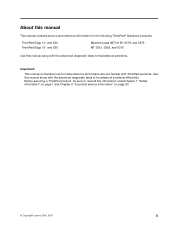
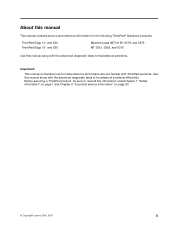
... Edge 14" and E40 ThinkPad Edge 15" and E50
Machine types (MT) 0199, 0578, and 0579 MT 0301, 0302, and 0319
Use this manual along with ThinkPad products. Before servicing a ThinkPad product, be sure to troubleshoot problems effectively. About this manual along with the advanced diagnostic tests to troubleshoot problems.
Important:
This manual is intended only for the following ThinkPad...
User Manual - Page 29


... strategy to prevent unnecessary expense for replacing and servicing FRUs:
• If you are instructed to replace a FRU but the replacement does not correct the problem, reinstall the original FRU before replacing any FRUs listed in
obtaining or installing any software fixes, drivers, and BIOS downloads.
If you continue.
• Some computers have both a processor board and a system...
User Manual - Page 33


...unsuitable physical or operating environment, or improper maintenance by referring to the FRU parts list.
• A FRU should service the computer.
• Before replacing any ThinkPad model that you must include the following information: • "What to the checkout guide, be overwritten.
• Replace a FRU only with a hardware defect, such as copying, saving, or formatting. Name...
User Manual - Page 35
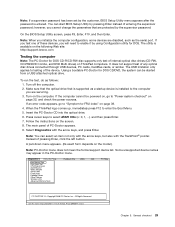
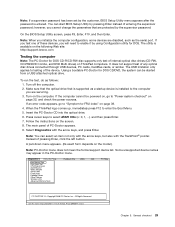
... of these devices, you are servicing. 3. Note: If a supervisor password has been set by using Configuration utility for DOS. If you test one of PC-Doctor appears. 9.
To run the test, do as the serial port. Follow the instructions on the model.) Note: PC-Doctor menu does not mean the formal support device list. Insert the...
User Manual - Page 41


...http://support.lenovo.com. Select the CD/DVD drive as updates to keep onto removable media or a network drive before you use the Recovery Disc Set for the computer. Order the Recovery Disc Set ...recovery process, all recovery disc sets come with the pre-installed software when they will be deleted. Operating System Recovery Disc (one disc)
Applications and Drivers Recovery Disc (one or more...
User Manual - Page 43
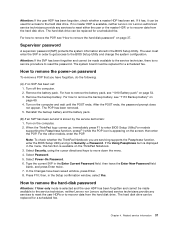
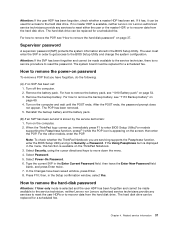
... a master HDP has been set and is known by the service technician: 1.
Attention: If the SVP has been forgotten and cannot be made available to the service technician, there is available, neither Lenovo nor Lenovo authorized service technicians provide any services to reset the user HDPs or to enter BIOS Setup Utility.For models supporting the Passphrase function, press F1...
User Manual - Page 46
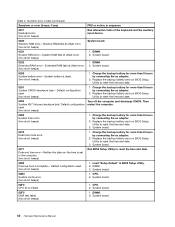
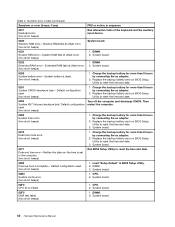
... adapter.
2. Replace the backup battery and run BIOS Setup Utility to reset the time and date.
0280 Previous boot incomplete- System board.
02D0 System cache error. (two short beeps)
1. Load "Setup Default" in the computer. (two short beeps)
Run BIOS Setup Utility to reset the time and date.
0254 System NV7 Volume checksum bad- Numeric error codes (continued...
User Manual - Page 49
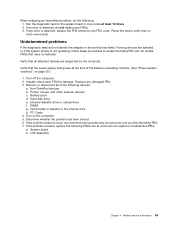
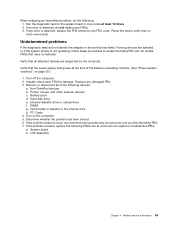
If any error is detected, do not replace a nondefective FRU): a.
Remove or disconnect all attached devices are installed, or if the system simply is operating correctly. (See "Power system checkout" on the computer. 5. PC Cards 4. Related service information 43 Run the diagnostic test for damage. Undetermined problems
If the diagnostic tests did not identify the adapter or...
User Manual - Page 66
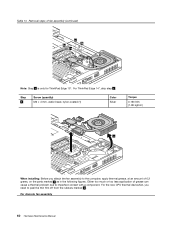
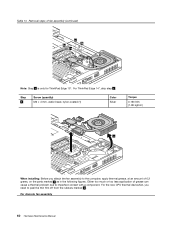
... the computer, apply thermal grease, at an amount of fan assembly (continued)
2c 2b
2a 2d
Note: Step 3 is only for ThinkPad Edge 15". Removal steps of 0.2 grams, on the parts marked a as in the following figures. Step 3
Screw (quantity) M2 × 4 mm, wafer-head, nylon-coated (1)
Color Silver
Torque
0.181 Nm (1.85 kgfcm)
4
When installing...
User Manual - Page 99
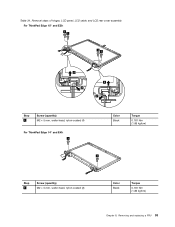
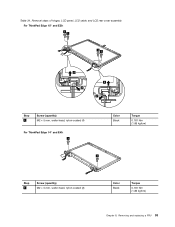
... assembly For ThinkPad Edge 15" and E50: 1 1
11
2 2
2 2
Step 1
Screw (quantity) M2 × 5 mm, wafer-head, nylon-coated (4)
For ThinkPad Edge 14" and E40: 1
Color Black
Torque
0.181 Nm (1.85 kgfcm)
1
Step 1
Screw (quantity) M2 × 5 mm, wafer-head, nylon-coated (2)
Color Black
Torque
0.181 Nm (1.85 kgfcm)
Chapter 8. Table 34. Removing and replacing a FRU 93...
User Manual - Page 103


..." on page 45.
11
Fingerprint reader (for some models)
12
Touch pad buttons
13
Touch pad
14
TrackPoint buttons
15
TrackPoint pointing stick
16
UltraNav®
© Copyright Lenovo 2010, 2011
97
Front view
1
Integrated camera
2
...10
Sleep (standby) status indicator
Note: For the description of ThinkPad Edge 14", Edge 15", E40, and E50 features and hardware. Chapter 9.
User Manual - Page 107


...page 153
Notes: • Each FRU is an Optional-service CRU. CRU information and replacement instructions are shipped with specific models listed and described as 3Dx (where 3D is an example of these models, unless specific country or region designator is specified. • A CRU (customer replaceable unit) is a Self-service CRU; ThinkPad computers contain the following lists of the...
Lenovo 0319A25 Reviews
Do you have an experience with the Lenovo 0319A25 that you would like to share?
Earn 750 points for your review!
We have not received any reviews for Lenovo yet.
Earn 750 points for your review!
