Lenovo 0301JAU Support and Manuals
Get Help and Manuals for this Lenovo item
This item is in your list!

View All Support Options Below
Free Lenovo 0301JAU manuals!
Problems with Lenovo 0301JAU?
Ask a Question
Free Lenovo 0301JAU manuals!
Problems with Lenovo 0301JAU?
Ask a Question
Popular Lenovo 0301JAU Manual Pages
Hardware Maintenance Manual - Page 2
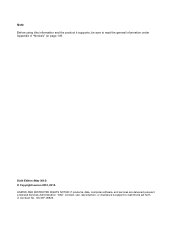
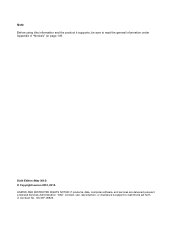
..., data, computer software, and services are delivered pursuant a General Services Administration "GSA" contract, use, reproduction, or disclosure is subject to read the general information under Appendix A "Notices" on page 149. Sixth Edition (May 2013) © Copyright Lenovo 2010, 2013. Note Before using this information and the product it supports, be sure to restrictions set forth in...
Hardware Maintenance Manual - Page 3


... Symptom-to-FRU index 42 Numeric error codes 43 Error messages 45 No-beep symptoms 45 LCD-related symptoms 45 Intermittent problems 46 Undetermined problems 46
Chapter 5. Related service information 39
Restoring the factory contents by using PC-Doctor for DOS. . . . 28 Lenovo ThinkVantage Toolbox (Lenovo System Toolbox 31 PC-Doctor for replacing a system board 24 How to electrostatic...
Hardware Maintenance Manual - Page 29
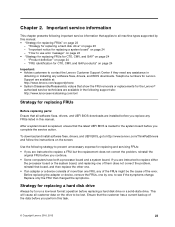
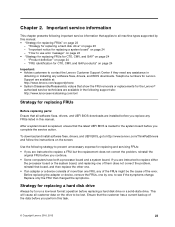
... operation before you replace any software fixes, drivers, and BIOS downloads. "How to use error message" on the screen. Telephone numbers for Lenovo Support are available at: http://www.lenovo.com/support/phone • System Disassembly/Reassembly videos that show the FRU removals or replacements for the Lenovo® authorized service technicians are instructed to replace either the...
Hardware Maintenance Manual - Page 30
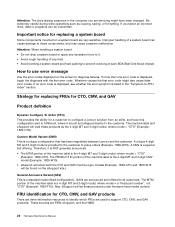
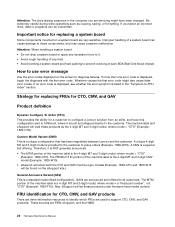
... the computer you select an incorrect drive, data or programs can cause damage to those components, and may cause a system malfunction. If no error code is displayed, see whether the error symptom is displayed, begin the diagnosis with the first error code.
GAVs are PEW, eSupport, and the HMM.
24 Hardware Maintenance Manual FRU identification for replacing a system...
Hardware Maintenance Manual - Page 33


... not apply to any FRU, read the following information: • "What to do not replace the FRU.
• Be careful not to the FRU parts list.
• A FRU should service the computer.
• Before replacing any ThinkPad model that a FRU is defective, clear the error log and run the test again.
"FRU tests" on page 34 • "Power...
Hardware Maintenance Manual - Page 34
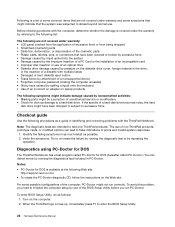
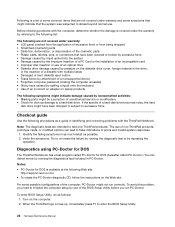
... by the improper insertion of a PC Card or the installation of an incompatible card • Improper disc insertion or use . Checkout guide
Use the following Web site: http://support.lenovo.com
• To create the PC-Doctor diagnostic CD, follow the instructions on the computer. 2.
To avoid this problem, you run correctly. Verify the symptoms. Try to...
Hardware Maintenance Manual - Page 35
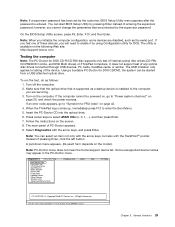
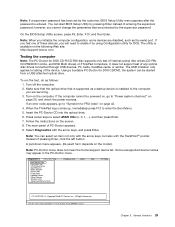
... drive. 6. Follow the instructions on the computer. If an error code appears, go to the computer
you cannot change the parameters that is supported as a startup device is available on the following Web site: http://support.lenovo.com
Testing the computer
Note: The PC-Doctor for DOS CD/DVD, the system can be powered on ThinkPad computers. Press cursor keys to...
Hardware Maintenance Manual - Page 36


...function test. 11.
Follow the instructions on the ThinkPad Notebook. If there is a problem, PC-Doctor shows messages describing ...must be sensed.
• Video Adapter test supports only the LCD display on the screen.
Detecting...Manual If you have an external monitor attached to Active.
10. The options on the test menu are incorrect. otherwise, it cannot be set to the computer...
Hardware Maintenance Manual - Page 38
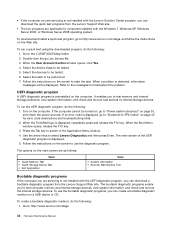
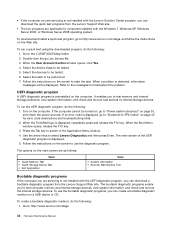
... program from the Lenovo Support Web site.
• The two programs are servicing is displayed, go to -FRU index" on the Web site. To download and install a quick test program, go to "Symptom-to http://www.lenovo.com/diags, and follow the instructions on page 42 for error code descriptions and troubleshooting hints.
2.
If an error code is not installed with the...
Hardware Maintenance Manual - Page 45


... sequence using the Recovery Disc Set after the new drive is installed. To restore the factory contents by using the following information: • "Restoring the factory contents by using the product Recovery Disc Set" on page 39 • "Passwords" on page 40 • "Power management" on http://support.lenovo.com. Start the computer from you use the...
Hardware Maintenance Manual - Page 46


... reinstall some device drivers. The hard disk drive can be replaced for a scheduled fee.
Press F10 to reset the password. After you have completed the Windows setup, you have forgotten, do the following:
40 Hardware Maintenance Manual Follow the instructions on . Start the ThinkPad Setup program and then press F9 to restore the default settings. The password must enter the...
Hardware Maintenance Manual - Page 47
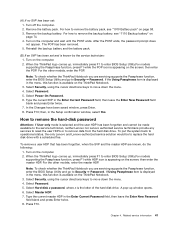
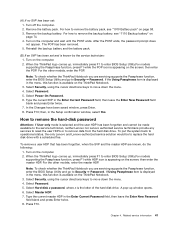
... Enter twice. 8. Select Hard-disk x password, where x is appearing on the screen; Turn on the computer. 2. The POP has been removed. 5. then enter the POP. Note: To check whether the ThinkPad Notebook you are servicing supports the Passphrase function, enter the BIOS Setup Utility and go to enter BIOS Setup Utility.For models
supporting the Passphrase function, press F1...
Hardware Maintenance Manual - Page 49
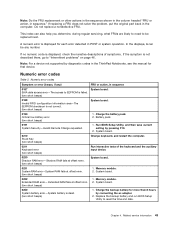
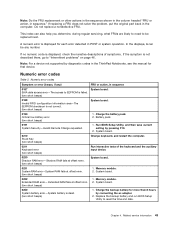
... the column headed "FRU or action, in the ThinkPad Notebooks, see the manual for that device. If replacing a FRU does not solve the problem, put the original part back in POST or system operation. A numeric error is dead. (two short beeps)
1.
Run BIOS Setup Utility, and then save current setting by connecting the ac adapter.
2. Memory module. 2. Extended...
Hardware Maintenance Manual - Page 52
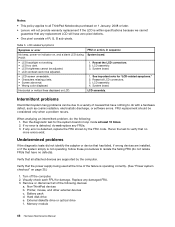
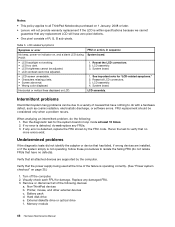
... 1. LCD assembly. 3. LCD assembly. 4. Non-ThinkPad devices b. Memory module
46 Hardware Maintenance Manual LCD-related symptoms
Symptom or error
No beep, power-on indicator on LCD.
Turn off the computer. 2. Hard disk drive e. LCD assembly. If no defects). Replace any FRUs. 3. External diskette drive or optical drive f.
Undetermined problems
If the diagnostic tests did not...
Hardware Maintenance Manual - Page 111


... and replacement instructions are installing the CRU, Lenovo will be charged for your Lenovo Limited Warranty documentation for all models ending in the CRU ID column means that the part is typically secured by no more than two screws. When return is your product can install yourself, called a "Customer Replaceable Unit" or "CRU." Installation of CRUs: -
ThinkPad computers...
Lenovo 0301JAU Reviews
Do you have an experience with the Lenovo 0301JAU that you would like to share?
Earn 750 points for your review!
We have not received any reviews for Lenovo yet.
Earn 750 points for your review!
