Lenovo 03019AU Support and Manuals
Get Help and Manuals for this Lenovo item
This item is in your list!

View All Support Options Below
Free Lenovo 03019AU manuals!
Problems with Lenovo 03019AU?
Ask a Question
Free Lenovo 03019AU manuals!
Problems with Lenovo 03019AU?
Ask a Question
Popular Lenovo 03019AU Manual Pages
Hardware Maintenance Manual - Page 3


... this manual iii
Chapter 1. Important service information 23
Strategy for replacing FRUs 23 Strategy for replacing a hard disk drive . . . 23 Important notice for replacing a system board 24 How to do first 27 Checkout guide 28
Diagnostics using the product Recovery Disc Set 39 Passwords 40
Power-on password 40 Hard-disk password 40 Supervisor password 40
© Copyright Lenovo 2010...
Hardware Maintenance Manual - Page 29
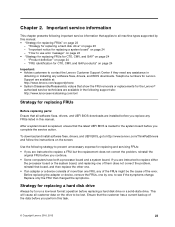
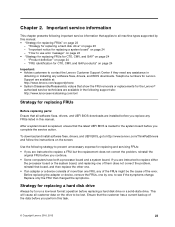
... FRU removals or replacements for the Lenovo® authorized service technicians are instructed to use error message" on page 24 • "Strategy for replacing FRUs for CTO, CMV, and GAV products" on the screen. "Strategy for replacing FRUs
Before replacing parts:
Ensure that the customer has a current backup of more than one , to all machine types supported by one FRU...
Hardware Maintenance Manual - Page 30
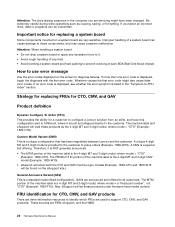
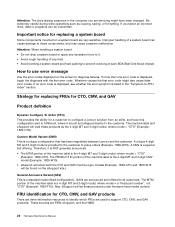
...). If no error code is displayed, see whether the error symptom is displayed, begin the diagnosis with the first error code.
GAVs are servicing might also cause false error codes.
Improper handling of any excessive force to use error message
Use the error codes displayed on a system board are very sensitive. If more than one error code is listed in the computer you select...
Hardware Maintenance Manual - Page 33


... page 35
The descriptions in the computer that you attach to replace a nondefective FRU. Date on which the failing FRU was caused by misuse, accident, modification, unsuitable physical or operating environment, or improper maintenance by referring to the FRU parts list.
• A FRU should service the computer.
• Before replacing any ThinkPad model that have been altered.
Hardware Maintenance Manual - Page 34
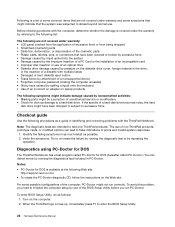
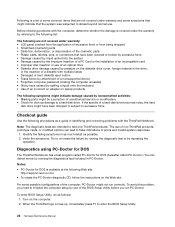
... available at the following Web site: http://support.lenovo.com
• To create the PC-Doctor diagnostic CD, follow the instructions on laptop products
The following symptoms might be a symptom of unauthorized service or modification. • Check for obvious damage to enter the BIOS Setup Utility.
28 Hardware Maintenance Manual Turn on the diskette drive cover, foreign...
Hardware Maintenance Manual - Page 35
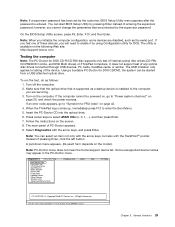
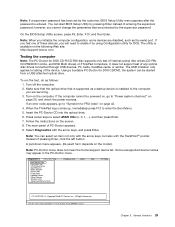
... installed to the computer
you will need to "Power system checkout" on ThinkPad computers. The USB limitation only applies to -FRU index" on the model.) Note: PC-Doctor menu does not mean the formal support device list. Turn off the computer. 2. A pull-down menu appears. (Its exact form depends on page 42. 4.
Note: If a supervisor password has been set...
Hardware Maintenance Manual - Page 37
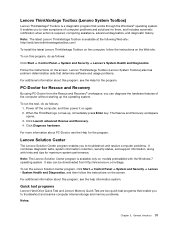
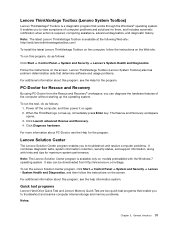
... program that determine software and usage problems.
For additional information about PC-Doctor, see the help information system.
Note: The Lenovo Solution Center program is available at the following Web site: http://web.lenovothinkvantagetoolbox.com/
To install the latest Lenovo ThinkVantage Toolbox on the computer, follow the instructions on models preinstalled with hints and tips for...
Hardware Maintenance Manual - Page 38
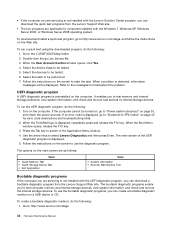
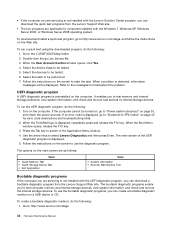
... Enter. When the ThinkPad logo is displayed.
5. Use the arrow keys to troubleshoot the problem. To create a bootable diagnostic medium, do the following :
1. Go to the C:\SWTOOLS\ldiag folder. 2. • If the computer you are servicing is not installed with the Lenovo Solution Center program, you can download the quick test programs from the Lenovo Support Web site. Double...
Hardware Maintenance Manual - Page 39
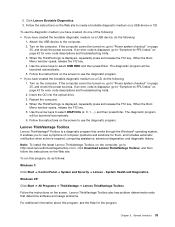
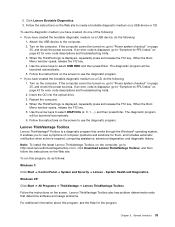
...Note: To install the latest Lenovo ThinkVantage Toolbox on the computer, go to create a bootable diagnostic medium on the computer.
Chapter 3. 2. When the ThinkPad logo is displayed...Lenovo ThinkVantage Toolbox. Follow the instructions on the Web site. To use the diagnostic medium you have created, do one of computer problems and solutions for error code descriptions and troubleshooting...
Hardware Maintenance Manual - Page 45


... accept the terms and conditions. Follow the instructions on the model, the number of recovery discs included in the Recovery Disc Set differs. In this case, the customer must use . Order the Recovery Disc Set and the drive at a time. For information about two hours.
1. Open the ThinkPad Setup program and select Startup ➙ Boot. When...
Hardware Maintenance Manual - Page 46


... drivers. Note: After restoring a drive to the factory default settings, you might want to remove the hard-disk password" on page 40.
If any of these passwords has been set . Hard-disk password
There are two modes for any services to reset either the user or the master HDP, or to the hard disk drive.
Start the ThinkPad Setup...
Hardware Maintenance Manual - Page 47
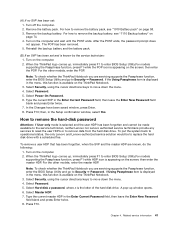
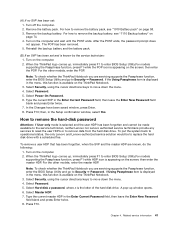
... Power-On Password. 6. Select Hard-disk x password, where x is known by the service technician: 1. Related service information 41 Remove the battery pack. Select Master HDP. 7.
Turn on the computer. 2. Turn on the ThinkPad Notebook. 3. The POP has been removed. 5. When the ThinkPad logo comes up, immediately press F1 to enter BIOS Setup Utility.For models supporting the Passphrase...
Hardware Maintenance Manual - Page 49
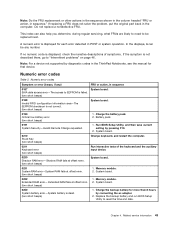
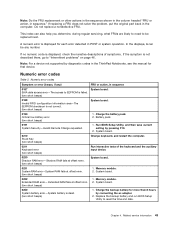
.... Replace the backup battery and run BIOS Setup Utility to "Intermittent problems" on page 46. A numeric error is dead. (two short beeps)
1.
Run BIOS Setup Utility, and then save current setting by diagnostic codes in POST or system operation. System board.
0250 System battery error-System battery is displayed for each error detected in the ThinkPad Notebooks, see the manual for...
Hardware Maintenance Manual - Page 52
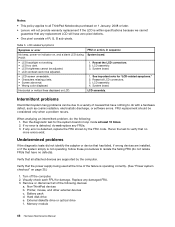
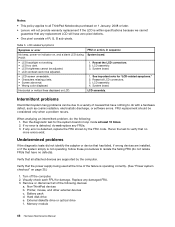
... is within specifications because we cannot
guarantee that any damaged FRU. 3. System board. If no error is detected, do the following devices:
a. Verify that the power supply being used at least 10 times. 2. Non-ThinkPad devices b. Hard disk drive e.
Reseat the LCD connectors. 2. LCD assembly. 4. When analyzing an intermittent problem, do not replace any error is...
Hardware Maintenance Manual - Page 111


... can install yourself, called a "Customer Replaceable Unit" or "CRU." Parts list
This chapter contains following types of Self-service CRUs is required: (1) return instructions, a prepaid shipping label, and a container will ship the CRU to customers: Some problems with your responsibility; Self-service CRUs: These CRUs unplug or are specified. • FRU with specific models...
Lenovo 03019AU Reviews
Do you have an experience with the Lenovo 03019AU that you would like to share?
Earn 750 points for your review!
We have not received any reviews for Lenovo yet.
Earn 750 points for your review!
