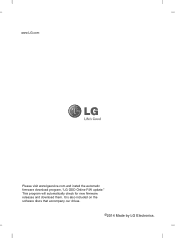LG WH16NS40 Support and Manuals
Get Help and Manuals for this LG item

LG WH16NS40 Videos

How To Install, Setup and Test The LG WH16NS40 Super Multi Blue Internal SATA 16x Blu-ray Rewriter
Duration: 1:00:24
Total Views: 977
Duration: 1:00:24
Total Views: 977
Popular LG WH16NS40 Manual Pages
LG WH16NS40 Reviews
We have not received any reviews for LG yet.