LG WH12LS30 Support and Manuals
Popular LG WH12LS30 Manual Pages
Owners Manual - Page 1
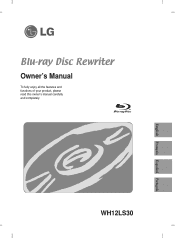
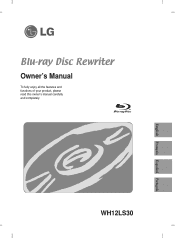
WH12LS30
English Français Español Português
Blu-ray Disc Rewriter
Owner's Manual
To fully enjoy all the features and functions of your product, please read this owner's manual carefully and completely.
Owners Manual - Page 2
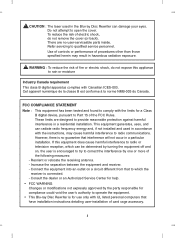
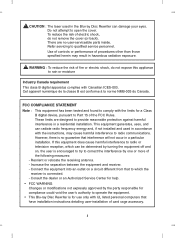
.... Refer servicing to Part 15 of...service personnel. This equipment generates, uses, and can radiate radio frequency energy and, if not installed and used in accordance with the instructions, may result in a particular installation. Cet appareil numérique de la classe B est conforme à la norme NMB-003 du Canada. CAUTION : The laser used in the Blu-ray Disc Rewriter...
Owners Manual - Page 3
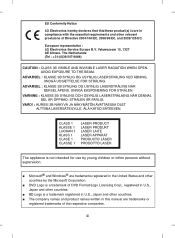
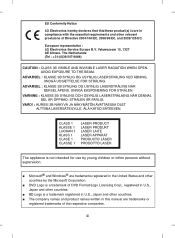
... declares that this/these product(s) is a trademark registered in this manual are in compliance with the essential requirements and other countries. ■ The company names and product names written in U.S., Japan and other relevant provisions of the respective companies. European representative : LG Electronics Service Europe B.V. VARO! : KURSSI 3B NÄKYVÄ JA NÄ...
Owners Manual - Page 4


...Data cable - SATA Power cable - Blu-ray Disc Rewriter - Application Software Disc - Owner's Manual
Quantity
1 1 1 1 1
1
Package Items
Item - Contents
Features 1 Important Precautions 2 System Environment 3 Location and Function of Controls 4 Installing the Drive 5 Device Drivers 7 How to Use the Discs 8 Troubleshooting 9 Specifications 10
Features
• Serial ATA interface...
Owners Manual - Page 5
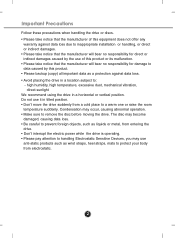
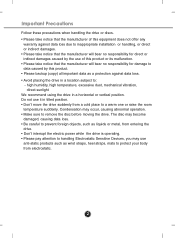
...handling the drive or discs. • Please take notice that the manufacturer of this equipment does not offer any
warranty against data loss due to inappropriate installation or handling, or ...all important data as wrist straps, heel straps, mats to protect your body from electrostatic.
2 The disc may become
damaged, causing data loss. • Be careful to prevent foreign objects, such as ...
Owners Manual - Page 6
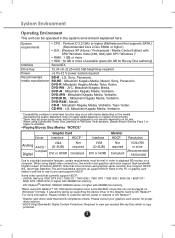
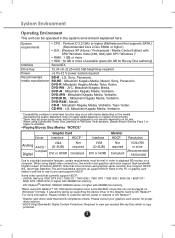
...: LG, Mitsubishi Kagaku Media, Verbatim.
* Compatibility problem in...supporting the device driver of available space (60 GB for proper driver solution.
*2 HDCP (High Bandwidth Digital Content Protection): Required to view pre-recoded Blu-ray Disc which is installed. • Playing Blu-ray Disc Movies *NOTICE*
Graphic Card
Driver...service center or website of ATI RadeonTM.
*1 Graphic card driver...
Owners Manual - Page 7
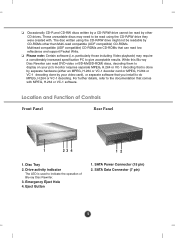
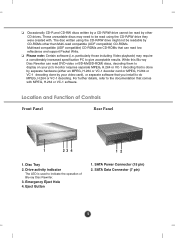
...discs may require a considerably increased specification PC to give acceptable results.
Disc Tray
2. While this Blu-ray Disc Rewriter...Multi-read DVD-video or BD-MV(BD-ROM) discs, decoding them to display on your video card), or separate software that you install to indicate the operation of Controls
Front Panel
Rear Panel
1
23 4
1 2
1. Location and Function of Blu-ray Disc Rewriter...
Owners Manual - Page 8
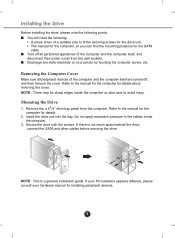
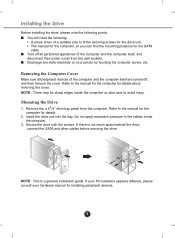
... to avoid injury. If there is a general installation guide. Refer to the manual for the computer for installing peripheral devices.
5 If your PC hardware appears ...Installing the Drive
Before installing the drive, please note the following points. ■ You will need the following:
• A screw driver of a suitable size to fit the securing screws for the drive unit. • The manual...
Owners Manual - Page 9
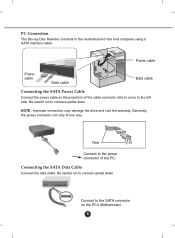
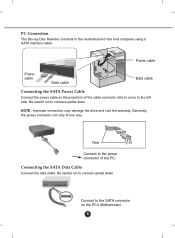
... and void the warranty. Generally, the power connector can only fit one way. Be careful not to the left side. PC Connection
The Blu-ray Disc Rewriter connects to the power connector of the PC. Red
Connect to the motherboard of the host computer using a SATA interface cable.
Owners Manual - Page 10
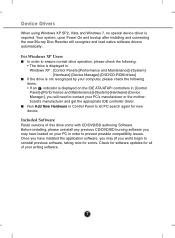
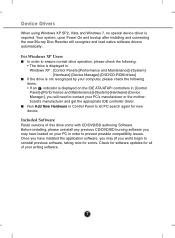
.../ATAPI controllers in [Control Panel]-([Performance and Maintenance])-[System]-[Hardware]-[Device Manager], you will recognize and load native software drivers automatically. Your system, upon Power On and bootup after installing and connecting the new Blu-ray Disc Rewriter will need to contact your PC's manufacturer or the motherboard's manufacturer and get the appropriate IDE controller...
Owners Manual - Page 11
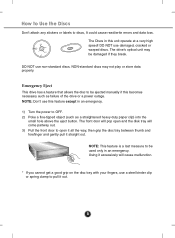
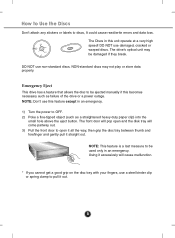
... grip the disc tray between thumb and forefinger and gently pull it out.
8 NOTE: This feature is a last measure to be ejected manually if this ...discs. Emergency Eject
This drive has a feature that allows the disc to pull it straight out. The Discs in an emergency. How to Use the Discs....
* If you cannot get a good grip on the disc tray with your fingers, use this becomes necessary such as ...
Owners Manual - Page 12
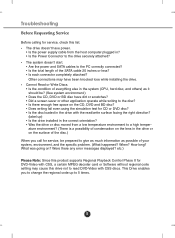
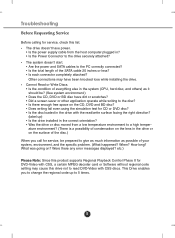
..., environment, and the specific problem. (What happened? How long? Were there any error messages displayed? etc.)
Please Note: Since this product supports Regional Playback Control Phase II for DVD-Video with CSS, a certain MPEG decoder card or Software without regional code setting may have been knocked lose while installing the drive. • Cannot Read or Write Discs.
• Is...
Owners Manual - Page 13
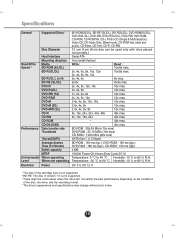
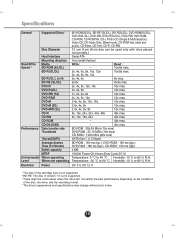
..., 3x, 5x, 12x
12x max.
DVD-RW (SL)
1x, 2x, 4x, 6x
12x max.
Specifications
General
Supported Discs *1
BD-ROM(SL/DL), BD-RE*2(SL/DL), BD-R(SL/DL), DVD-ROM(SL/DL), DVD-R(SL/DL), DVD-RW, DVD+R(SL/DL), DVD+RW, DVD-RAM, CD-ROM, CD-ROM XA, CD-I, Photo-CD (Single & Multi-Session), Video...
Owners Manual - Page 15
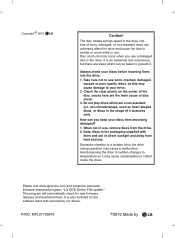
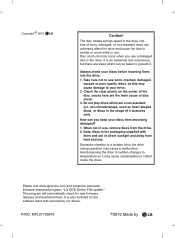
... a sudden jolt to the drive during operation may cause condensation to use , remove discs from the drive. 2. Please visit www.lgservice.com and install the automatic firmware download program, "LG ODD Online F/W update."
Copyright © 2010
Caution! Always check your drive.
2. Use of the disc, cracks here are a non-standard (I.e. Take care not to collect inside the...
LG WH12LS30 Reviews
Do you have an experience with the LG WH12LS30 that you would like to share?
Earn 750 points for your review!
We have not received any reviews for LG yet.
Earn 750 points for your review!

