LG GSA-5120D Support and Manuals
Get Help and Manuals for this LG item
This item is in your list!

View All Support Options Below
Free LG GSA-5120D manuals!
Problems with LG GSA-5120D?
Ask a Question
Free LG GSA-5120D manuals!
Problems with LG GSA-5120D?
Ask a Question
Popular LG GSA-5120D Manual Pages
User Manual - Page 2


... does cause harmful interference to Part 15 of card cage accessory. These limits are no guarantee that have installation instructions detailing user-installation of the FCC Rules. English
CAUTION :The laser used in the External Super Multi DVD Rewriter can radiate radio frequency energy and, if not installed and used in accordance with the instructions, may result in hazardous radiation...
User Manual - Page 3


... the logo Compact Disc ReWritable Ultra Speed can write or erase Ultra Speed CD-RW media. ii AVOID EXPOSURE TO THE BEAM. DVD+R Double Layer media may have compatibility problem with the radio interference requirements...196;R FARLIG. This product is manufactured to Ultra Speed CD-RW media using CD-RW drives NOT bearing the logo Compact Disc ReWritable Ultra Speed may result in data loss.
User Manual - Page 4


... Removing the USB converter cable 7
Operation
Loading and ejecting a disc 8 Playing a music CD 9 Playing DVD video and MPEG2 movie video 9
Appendix
Troubleshooting 10 Specifications 11
■ Microsoft® and Windows® are trademarks registered in the United States and other countries by the Microsoft Corporation.
■ The company names and product names written in this manual are...
User Manual - Page 5


...cable) F.
USB 2.0 converter cable C. FireWire IEEE 1394 cable (6 pin to 6 pin) D.
External Super Multi DVD Rewriter B. AC Power Adapter (with power eject. • Combination of CD-R/RW, DVD-R/RW, DVD+R/RW, DVD+R DL (Double Layer)
and DVD-RAM drive functions into one drive. • Supports region playback control Phase II. • 40X max Writing (CD-R), 24X max Writing (CD-RW), 12X...
User Manual - Page 6


... it is also possible to use USB 2.0 operation with this driver software with Windows XP. System
CPU Pentium 4 1.6GHz or Higher with a USB 2.0 -
DVD-R : Maxell, Taiyo Yuden, JVC are recommended.
DVD+RW : TDK, FujiFilm are recommended.
System requirements
Computer
This unit can be copied first to USB 2.0.
DVD+RW, DVD-RAM CD-RW : LG, Ricoh, Mitsubishi Chemical, Verbatim discs...
User Manual - Page 7


..., from a cold place to the disc. Prevent foreign objects, such as protection against data loss due to inappropriate installation, handling, direct or indirect damages. Don't damage the AC adapter by the use of DVDs, high-speed USB 2.0 should be guaranteed. Don't disassemble the AC adapter. When connecting with USB1.1 interface, picture and sound may...
User Manual - Page 8
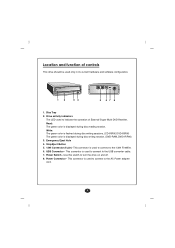
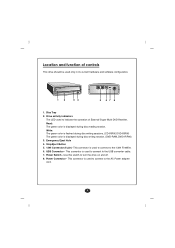
... color is flashed during disc writing sessions. (CD-R/RW, DVD-R/RW) The green color is used only in its current hardware and software configuration.
12
34
5 67 8
1. USB Connector - Drive activity indicators
The LED used to indicate the operation of controls
This drive should be used to connect to the USB converter cable. 7. Power Switch - Use this switch to the AC Power adapter...
User Manual - Page 9


... to your computer. 3.
If you have a personal computer with
an open USB port or IEEE 1394 port before attaching the cables. Connect the other than specified above.
6 And then, insert the supplied software CD into the External Super Multi DVD Rewriter and install the software. Connect the USB converter cable [or IEEE
1394 cable] to the computer as shown in figure. 1. Connect the AC...
User Manual - Page 10


...
Click the icon " " of Windows, and can be removed and inserted by performing the following operation. 1. NOTE Don't remove the USB converter cable when the busy indicator on your screen's bottom right side.
3. Click "Ok" and then remove the USB converter cable. Stop the application software being currently used. 2. Removing the USB converter cable
The drive supports the plug and play(not...
User Manual - Page 12


... PC. Install the 'PowerDVD' software to your Windows or "Windows Media Player" manual for safekeeping. NOTES • DVD video region code:
Each region around the world has a different region number on the DVD video movies being sold in a region. If you can be changed to other regions up to 5 times by using the software decoder (PowerDVD). Follow the wizard. Inserting a DVD Video...
User Manual - Page 13


... than the drive, check other software being used, etc. Clean the disc surface. 3. AC Plug is not properly connected.
2. Appendix
Troubleshooting
If you are using.
2. Disc tray cannot be played on .
1.Make sure USB 2.0 converter cable is dirty. 3. The pick-up lens. 4. Refer to your system manual for the type of CD or DVD media
Possible Cause
Possible Solution
1. Power...
User Manual - Page 14


...
Supported Discs
DVD(Single/Dual), DVD-RW, DVD-R, DVD+RW, DVD+R, DVD+R
Double layer, DVD- We have taken all possible measures to assure the quality of periodic improvements, specifications and appearance are subject to
change without notice. - The maximum data transfer rate varies according to 85% RH
- RAM, CD-Digital Audio & CD-Extra, CD-Plus,
CD-ROM, CD-ROM XA-Ready, CD-I FMV, CD...
User Manual - Page 15


...drive. 2.
East Mississauga. Do not play CDs which can you use a damaged disc in use worn, cracked, damaged, warped or
poor quality...da Fonte -
non-circular)shape, such as it . Copyright © 2004
LG Electronics U.S.A. Englewood Cliffs NJ 07632 U. Ontario L4Z4G3 Canada
LG Electronics Deutschland GMBH Jakob-Kaiser-Straße 12, D-47877 Willich, Germany
LG Electronics U. LG...
Brochure - Page 1


GSA-5120D GSA-5120D
EXTERNAL 12X SUPER-MULTI TRIPLE FORMAT DVD WRITER
G M A - 4 0 2 0 B ◗ All Format Writing/Reading DVD+R, DVD+RW, DVD-R, DVD-RW, DVD-RAM, CD-R, CD-RW (Max. Write Speed: 12x DVD+R, 8- x DVD-R, 4-x DVD+/-RW, 5x DVD-RAM, 40x CD-R, 24x CD-RW)
G M A - 4 0 2 0 B ◗ Writing Speed Optimized for Each Media Type
◗ Supports Double Layer DVD+R Disc (8.5GB) ◗ High ...
Brochure - Page 2


... supports Dual Layer DVD+R(8.5GB) and has a USB 2.0 and two FireWire ports. All trademarks are property of Mind Replacement Program GSA-5120D: 048231292689 (Retail-White)
LG ELECTRONICS U.S.A., INC. c o m
©2004 LG Electronics U.S.A., Inc. GSA-5120D GSA-5120D
EXTERNAL 12X SUPER-MULTI TRIPLE FORMAT DVD WRITER
GSA-5120D www.LGusa.com
Introducing GSA-5120D, External 12X LG Super Multi Triple...
LG GSA-5120D Reviews
Do you have an experience with the LG GSA-5120D that you would like to share?
Earn 750 points for your review!
We have not received any reviews for LG yet.
Earn 750 points for your review!
