LG VX8610 Support and Manuals
LG VX8610 Videos
Popular LG VX8610 Manual Pages
Owner's Manual - Page 6
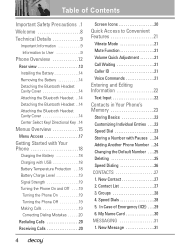
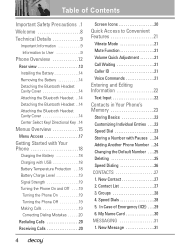
... Access 17
Getting Started with Your Phone 18
Charging the Battery 18 Charging with USB 18 Battery Temperature Protection . . .18 Battery Charge Level 19 Signal Strength 19 Turning the Phone On and Off . . . .19 Turning the Phone On 19 Turning the Phone Off 19 Making Calls 19 Correcting Dialing Mistakes . . . . . .20 Redialing Calls 20 Receiving Calls 20
Screen Icons 20
Quick Access...
Owner's Manual - Page 21


... feature that also lets you make calls by the number of the LCD screen. Enter the phone number. 3. Press to an open , press and hold until the LCD screen lights up.
If necessary, enter the lock code.
2. When the charge level becomes low, the battery sensor sounds a warning tone, blinks the battery icon, and displays a warning message...
Owner's Manual - Page 23
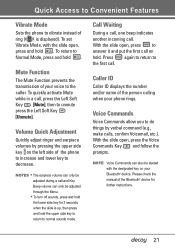
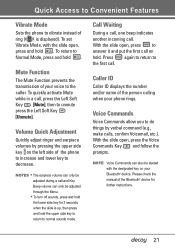
... manual of the person calling when your voice to do things by pressing the upper side key on hold. Volume Quick Adjustment
Quickly adjust ringer and earpiece volumes by verbal command (e.g., make calls, confirm Voicemail, etc.). With the slide open, press to answer it and put the first call on the left side of the phone...
Owner's Manual - Page 43


....
3. NOTE This feature may require a subscription to select it. MSG Settings
Allows you to directly download the content when receiving a Picture message.
41 Use the Directional Key to highlight one of the settings and press the Center Select Key to a Chat service provider. Message Settings Sub-Menu Descriptions
1. Entry Mode (Word/ Abc/ ABC/ 123) Allows...
Owner's Manual - Page 63


... Command Key . Tools
Your phone tools include Voice Commands, Calculator, Ez Tip Calculator, Calendar, Alarm Clock, Stopwatch, World Clock, Notepad, and USB Mass Storage.
2.1 Voice Commands This feature provides you want to recognize your software upgrade or other available service. 1. Access Voice Commands, then press the Right Soft Key [Settings]. For Timeout, set Prompts/ Readout + Alerts...
Owner's Manual - Page 73
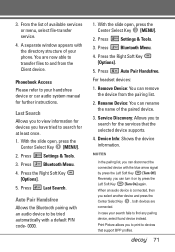
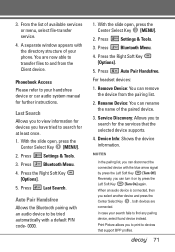
... that support BPP profiles.
71 For headset devices:
1. Service Discovery: Allows you can rename the name of available services or menu, select file-transfer service.
4. In case your handsfree device or car audio system manual for at least once. 1. Press Settings & Tools.
3. Auto Pair Handsfree Allows the Bluetooth pairing with an audio device to search for further instructions...
Owner's Manual - Page 76


... the slide open , press the
Center Select Key [MENU]. 2. Press Call Vibrate.
74 Press Call Sounds.
4.2.1 Call Ringtone
1. Press Call Sounds. 5. SETTINGS & TOOLS
2. Press Settings & Tools. 3. Sounds Settings
Provides options to customize the phone's sounds.
4.1 Master Volume Allows you for types of incoming calls. 1. Device Info
You can check paired status with headset light.
4. Un...
Owner's Manual - Page 81
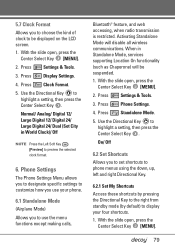
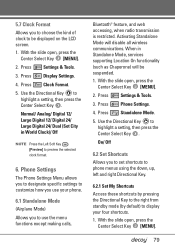
Phone Settings
The Phone Settings Menu allows you to designate specific settings to customize how you use the menu functions except making calls,
Bluetooth® feature, and web accessing, when radio transmission is restricted. When in World Clock)/ Off
NOTE Press the Left Soft Key [Preview] to preview the selected clock format.
6.
Press Settings & Tools.
3. With the slide open ,...
Owner's Manual - Page 84


... Outgoing Messages)/ Dial-up Modem Allow All/ Block All
6.6.3 Phone Lock Keeps your new four-digit lock code.
9. You can receive phone calls and still make emergency calls. Press Phone Settings.
4. SETTINGS & TOOLS
8.
You can modify the lock code using Edit Codes submenu within the Security menu. 1. Enter the four-digit lock code.
6. With the slide open , press the
Center Select Key...
Owner's Manual - Page 87


... [MENU].
2. Press Answer Options.
5.
Press End Call Options.
5. Use the Directional Key to highlight a setting, then press the Center Select Key . Call Settings
The Call Settings Menu allows you to designate how the phone handles both incoming and outgoing calls.
7.1 Answer Options Allows you to determine how the phone will answer an incoming call . 1.
With the slide open , press the...
Owner's Manual - Page 109


...battery after long periods of extended backlighting, Browser, and data connectivity kits affect battery life and talk/ standby times. In this case, remove the battery from the phone, reinstall it may damage the battery... of the battery cuts the power of the phone (power plug pin), metallic articles (such as a credit card, phone card, bank book, or subway ticket near your phone, and clean...
Owner's Manual - Page 110
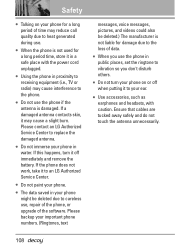
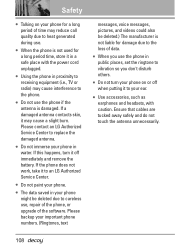
... also be deleted due to the loss of time may reduce call quality due to the phone.
G When the phone is not liable for damage due to careless use the phone in public places, set the ringtone to an LG Authorized Service Center.
Please backup your phone for a long period time, store it to vibration so you don...
Owner's Manual - Page 133
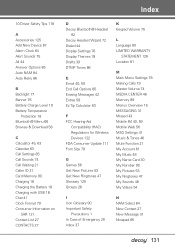
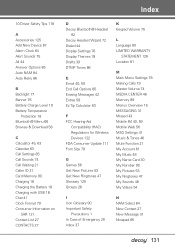
... Bluetooth® Menu 66 Browse & Download 58
C Calculator 45, 63 Calendar 63 Call Settings 85 Call Sounds 74 Call Waiting 21 Caller ID 21 Card Memory 90 Charging 18 Charging the Battery 18 Charging with USB 18 Chat 41 Clock Format 79 Consumer Information on
SAR 121 Contact List 27 CONTACTS 27
D Decoy Bluetooth® Headset
92 Decoy Headset Wizard 72 Dialed 44...
Owner's Manual - Page 134
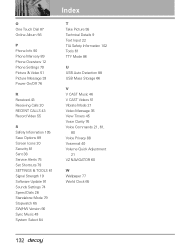
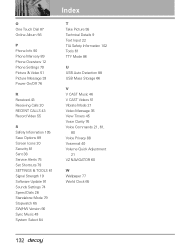
...
P Phone Info 90 Phone Memory 89 Phone Overview 12 Phone Settings 79 Picture & Video 51 Picture Message 33 Power On/Off 76
R Received 43 Receiving Calls 20 RECENT CALLS 43 Record Video 55
S Safety Information 105 Save Options 89 Screen Icons 20 Security 81 Sent 38 Service Alerts 75 Set Shortcuts 79 SETTINGS & TOOLS 61 Signal Strength 19 Software Update 91 Sounds Settings...
Data Sheet - Page 2


... to vary.
†Verizon Wireless service required.
Verizon | Rhapsody will resize it before sending. download games, ringtones, and more power and cause actual usage and standby times to the microSD card. *** USB cable and microSD card required (sold separately). Features based on available memory.
■ Voice Recording - 1 min. Copyright © 2008 LG Electronics, Inc. ALL...
LG VX8610 Reviews
Do you have an experience with the LG VX8610 that you would like to share?
Earn 750 points for your review!
We have not received any reviews for LG yet.
Earn 750 points for your review!


