LG LGVX8560BLK Support and Manuals
Get Help and Manuals for this LG item
This item is in your list!

View All Support Options Below
Free LG LGVX8560BLK manuals!
Problems with LG LGVX8560BLK?
Ask a Question
Free LG LGVX8560BLK manuals!
Problems with LG LGVX8560BLK?
Ask a Question
Popular LG LGVX8560BLK Manual Pages
Owner's Manual - Page 10
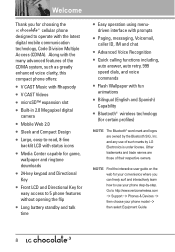
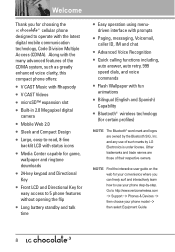
... digital mobile communication technology, Code Division Multiple Access (CDMA)....phone model ->
then select Equipment Guide.
8
Go to operate with fun animations
G Bilingual (English and Spanish) Capability
G Bluetooth® wireless technology (for choosing the cellular phone
designed to http://www.verizonwireless.com
-> Support -> Phones & Devices -> then choose your phone step-by LG...
Owner's Manual - Page 23


... Left Soft Key [Unmute]. To set Vibrate Mode, with the flip open, press and hold . To return to Normal Mode, press and hold the upper side key.
With the flip open , press and hold the lower side key for further instructions.
21 Please check the manual of your phone's sounds when you to decrease...
Owner's Manual - Page 43


...the Left
Soft Key [Message].
2.
Press the Left Soft Key [Settings].
3. Entry Mode (Word/ Abc/ ABC/ 123) Allows you ...Settings Sub-Menu Descriptions
1. TXT Auto View (On/Off) Allows the phone to configure settings for your messages. 1. 8. Messaging Settings
Allows you exceed the storage limit.
4.
Use the Directional Key to highlight one of the settings and press to a Chat service...
Owner's Manual - Page 44


..., Sent, or Drafts folders. These text strings allow you to manually enter the access number for Voicemail Service. You can also erase all messages at the same time.
... designated callback number when you to set the message font size. MESSAGING
7. Voicemail # Allows you send a message.
0. This feature should be only used when a VMS (Voicemail Service) access number is displayed.
*. ...
Owner's Manual - Page 57
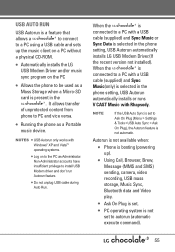
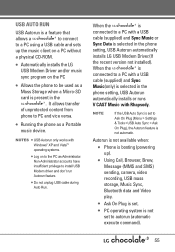
... autorun (automatic execute command).
55
NOTES G USB Autorun only works with a USB
cable (supplied) and Sync Music or
Sync Data is selected in the phone
setting, USB Autorun automatically
installs LG USB Modem Driver.(If
the recent version not installed).
When the
is
connected to be used as a Portable music device.
Autorun is not available when...
Owner's Manual - Page 58


... up.
(Windows OS System)
(Windows VistaTM)
Step 1. NOTE LG USB Driver is only executed manually. Connect your phone to PC - To set the Autorun in Windows VistaTM , in Mobile Phones Category.
56 Connecting Phone to your PC
with a compatible USB cable (supplied) and LG Autorun starts automatically.
-
And when set to autorun, follow below site; MEDIA CENTER
G When PC...
Owner's Manual - Page 74
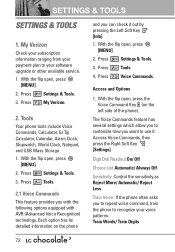
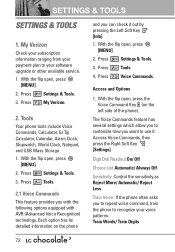
... flip open , press
[MENU]. 2. Press Settings & Tools. 3. Digit Dial Readout On/ Off
Choice List Automatic/ Always Off
Sensitivity Control the sensitivity as Reject More/ Automatic/ Reject Less. My Verizon
Check your subscription information ranging from your payment plan to recognize your software upgrade or other available service. 1.
Train Words/ Train Digits
72 Access...
Owner's Manual - Page 83


.... Press the Right Soft Key
[Options]. 5. Start the Bluetooth® service
application or program present on your phone's name from the list of available devices.
81 Press Settings & Tools.
3. Press the Right Soft Key [Options].
5. Supported Profiles Allows you to see profiles that supports both stereo and handsfree profiles, you want to be searched by...
Owner's Manual - Page 84
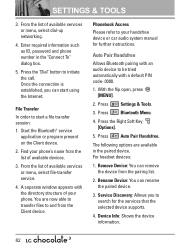
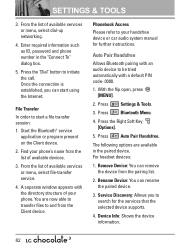
... information such as ID, password and phone number in the paired device. Find your handsfree device or car audio system manual for the services that the selected device supports.
4. You are available in the "Connect To" dialog box.
5.
Auto Pair Handsfree Allows Bluetooth pairing with an audio device to search for further instructions. Press Bluetooth Menu...
Owner's Manual - Page 93


... is activated in Airplane Mode, services supporting Location On functionality (such as your device lock code; G When in the Security Menu, the lock code is the last 4 digits of your MEID if your phone number. The lock code is required when you to highlight a setting, then press .
Location On/ E911 Only
NOTES G GPS satellite signals are not...
Owner's Manual - Page 126


For information about hearing aids and digital wireless phones
FCC Hearing Aid Compatibility and Volume Control http://www.fcc.gov/cgb/dro/hearing.html
Gallaudet ...http://hraunfoss.fcc.gov/edocs_public/at tachmatch/FCC-03-168A1.pdf
124 When you're talking over the cell phone, it's recommended you'd turn the BT (Bluetooth) mode off for HAC. Safety
American National Standards Institute (ANSI) C63....
Owner's Manual - Page 134
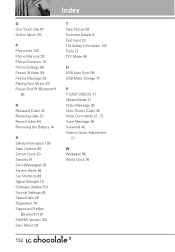
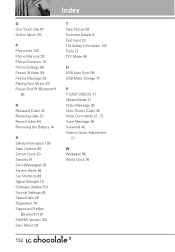
... the Battery 14
S Safety Information 105 Save Options 99 Screen Icons 20 Security 91 Sent (Messages) 38 Service Alerts 84 Set Shortcuts 89 Signal Strength 19 Software Update 101 Sounds Settings 83 Speed Dials 28 Stopwatch 76 Supported Profiles
(Bluetooth®) 81 SW/HW Version 100 Sync Music 53
T Take Picture 63 Technical Details 9 Text...
Data Sheet - Page 2
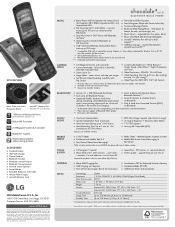
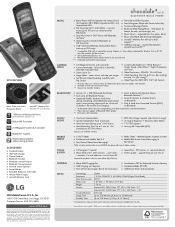
..., CA 92131 Customer Service: 800-793-8896
...phone book access, basic printing, object push for Enhanced Location Accuracy ■ Standalone Mode (RF Off) ■ USB Device Driver Auto installation...upgrade firmware over 500KB, the phone will void the warranty and may be moved to Music - The use of LG Electronics, Inc. Requires a 1-time software download for Stereo Sound that Supports...
Data Sheet - Page 4


..., go to www.verizonwireless.com/bluetoothchart. ** Phone does not support all areas. or 1 hr.*
(standby) up to 8GB
Support*** ■ USB Mass Storage - upgrade firmware over 500KB, the phone will void the warranty and may be moved to 1500 memos
*Depends on available memory. Camera setting of such marks by LG Electronics is less)
Built-in FM Transmitter...
LG LGVX8560BLK Reviews
Do you have an experience with the LG LGVX8560BLK that you would like to share?
Earn 750 points for your review!
We have not received any reviews for LG yet.
Earn 750 points for your review!

