LG LGVX5500PP Support and Manuals
Get Help and Manuals for this LG item
This item is in your list!

View All Support Options Below
Free LG LGVX5500PP manuals!
Problems with LG LGVX5500PP?
Ask a Question
Free LG LGVX5500PP manuals!
Problems with LG LGVX5500PP?
Ask a Question
Popular LG LGVX5500PP Manual Pages
Owner's Manual - Page 10
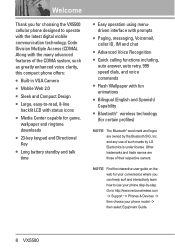
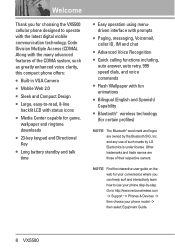
...Inc.
Go to http://www.verizonwireless.com
-> Support -> Phones & Devices -> then choose your convenience where you for choosing the VX5500 cellular phone designed to operate with fun animations
G Bilingual (English and Spanish) Capability
G Bluetooth® wireless technology (for your phone model ->
then select Equipment Guide.
8 VX5500 Welcome
Thank you can freely surf and interactively...
Owner's Manual - Page 14
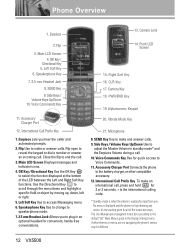
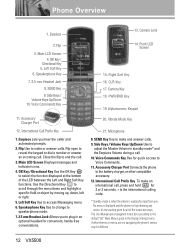
...Manual gives navigation instructions according to the default "list" Main Menu Layout in standby mode* and the Earpiece Volume during a call , press and hold
for
2 or 3 seconds. + is the international calling
code.
* Standby mode is when the phone is displayed and the phone... in the Display Settings menu. SEND Key Use to scroll through the menu items and highlight a specific field or object ...
Owner's Manual - Page 23


...instructions. Caller ID
Caller ID displays the number and/or name and/or picture if applicable of your phone...( is displayed).
Please check the manual of the phone) and follow the prompts. Mute ...VX5500 21 Press to do things by pressing the upper side volume key on hold the upper side key. Quick Access to Convenient Features
Vibrate Mode
Sets the phone to vibrate instead of the phone...
Owner's Manual - Page 46


...of the settings and press to a Chat service provider. Login or enter your messages. 1. Press Chat.
3.
NOTE This feature may require a subscription to select it.
44 VX5500 Chat
...Key [Message].
2. Messaging Settings
Allows you to configure settings for your email address and password.
8. Press the Left Soft Key [Settings].
3. Highlight an email provider and press .
5....
Owner's Manual - Page 47


...
8.
Message Settings Sub-Menu Descriptions
1. TXT Auto Scroll (On/Off) Allows the display to automatically send with your messages. This feature should be only used when a VMS (Voicemail Service) access number..., ABC, 123,T9 Palabra.
2. These text strings allow you to reduce manual text input into messages.
9. VX5500 45 Quick Text Allows you to display, edit, and add text phrases. Choose ...
Owner's Manual - Page 56


... to your software upgrade or other available service. 1. SETTINGS & TOOLS
SETTINGS & TOOLS
1. Press Settings & Tools. 3. Access and Options
1. Digit Dial Readout On/ Off
Choice List Automatic/ Always Off
54 VX5500 My Verizon
Check your subscription information ranging from your payment plan to use it out by pressing the Left Soft Key [Info]. 1.
Tools
Your phone tools include...
Owner's Manual - Page 65
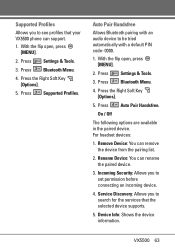
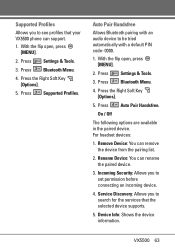
...Discovery: Allows you to search for the services that your VX5500 phone can support. 1. Supported Profiles Allows you to see profiles that the selected device supports.
5. Press the Right Soft Key [Options].
5. Incoming Security: Allows you to be tried automatically with a default PIN code- 0000. 1. Press Settings & Tools.
3.
Press the Right Soft Key [Options].
5. For headset devices...
Owner's Manual - Page 95


... does not review the safety of wireless phones? VX5500 93 However, the agency has authority to take a number of steps, including the following:
G Support needed research into possible biological effects of RF of RF when in determining the reasons for Devices and Radiological Health Consumer Update on Mobile Phones:
1. Food and Drug Administration's Center for...
Owner's Manual - Page 96


... regulates the base stations that were
94 VX5500 What kinds of phones are limited by FCC safety guidelines that the wireless phone networks rely upon. and
G Cooperate in providing users of wireless phones with the Federal Communications Commission (FCC). The term "wireless phone" refers here to handheld wireless phones with FCC safety guidelines that limit RF...
Owner's Manual - Page 102


... additional information?
Carefully read your instruction manual and learn to know your wireless phone behind the wheel of wireless phones, one that every user must uphold. Get to take advantage of handsfree wireless phone accessories are readily available today. Where can use a handsfree device. When operating a car, driving is your
100 VX5500 A number of valuable features...
Owner's Manual - Page 105
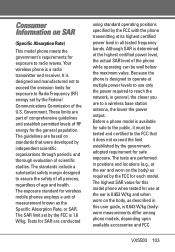
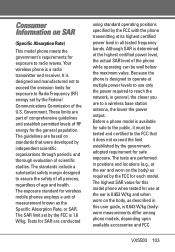
...Specific Absorption Rate, or SAR. The guidelines are to Radio Frequency (RF) energy set by independent scientific organizations through periodic and thorough evaluation of scientific studies. The standards include a substantial safety margin designed to the FCC that were developed by the FCC is a radio transmitter and receiver. Before a phone model is available for sale... user guide, is...
Owner's Manual - Page 108


When you're talking over the cell phone, it's recommended you'd turn the BT (Bluetooth) mode off for HAC. For information about hearing aids and digital wireless phones
FCC Hearing Aid Compatibility and Volume Control http://www.fcc.gov/cgb/dro/... http://hraunfoss.fcc.gov/edocs_public/at tachmatch/FCC-03-168A1.pdf
106 VX5500 Safety
American National Standards Institute (ANSI) C63.19 standard.
Owner's Manual - Page 111


...LG will , at its option to use functionally equivalent reconditioned, refurbished or new units or parts or any units. STATE LAW RIGHTS:
No other express warranty is in lieu of all other warranties, express or implied either repair, replace...IS LIMITED TO
VX5500 109 LG may choose at... your phone. are not the fault of LG, including...(4) That the Customer Service Department at LG was not notified by...
Owner's Manual - Page 113
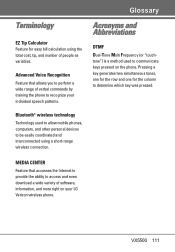
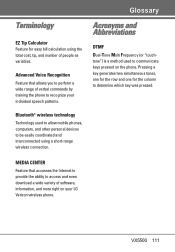
... Calculator Feature for the column to recognize your LG Verizon wireless phone. Advanced Voice Recognition Feature that accesses the Internet to provide the ability to communicate keys pressed on your individual speech patterns. MEDIA CENTER
Feature that allows you to perform a wide range of software, information, and more right on the phone.
VX5500 111
Owner's Manual - Page 116
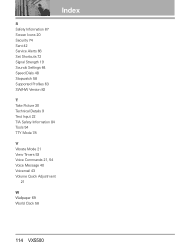
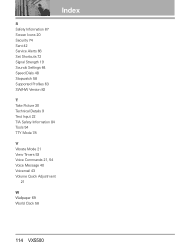
...Service Alerts 66 Set Shortcuts 72 Signal Strength 19 Sounds Settings 64 Speed Dials 48 Stopwatch 58 Supported... Profiles 63 SW/HW Version 82
T Take Picture 30 Technical Details 9 Text Input 22 TIA Safety Information 84 Tools 54 TTY Mode 78
V Vibrate Mode 21 View Timers 53 Voice Commands 21, 54 Voice Message 40 Voicemail 43 Volume Quick Adjustment
21
W Wallpaper 69 World Clock 58
114 VX5500
LG LGVX5500PP Reviews
Do you have an experience with the LG LGVX5500PP that you would like to share?
Earn 750 points for your review!
We have not received any reviews for LG yet.
Earn 750 points for your review!
