LG UN171 Support and Manuals
Popular LG UN171 Manual Pages
Owners Manual - English - Page 8
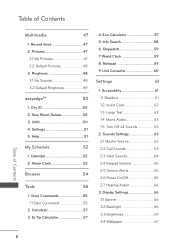
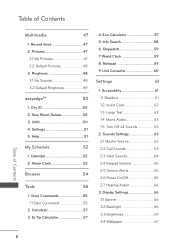
... 1.1 Start Command 55 2. Tone Room Deluxe 50 3. Help 51
My Schedule
52
1. Ez Tip Calculator 57
4. Stopwatch 59 7. Sounds Settings 63 2.1 Master Volume 63 2.2 Call Sounds 63 2.3 Alert Sounds 64 2.4 Keypad Volume 65 2.5 Service Alerts 65 2.6 Power On/Off 65 2.7 Hearing Assist 66 3. UNO 50 4. World Clock 59 8. Eco-Calculator 57 5. City...
Owners Manual - English - Page 9
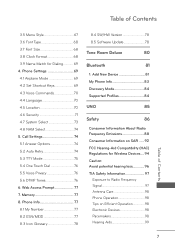
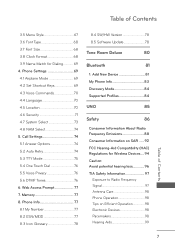
... Prompt 77 7. Add New Device 81 My Phone Info 83 Discovery Mode 84 Supported Profiles 84
UNO
85
Safety
86
...76 5.6 DTMF Tones 76 6. Memory 77 8. Phone Settings 69 4.1 Airplane Mode 69 4.2 Set Shortcut Keys 69 4.3 Voice Commands 70 4.4 Language 70 4.5 Location 70 4.6 Security 71 4.7 System Select 73 4.8 NAM Select 74 5. Phone Info 77 8.1 My Number 77 8.2 ESN/...
Owners Manual - English - Page 20
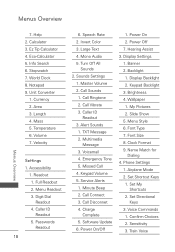
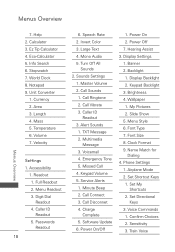
...2. Turn Off All
Sounds 2. Caller ID
Readout 3. Voicemail 4. Keypad Volume 5. Service Alerts 1. Call Connect 3. Display Settings 1. Banner 2. Wallpaper 1. My Pictures 2. Font Type 7. Font Size 8. Name... 2. World Clock 8. Mass 5. Passwords Readout
18
6. Call Ringtone 2. Call Disconnet 4. Power On/Off
1. Slide Show 5. Phone Settings
1. Set My
Shortcuts 2. Menus Overview
7. ...
Owners Manual - English - Page 44


Messaging
3. Select Prompt to be opened to manually enter the access number for receiving emergency alerts. TXT Instant Reply
Select ...or Large for more security and privacy by the network. CMAS Alert
Set your Sent messages.
Select Off if you don't want to automatically save your configuaration for Voice mail Service. Or, select Off.
9. Messaging
42 Or, select Off.
5....
Owners Manual - English - Page 67
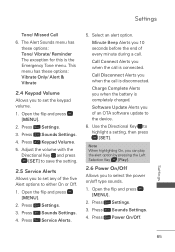
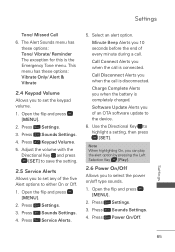
... and press [SET] to save the setting.
2.5 Service Alerts
Allows you 10 seconds before the end of an OTA software update to select the power on/off type sounds.
1. Press Sounds Settings.
4. Minute Beep Alerts you to set any of the five Alert options to set the keypad volume.
1. Press Sounds Settings.
4. Press Sounds Settings.
4.
Software Update Alerts you...
Owners Manual - English - Page 73
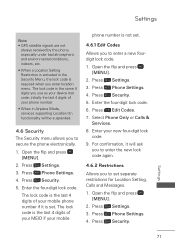
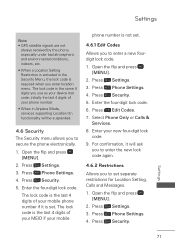
...!IRPLANE-ODE services supporting Location On functionality will ask
you to enter the new lock code again.
4.6.2 Restrictions
Allows you to enter a new fourdigit lock code. 1. Press Phone Settings.
4. Press Settings. 3. Enter the four-digit lock code. 6. Press Settings. 3. Press Phone Settings. 4.
Press Edit Codes. 7. Open the flip and press
[MENU]. 2. Settings
71 Press...
Owners Manual - English - Page 85


...3.
Reversely, you to send Calendar events to other devices.
s Send Sound: Allows you to set permission before connecting an incoming device.
4. Open the flip and press [MENU].
2.
...Service Discovery: Allows you to send sound files to other devices.
s Exchange Name Card: Allows you to send pictures to exchange the handset's name card with a phone or PC supporting...
Owners Manual - English - Page 90


...gaps in knowledge. The FDA issued a website publication on a circuit different from cell phones and adverse health outcomes. That research is being conducted. The following consumer information addresses...Commission ("FCC") set policies and procedures for wireless phones. Consumer Information About Radio Frequency Emissions
Your wireless phone, which additional scientific research is connected...
Owners Manual - English - Page 92


... health hazard exists.
The FDA/FCC website states that using wireless phones at all". In this report a group of independent experts noted that no evidence exists that "the scientific evidence does not show a danger to limit cell phone use by other part of the body during use a phone with distance. it was strictly precautionary;
Owners Manual - English - Page 93


...Oxon OX11 ORQ, United Kingdom. Where can write to restrict their children's wireless phone use.
php?page=Expert_Panels_ RF&Lang_id=120
World Health Organization
Avenue Appia 20 1211...in the subject index, select Cell Phones > Research.)
U.S. Washington, D.C. 20554
Telephone: (888) 225-5322
http://www.fcc.gov/oet/rfsafety
Independent Expert Group on Mobile Phones
http://www.iegmp.org.uk
...
Owners Manual - English - Page 97


... 's recommended you 're talking over the cell phone, it for best use. A sum of 6 is the better/higher of the two ratings.
M-Ratings: Phones rated M3 or M4 meet FCC requirements and.... The HAC rating and measurement procedure are recommended by the Alliance for normal use a rated phone successfully. When you 'd
Safety
95 Safety
be able to use .
Hearing devices may help ...
Owners Manual - English - Page 108


... have not found any health problems are associated with caution. FDA Consumer Update
The U.S. There is not liable for Devices and Radiological Health Consumer Update on or off when putting it to an LG Authorized Service Center.
† Do not paint your phone.
† The data saved in your phone on Mobile Phones:
1. They also emit very low...
Owners Manual - English - Page 128
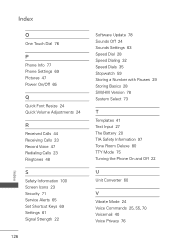
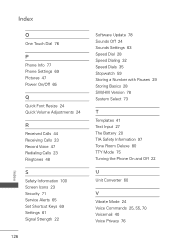
...
P
Phone Info 77 Phone Settings 69 Pictures 47 Power On/Off 65
Q
Quick Font Resize 24 Quick Volume Adjustments 24
R
Received Calls 44 Receiving Calls 23 Record Voice 47 Redialing Calls 23 Ringtones 48
S
Safety Information 100 Screen Icons 23 Security 71 Service Alerts 65 Set Shortcut Keys 69 Settings 61 Signal Strength 22
126
Software Update...
Data Sheet - English - Page 1
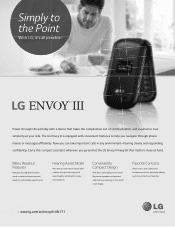
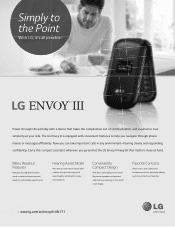
... by adding up to ten contacts as selected items are read aloud at hand.
The LG Envoy III is equipped with a device that provides improved sound quality and adapts to noisy... and let the LG Envoy III keep all possible.™
Power through phone menus or messages efficiently.
www.lg.com/us/envoyIII-UN171 Carry this comfortably pocket-sized flip phone anywhere and preview...
Data Sheet - English - Page 2


...Service: (800) 793-8896
www.lg.com/us/envoyIII-UN171
† U.S. All materials in your gallery. Cellular logo are sold separately. is a trademark of such marks by adjusting the listening level and improving speech intelligibility
• easyedgeSM -
Convenience
• Phone Readout - library of LG...ID, and password
• ...Supported Profiles: headset, hands-free, phone...
LG UN171 Reviews
Do you have an experience with the LG UN171 that you would like to share?
Earn 750 points for your review!
We have not received any reviews for LG yet.
Earn 750 points for your review!

