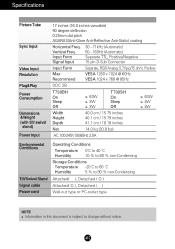LG T730SHMK Support and Manuals
Popular LG T730SHMK Manual Pages
Owner's Manual - Page 1


See the label attached on the back cover and quote this information to read the Important Precautions before using the product. User's Guide
T730BH/T730SH
Make sure to your
dealer when you require service. Keep the User's Guide(CD) in an accessible place for furture reference.
Owner's Manual - Page 2
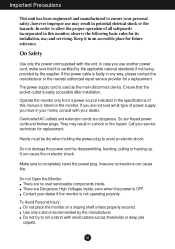
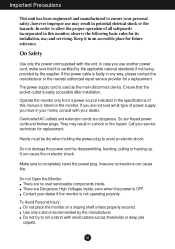
... your personal safety, however improper use may result in the specifications of this monitor, observe the following basic rules for replacement. If you are not sure what type of all safeguards incorporated in any way, please contact the manufacturer or the nearest authorized repair service provider for future reference. They may result in an...
Owner's Manual - Page 4
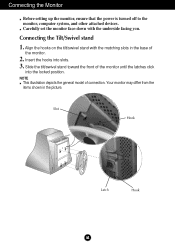
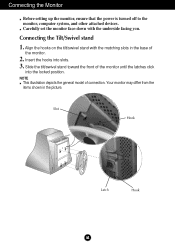
...
Connecting the Tilt/Swivel stand
1. NOTE
This illustration depicts the general model of
the monitor.
2. Slot
Hook
Latch
Hook
A3 Carefully set the monitor face-down with the matching slots in the picture. Slide...items shown in the base of connection. Connecting the Monitor
Before setting up the monitor, ensure that the power is turned off to the monitor, computer system, and ...
Owner's Manual - Page 5
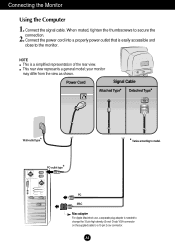
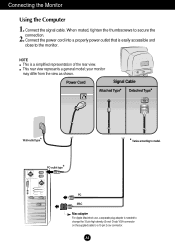
... Cord
Signal Cable
Attached Type* Detached Type*
* Wall-outlet type * PC-outlet type
* Varies according to secure the
connection.
2.
When mated, tighten the thumbscrews to model. A4
PC
MAC
Mac adapter For Apple Macintosh use, a separate plug adapter is needed to change the 15 pin high density (3 row) D-sub VGA connector...
Owner's Manual - Page 6
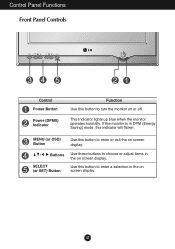
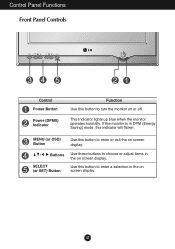
...
Use this button to enter or exit the on screen display. A5
This Indicator lights up blue when the monitor operates normally.
Buttons
SELECT (or SET) Button
Use these buttons to choose or adjust items in the on screen display.
Use this button to enter a selection in DPM (Energy Saving) mode...
Owner's Manual - Page 7
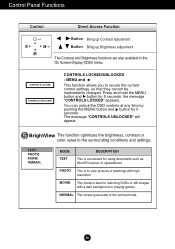
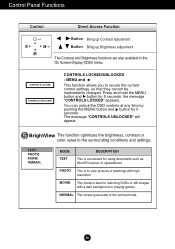
...BrightView This function optimizes the brightness, contrast or
color value to secure the current control settings, so that they cannot be inadvertently changed.
MOVIE This mode is best for using documents...UNLOCKED
CONTROLS LOCKED/UNLOCKED
: MENU and
This function allows you to the surrounding conditions and settings. You can unlock the OSD controls at any time by pushing the MENU button and ...
Owner's Manual - Page 8


...
To make using the OSD.
NOTE Allow the monitor to the desired level.
Exit the OSD by pressing the SELECT (or SET) Button. To access a control, use of the controls. On Screen Display (OSD) Control Adjustment
Screen Adjustment
Making adjustments to ... then the main menu of the available adjustments and selections you want becomes highlighted, press the SELECT (or SET) Button.
Owner's Manual - Page 9
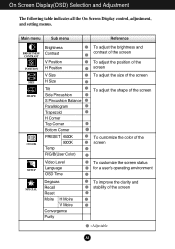
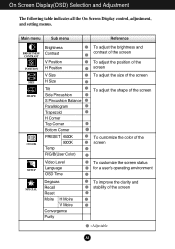
...
The following table indicates all the On Screen Display control, adjustment, and setting menus. Main menu Sub menu
BRIGHTNESS/ CONTRAST POSITION SIZE SHAPE
COLOR
Brightness ... Balance Parallelogram Trapezoid H Corner Top Corner Bottom Corner PRESET 6500K
9300K Temp R/G/B(User Color)
SETUP
Video Level Language OSD Time
SPECIAL
Degauss Recall Reset Moire H Moire
V Moire Convergence Purity
...
Owner's Manual - Page 10
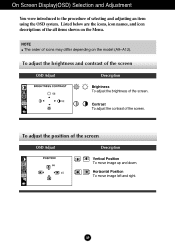
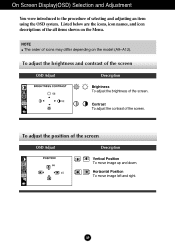
... the icons, icon names, and icon descriptions of icons may differ depending on the Menu. NOTE The order of the all items shown on the model (A9~A12).
On Screen Display(OSD) Selection and Adjustment
You were introduced to the procedure of the screen
OSD Adjust
Description
Vertical Position To move...
Owner's Manual - Page 11


... adjust the shape of both sides bowing.
Side Pincushion Balance To correct the balance of the screen
OSD Adjust
* This function is available for
designated models only.
8
Description
Tilt To correct image rotation.
Owner's Manual - Page 12


... environment
OSD Adjust
Description
VIDEO LEVEL This item is 0.7V.
Adjust the time to select the monitor's input signal level.
RED GREEN Set your own color levels. OSD TIME
Set the OSD time, i.e. OSD Menus are displayed.
A11 TEMP
Select the screen temperature which the control names are available in between. BLUE...
Owner's Manual - Page 13
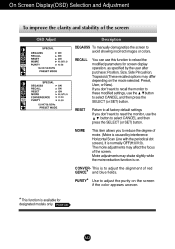
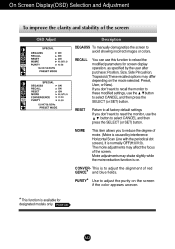
...stability of the screen
OSD Adjust
H
Description
DEGAUSS To manually demagnetize the screen to adjust the alignment of red
GENCE* and...the monitor to these modified settings, use the button to select CANCEL and then press the SELECT (or SET) button.
The moire adjustments...normally OFF(H:0/V:0).
RESET
Return to all factory default settings If you don't want to reset the monitor,...
Owner's Manual - Page 14
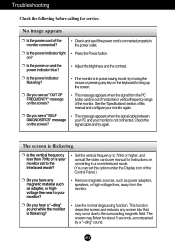
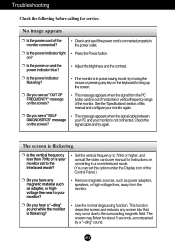
..., and consult the video card user manual for instructions on converting to a non-interlaced mode. (You can set this manual and configure your monitor?
• Remove magnetic sources, such as adapter, or highvoltage line near to bring up the screen.
❐ Doyouseean"OUTOF FREQUENCY" message
on the screen? Troubleshooting
Check the following before calling for...
Owner's Manual - Page 15
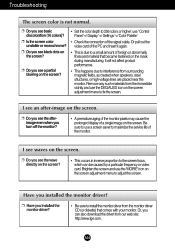
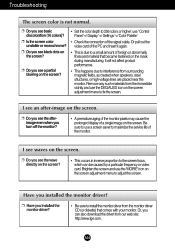
... even when you installed the monitor driver?
❐ Haveyouinstalledthe monitor driver?
• Be sure to install the monitor driver from the immediate vicinity and use ' Control Panel '->' Display '->' Settings '->' Color Palette ...Brighten the screen and use a screen saver to maximize the service life of the signal cable. Troubleshooting
The screen color is due to a small amount of ...
LG T730SHMK Reviews
Do you have an experience with the LG T730SHMK that you would like to share?
Earn 750 points for your review!
We have not received any reviews for LG yet.
Earn 750 points for your review!