LG PQCPB11A0E Support and Manuals
Get Help and Manuals for this LG item
This item is in your list!

View All Support Options Below
Free LG PQCPB11A0E manuals!
Problems with LG PQCPB11A0E?
Ask a Question
Free LG PQCPB11A0E manuals!
Problems with LG PQCPB11A0E?
Ask a Question
Popular LG PQCPB11A0E Manual Pages
Owner's Manual - Page 3


... connected to the AC Manager 2-50
Making sure and checking the ACP installation 2-67
3. REFERENCE 4-1
Troubleshooting...4-1 Guide for setting the schedule 3-32 Controlling the peak operation rate 3-44 Controlling the demand electric power 3-51 Monitoring the air conditioner status 3-56 Reviewing the error history 3-58 Reviewing the power consumption (interconnecting with the power display...
Owner's Manual - Page 13


... LNK
Ethernet 2
ACT LNK
20
LG
273mm 250mm
Console
TX RX
1 DO 2 3 4
Run Power
57mm
ACP (Advanced Control Platform)
ACP Installation/Owner's Manual
Adaptor for any problem caused by using the adaptor other than the standardized one offered by us, so using any non-standard part should be prohibited. ACP Functions & Specification
Components of ACP
The following components are contained...
Owner's Manual - Page 15


... 1. STEP 3. Install the ACP and set the environment and the function
Install the ACP and set the network environment and the function. Installing ACP
This chapter describes how to install the ACP to the installation.
Consult the service center or the professional installation agency certified by the certified installation professional.
Installation/Owner's Manual 2-1 Make sure...
Owner's Manual - Page 40


Installing ACP
Turning on the ACP Turn on the LCD as shown at the below figure, and when booting is completed, the initial ACP screen is displayed at the initial ACP screen. ACP SW ver. 2.77.2
2-26 ACP ACP booting screen
Initial ACP screen
LG Electronics Wait for booting
After booting
ACP SW ver. 2.77.2
Note: Software version
The software version of...
Owner's Manual - Page 49


...] PK(0)/DMD(1):1
Example for a specific period (about 5 seconds), it returns to the initial screen with the set control method not applied to use
3. MENU/ SELECT
ACP SW ver. 2.77.2
Installation/Owner's Manual 2-35
2. Press the Up ( ) button to
set the Peak method, or press the Down ( ) button to set wattage control method is no 'MENU/SELECT' button...
Owner's Manual - Page 50


... the LG ACCS, see Chapter 3.
ACP operation by the user's setting. The screen to use the functions of the ACP, is displayed.
MENU/ SELECT
2-36 ACP
Click MENU /SELECT button
[MENU] Set Language
[Set Language] KR(0)/EN(1):0 So, when the user accesses the ACP by using the ACCS
The following language setup screen.
Change the language setting of the LG ACCS...
Owner's Manual - Page 51


...
English (1), or press the Down ( ) button to display in Korean (0). But, there is used.
MENU/ SELECT
ACP SW ver. 2.77.2
Installation/Owner's Manual 2-37 When the 'MENU/SELECT' button is pressed, the set method is no 'MENU/SELECT' button pressed for setting the LG ACCS to display in English
3.
Use Up/Down ( , ) button to the system.
Owner's Manual - Page 53
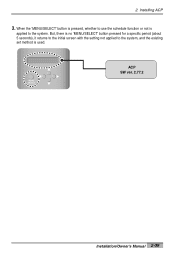
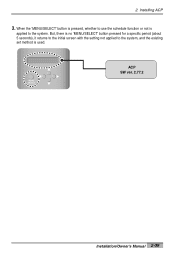
... to use the schedule function or not is
applied to the system, and the existing set method is no 'MENU/SELECT' button pressed for a specific period (about 5 seconds), it returns to the initial screen with the setting not applied to the system. But, there is used. MENU/ SELECT
ACP SW ver. 2.77.2
Installation/Owner's Manual 2-39 Installing ACP
3.
2.
Owner's Manual - Page 55


Installing ACP
3. MENU/ SELECT
ACP SW ver. 2.77.2
Installation/Owner's Manual 2-41 When the 'MENU/SELECT' button is pressed, whether to use the wattage display function or not is
applied to the system, and the existing set method is no 'MENU/SELECT' button pressed for a specific period (about 5 seconds), it returns to the initial screen with the setting not...
Owner's Manual - Page 57


... (Advanced Centralized Control System) is automatically executged when the user accesses the ACP by using the Windows XP or higher version should be installed for accessing the LG ACCS program of the ACP. When the Internet Explorer is displayed as follows:
Installation/Owner's Manual 2-43 The 'Internet Option' window is executed, execute [Tools] [Internet Option] at...
Owner's Manual - Page 73


When the air conditioner setup is performed. 2. Possible to check the set at present can be checked. Installing ACP
11. The saving process is successfully done, the group
and the air conditioner information set group and air conditioner
information
Installation/Owner's Manual 2-59
Owner's Manual - Page 75


... number of LG ACCS, the window to set the group number is used as follows. Installation/Owner's Manual 2-61
And then, click 'Ventilating setup' tab.
2. The information of the LG ACCS.
To set up the ventilator, you click on [Enter ventilator group] button in the 'System setting' screen of the ventilator. Click 'System setup' menu. Installing ACP
Setting the ventilator Set the ventilator...
Owner's Manual - Page 87


... at the air conditioner connected to be used .
If this function is set to exceed the target power. Installation/Owner's Manual 3-5 Error history / View the history of the air conditioner connected to the ACP according to the ACP.
2 LG ACCS window buttons
You can not be displayed at the task bar at the menu selection button to...
Owner's Manual - Page 93


... high humidity condition. It drives the heating operation.
Installation/Owner's Manual 3-11 3. The cold operation can not be set . It can effectively eliminate moisture during the heating operation, it is selected, the desired temperature can be used in Spring and Autumn. ACP operation by using the LG ACCS
3 Controlling & monitoring the air conditioner window
It...
Owner's Manual - Page 156


... to save the setting information of ACP. The administrator information is not used at 'System setup' menu. The schedule function of ACP must be updated later.
6 Time synchronization button
[Time synchronization] button aligns (synchronizes) the time of the user's PC with the system time of the ID and the password. 3. ACP operation by using the LG ACCS
5 Entering...
LG PQCPB11A0E Reviews
Do you have an experience with the LG PQCPB11A0E that you would like to share?
Earn 750 points for your review!
We have not received any reviews for LG yet.
Earn 750 points for your review!
