LG PQCPA11A0E Support and Manuals
Get Help and Manuals for this LG item
This item is in your list!

View All Support Options Below
Free LG PQCPA11A0E manuals!
Problems with LG PQCPA11A0E?
Ask a Question
Free LG PQCPA11A0E manuals!
Problems with LG PQCPA11A0E?
Ask a Question
Popular LG PQCPA11A0E Manual Pages
Owner's Manual - Page 1


LG
ACP Advanced Control Platform
(PQCPA11A0E, PQCPB11A0E) Installation/Owner's Manual
Caution • Read this manual thoroughly before installing the product. • Only the certified professional should install this product. • Keep this manual for referring during the operation later.
Owner's Manual - Page 3


... 2-67
3. REFERENCE 4-1
Troubleshooting...4-1 Guide for setting the schedule 3-32 Controlling the peak operation rate 3-44 Controlling the demand electric power 3-51 Monitoring the air conditioner status 3-56 Reviewing the error history 3-58 Reviewing the power consumption (interconnecting with the power display).......3-61 Setting the system ...3-66
4. ACP OPERATION BY USING THE LG ACCS...
Owner's Manual - Page 4
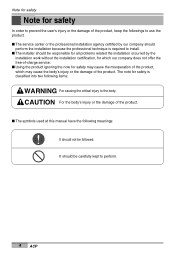
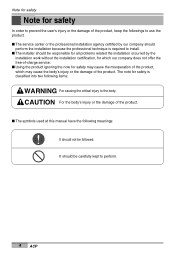
...'s injury or the damage of -charge service. Note for safety
Note for safety
In order to prevent the user's injury or the damage of the product. I The symbols used at this manual have the following meanings:
It should not be responsible for all problems related the installation occurred by our company should
perform the...
Owner's Manual - Page 13


... the standardized part
We are contained.
237mm 180mm
LG-NET 1
TX RX
1 DI 2 3 4 5
LG-NET 2
TX RX
LG-NET 3
TX RX
LG-NET 4
TX RX
6
7 8
9
FDD
TX RX
10 11
Ext. You can consult the LG System Air Conditioner Support Division about the applicable product.
The power code is not included in the package
Installation/Owner's Manual 1-6
1. ACP Functions & Specification
Components...
Owner's Manual - Page 15


... unit should be registered. Consult the service center or the professional installation agency certified by the following order.
In order to the installation.
STEP 4. ACCS access and Information input
Set the access environment at this chapter should be performed by the certified installation professional. Installation/Owner's Manual 2-1 In order to the interconnection between...
Owner's Manual - Page 32


... Set the DIP switch No. 1 of the simple central controller by using the simple central controller together with the ACP The simple central controller can be used with the ACP. Installing ACP
Tip: Connection setup when...PI485 or the separate adaptor. 2. For more information, see the manual for the simple central controller.
1. Set the rotary switch of the simple central controller to the ACP....
Owner's Manual - Page 41


2. Whenever the left /right button ( , ).
Installing ACP
Entering into the environment setup mode of the ACP to set the IP address is changed as shown below .
When the 'MENU/SELECT' button is pressed for the related mode. Installation/Owner's Manual 2-27 MENU/ SELECT
[MENU] © Set IP Address
Select the desired function by pressing the left /right...
Owner's Manual - Page 45


...
[Set Netmask] 192.168.000.000
) button to display
the following Netmask setup screen. MENU/ SELECT
ACP SW ver. 2.77.2
Installation/Owner's Manual 2-31 Press the 'MENU/SELECT' button of the ACP and then press Left/Right ( , ) button to enter the desired net mask address.
But, there is no 'MENU/SELECT' button pressed for a specific...
Owner's Manual - Page 49


MENU/ SELECT
ACP SW ver. 2.77.2
Installation/Owner's Manual 2-35 But, there is no 'MENU/SELECT' button pressed for setting Demand to use
3. Installing ACP
2. MENU/ SELECT
[Set PeakDemand] PK(0)/DMD(1):1
Example for a specific period (about 5 seconds), it returns to the initial screen with the set control method not applied to set the desired wattage control method.
2. Press...
Owner's Manual - Page 51


... 'MENU/SELECT' button pressed for setting the LG ACCS to set display language is used. When the 'MENU/SELECT' button is pressed, the set the desired language. Press the Up ( ) button to display in Korean (0).
MENU/ SELECT
ACP SW ver. 2.77.2
Installation/Owner's Manual 2-37 2.
MENU/ SELECT
[Set Language] KR(0)/EN(1):1
Example for a specific period (about 5 seconds), it...
Owner's Manual - Page 53
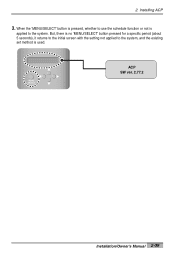
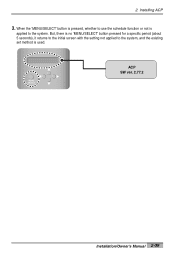
..., whether to the system. MENU/ SELECT
ACP SW ver. 2.77.2
Installation/Owner's Manual 2-39
But, there is no 'MENU/SELECT' button pressed for a specific period (about 5 seconds), it returns to the initial screen with the setting not applied to the system, and the existing set method is
applied to use the schedule function or not...
Owner's Manual - Page 54


... related product manual for setting to use it at the ACP or not should be set the wattage display function. MENU/ SELECT
Click MENU /SELECT button
[MENU] Set PDI
[Set PDI] NOT(0)/USE(1):0
2. Press the Up
( ) button to use the wattage display interconnection function, the wattmeter should be connected and interconnected with the wattmeter installed, whether...
Owner's Manual - Page 55


..., whether to the system. 2.
MENU/ SELECT
ACP SW ver. 2.77.2
Installation/Owner's Manual 2-41 But, there is no 'MENU/SELECT' button pressed for a specific period (about 5 seconds), it returns to the initial screen with the setting not applied to the system, and the existing set method is
applied to use the wattage display function or...
Owner's Manual - Page 93


...selected, the desired temperature can set the desired temperature to control. The heating operation can not be set . It can not be set . Installation/Owner's Manual 3-11 When it is selected,...LG ACCS
3 Controlling & monitoring the air conditioner window
It displays the air conditioner control setting selected from the list of the air conditioner can set the desired temperature to set...
Owner's Manual - Page 156


... right side of ACP.
The schedule function of the ID and the password. When you are operating ACP for the first time or when the time set for the user to access at the 'ID' field and set the user's password at 'System setup' menu. The administrator information is not accurate during use, click on...
LG PQCPA11A0E Reviews
Do you have an experience with the LG PQCPA11A0E that you would like to share?
Earn 750 points for your review!
We have not received any reviews for LG yet.
Earn 750 points for your review!
