LG MU-50PZ90V Support and Manuals
Get Help and Manuals for this LG item
This item is in your list!

View All Support Options Below
Free LG MU-50PZ90V manuals!
Problems with LG MU-50PZ90V?
Ask a Question
Free LG MU-50PZ90V manuals!
Problems with LG MU-50PZ90V?
Ask a Question
Popular LG MU-50PZ90V Manual Pages
Owners Manual - Page 1


... operating the Monitor. PLASMA MONITOR
OWNER'S MANUAL
MODELS : MU-50PZ44/44M/44V MU-50PZ44A/44MA/44VA MU-50PZ44B/44MB/44VB MU-50PZ44K/44MK/44VK MU-50PZ44R/44MR/44VR MU-50PZ44S/44MS/44VS MU-50PZ90/90M/90V MU-50PZ90A/90MA/90VA MU-50PZ90B/90MB/90VB MU-50PZ90K/90MK/90VK MU-50PZ90R/90MR/90VR MU-50PZ90S/90MS/90VS
Please read this information to your dealer if you ever require service.
Owners Manual - Page 4


... keep from the wall outlet and disconnect the antenna or cable system. e. Replacement Parts When replacement parts are covered by the operating instructions as they may expose you to lightning and power-line surges.
16. Safety Check Upon completion of any service or repairs to the product.
24. Wall or Ceiling Mounting The product should be mounted...
Owners Manual - Page 5


... Picture 24
External Control Device Setup 25~30
IR Code 31~32
Troubleshooting Checklist 33
Maintenance 34
Specifications 35
Setup and Operation Checklist
Setup and Operation Checklist (See pages 11~13 for available connection and operational setup options.)
1. After reading this manual, keep it handy for Monitor. See page 8.
4. See page 15.
5. Unpack Monitor and all external video and...
Owners Manual - Page 9


...Installation and Setup Guide.
4 inches
4 inches
4 inches
2 inches
4 inches
Owner's Manual 9 ZOOM +
Owner's Manual
Batteries
BNC-RCA Adapter
Remote Control
D-sub 15 pin Cable
Power Cord
DVI-D Cable
Installation Instructions
• The Monitor...Wall Mount: Horizontal installation
For proper ventilation, allow a clearance of 4" on a desktop etc. • The plasma display is missing...
Owners Manual - Page 10
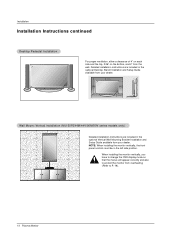
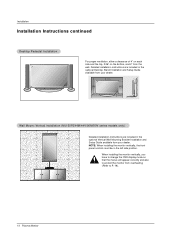
...from overheating (Refer to P. 19).
10 Plasma Monitor Detailed installation instructions are included in the optional Desktop Stand Installation and Setup Guide available from your dealer.
4 inches
2 inches
4 inches
4 inches
2.36 inches
Wall Mount: Vertical installation (MU-50PZ44M/44V/90M/90V series models only)
Detailed installation instructions are included in the left side position...
Owners Manual - Page 11


... from a local provider and installing a converter, you can watch cable TV programming.
For further information regarding cable TV service, contact your desired channel with the plasma display. External Equipment Connections
NOTE: Not all cables shown are included with the remote control for a long period of time. How to the monitor input jacks, as shown in...
Owners Manual - Page 12


... and connect a digital set -top box. (Refer to the owner's
manual for operating instructions.
• Component Input...Set-top Box
B
R
12 Plasma Monitor
Refer to use 1. How to the AUDIO INPUT jacks on the remote control to
external equipment operating guide.
If your set -top box.) 2. Use the INPUT SELECT button on the digital set -top box.
- Installation
External A/V Source Setup...
Owners Manual - Page 13
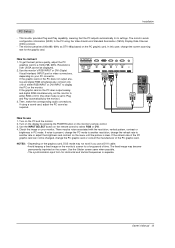
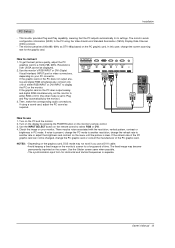
Installation
PC Setup
- The monitor perceives 640x480, 60Hz as required.
( )R( )
( )L ( )
EXTERNAL SPEAKER
RS-232C INPUT (CONTROL/SERVICE)
DVI INPUT
RGB INPUT AUDIO INPUT RGB OUTPUT
REMOTE CONTROL
How to use a DVI-I cable. • Avoid keeping a fixed image on the menu until the picture is separate. If the graphic card on the ...
Owners Manual - Page 16


...VIDEO menu.
2. VIDEO APC
ACC
AUDIO Color temp. G Red
0
TIME
Contrast
85
Green 0
Brightness
60
Color
50 Blue
0
SPECIAL Sharpness
50
Tint
0
SCREEN
TWIN
MENU Prev.
16 Plasma Monitor Auto Color Temperature Control
- Manual Color Temperature Control (User option) - Use the F / G button to make appropriate adjustments.
• The adjustment range for optimum picture quality...
Owners Manual - Page 19


... screen if any button. • Orbiter Orbiter may be used with the remote control. - Press the G button and then use D / E button to save . even when you turn the monitor on the screen for Vertical Viewing (MU-50PZ44M/44V/90M/90V series models only)
1.
set to select the SPECIAL menu.
2. Press the MENU button and then...
Owners Manual - Page 20


...G buttons while in enlarged picture mode. Screen adj. Set every aspect ratio for RGB-DTV. -
Picture Size Zoom -
Zoom out 100%
D
F
G
E
20 Plasma Monitor The Auto config. Press the G button to enlarge ... portions
of the image is 100~300.
2. are not active in /out Position Manual config. Caution: If a 4:3 fixed image is functioning properly but needs further adjustment....
Owners Manual - Page 25


...-232C INPUT (CONTROL/SERVICE)
DVI INPUT
RGB INPUT AUDIO INPUT RGB OUTPUT
REMOTE CONTROL
R AUDIO L
Y
PB
PR
AUDIO INPUT COMPONENT INPUT
R AUDIO L (MONO) S-VIDEO VIDEO INPUT AUDIO INPUT
AC INPUT
Type of the control device to the RS-232C jack on the Monitor back panel. - External Control Device Setup
External Control Device Setup
- Wire Configuration...
Owners Manual - Page 26


...1 ~ 99.
Data 1: Illegal Code 2: Not supported function 3: Wait more time Press the G button and then use F / G button to choose desired moni-
Aspect Ratio
k
04. Brightness
k
09. Treble
k
19. Color Temperature
k
22. Blue Adjustment
k
25. Low Power
j
29.
Error Acknowledgement
[Command2][ ][Set ID][ ][NG][x]
* The Monitor transmits ACK (acknowledgement) based on...
Owners Manual - Page 27


...][ ][OK][Data][x]
03.
You can also adjust contrast in the Special menu. External Control Device Setup
01. Power (Command2:a)
G To control Power On/Off of the Monitor. Transmission
[k][a][ ][Set ID][ ][Data][Cr]
Data 0 : Power Off
1 : Power On
Acknowledgement
[a][ ][Set ID][ ][OK][Data][x]
G To show Power On/Off. Screen Mute (Command2:d) G To select screen mute...
Owners Manual - Page 35


...'s Manual 35
Product Specifications
Specification
MODELS
Width (inches / mm) Height (inches / mm) Depth (inches / mm) Weight (pounds / kg) Power requirement
Resolution Color
Operating Temperature Range Operating Humidity Range
Maximum Elevation
MU-50PZ44/44A/44B/44K/44R/44S MU-50PZ44M/44MA/44MB/44MK/44MR/44MS MU-50PZ44V/44VA/44VB/44VK/44VR/44VS MU-50PZ90/90A/90B/90K/90R/90S MU...
LG MU-50PZ90V Reviews
Do you have an experience with the LG MU-50PZ90V that you would like to share?
Earn 750 points for your review!
We have not received any reviews for LG yet.
Earn 750 points for your review!
