LG M2362DP-EM Support and Manuals
Get Help and Manuals for this LG item
This item is in your list!

View All Support Options Below
Free LG M2362DP-EM manuals!
Problems with LG M2362DP-EM?
Ask a Question
Free LG M2362DP-EM manuals!
Problems with LG M2362DP-EM?
Ask a Question
Popular LG M2362DP-EM Manual Pages
Brochure - Page 1


...parts/labor/backlight)
www.LGsolutions.com Available in 23" and 27" class sizes, the M62D series alternates between monitor and TV to a Blu-ray™ player or game console via HDMI™ or Component for work or leisure. lcd monitor
23" class (23.0" diagonal) M2362DP-EM... 27" class (27.0" diagonal) M2762DP-EM
LCD Widescreen Monitor TV
A HIGH-DEFINITION MULTI-MEDIA EXPERIENCE LG's ...
Brochure - Page 2


... (27")
Power Cord D-Sub Cable PC Audio Cable
3 Years (parts/labor/backlight) Swap Program available Call Toll-Free 1-800-243-0000
7 19192 18719 1 7 19192 18720 7
www.LGsolutions.com
LG Electronics U.S.A., Inc. lcd dimensions monitor specifications
M2362DP-EM 23" class (23.0" diagonal) M2762DP-EM 27" class (27.0" diagonal)
M2362DP-EM M2762DP-EM
21.7" M2362D-PM 25.5" M2762D-PM
2.6" M2362D-PM...
User Manual - Page 3


...or cable signals to operate the set operates on the Specifications page. PREPARATION
BACK PANEL INFORMATION
I This is the audio input for external control or service.
5 RGB INPUT (PC)...Cord Socket This set on DC power.
2 HDMI Input High definition inputs. These two inputs accept TV Video, not PC Video. When using an adapter. Never attempt to this jack.
2 The HDMI inputs support video and ...
User Manual - Page 16


...
the AUDIO IN (RGB/DVI) jack on the set.
3 Turn on the digital set-top box. (Refer to the owner's
manual for the digital set-top box.)
1 HDMI IN
2
AUDIO IN (RGB/DVI)
1
2
DVI OUTPUT
AUDIO
L
R
! If it is connected PC, the screen may not display properly.
15 NOTE
G HDMI Input does not support PC mode.
User Manual - Page 18
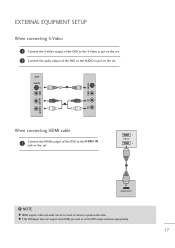
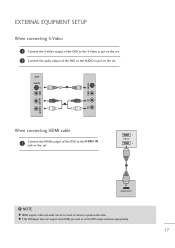
...
1
Connect the HDMI output of the DVD to the AUDIO in put on the set the DVD output resolution appropriately.
17
G If the DVD player does not support Auto HDMI, you need to connect a sperate audio cable. EXTERNAL EQUIPMENT SETUP
When connecting S-Video
1 Connect the S-Video output of the DVD to the S-Video...
User Manual - Page 19


...the set . 2 Connect the antenna cable to the RF aerial in socket of the screen for a long time, an afterimage may remain on the VCR.
18
AV 1 AV 2
3 Store the VCR channel on a desired channel number using the 'Manual ...Antenna
1 Connect the RF out socket of the VCR to the antenna socket of the set . EXTERNAL EQUIPMENT SETUP
VCR SETUP
I If a user uses 4:3 picture format for a
short time.
User Manual - Page 25


... the TV on for use in -store mode after 5 minutes. Time setting
Step2.
Step3. Do you want to easily set the essential items for viewing the TV for... or Manual.
2
3
ENTER
Select desired time option. Option Setting 1. Auto Tuning Auto Tuning can also adjust Initial Setting in your desired language.
3
ENTER
Step4.
EXTERNAL EQUIPMENT SETUP
INITIAL SETTING
This Function guides the ...
User Manual - Page 29


... repeatedly. I Sleep Timer: Select the amount of time before your TV turns off . I Picture Mode: Toggles through sound settings.
I Sound Mode: Toggles through picture settings. I To tune to the Favorite List. WATCHING TV / CHANNEL CONTROL
QUICK MENU / FAVORITE CHANNEL SETUP
Your set's OSD (On Screen Display) may differ slightly from what is a menu of features which...
User Manual - Page 58


... Press the RETURN button to move to the previous menu screen.
57
Set the clock manually if the current time is set incorrectly by the broadcasting station. The digital channel signal includes information for ...8226; Canada: Eastern, Central, Mountain, Pacific, New F.land, or Atlantic. TIME SETTING
CLOCK SETTING
Auto Clock Setup
The time is set automatically from a digital channel signal.
User Manual - Page 59


TIME SETTING
Manual Clock Setup
If the current time setting is wrong, reset the clock manually. TIME
Move
Enter
CClloocckk Off Time : Off On Time : Off Sleep Timer : Off Auto Sleep : Off
TIME
Move
CClloocckk Off Time : Off On Time : Off Sleep Timer : Off Auto Sleep : Off
Enter F
Year Month Date Hour Minute
Manual
G
2008 2 21
2 AM...
User Manual - Page 80


...set: TV, VCR, etc.
A Ensure that the correct remote operating mode is muted during the product startup process. to +, - No picture & No sound
A Check whether the product is weak, reorient antenna. The problem...at the set ?
Lines or streaks in .
Ensure you are installed with Auto sleep activated.
A Check the power control settings. Power interrupted.
A Test the wall ...
User Manual - Page 81


...Are the audio cables installed properly?
A The signal from the PC (Video card) is in this manual.
Does the 'Out of accepted resolution/frequency settings listed in power saving mode, move the mouse... control to match one of the product. Adjust the video settings on , power indic-
A Sound muted?
The problem may result in menu option. Does the power indica- Picture...
User Manual - Page 82


...download it
Did you install the driver?
Is the picture offset? If the frequency is abnormal.
settings on the screen?
Screen color is not a malfunction of range, set to the unique ...the Position menu in OSD. A See if the video card resolution and frequency are supported by the product.
Horizontal noise appears or the characters look blurred. A Adjust the Phase menu in...
User Manual - Page 87


... without programming, turn off.
5 Press the MENU button to store the code. 6 Test the remote control functions to be found on the remote control. PROGRAMMING CODE
DVD
Brand
Codes
APEX DIGITAL 022
DENON
020 014
GE
005 006
HARMAN KARDON 027
JVC
012
LG
001 010 016 025
MAGNAVOX
013
MARANTZ
024
Brand
MITSUBISHI NAD...
User Manual - Page 92


... send the 'a', 'b'. [NG] : Use the large character
91 Input Select
x
03.
Bass
k
c
(G p.92) 16. OSD Select
k
13. Data1: Illegal Code Data2: Not supported function Data3: Wait more time * In this model, set will not send the status during the standby mode. * Data Format [Command 2] : Use as Hexa decimal (0x0~0x63) on menu and as command...
LG M2362DP-EM Reviews
Do you have an experience with the LG M2362DP-EM that you would like to share?
Earn 750 points for your review!
We have not received any reviews for LG yet.
Earn 750 points for your review!
