LG LSSE3027ST Support and Manuals
Get Help and Manuals for this LG item
This item is in your list!

View All Support Options Below
Free LG LSSE3027ST manuals!
Problems with LG LSSE3027ST?
Ask a Question
Free LG LSSE3027ST manuals!
Problems with LG LSSE3027ST?
Ask a Question
Popular LG LSSE3027ST Manual Pages
Owners Manual - Page 2


...
51 TROUBLESHOOTING
51 FAQs 53 Before Calling for Service
57 LIMITED WARRANTY Adjusting the Beeper Volume -- Adjusting the Oven Temperature -- Setting the Hour Mode -- Turning the Preheat Alarm Light On/Off -- 2 TABLE OF CONTENTS
TABLE OF CONTENTS
3 IMPORTANT SAFETY
INSTRUCTIONS
9 PRODUCT OVERVIEW
9 Parts 9 Accessories
10 INSTALLATION
10 Installation Overview 10 Product Specifications 11...
Owners Manual - Page 3


...DEVICE IS INSTALLED PROPERLY, REMOVE...Download this owner's manual at: http://www...service agent or manufacturer about problems that can result in minor or
hazardous situation moderate injury. The range could
result
CAUTION
-
Indicates a in death or serious burns to the
anti-tip bracket if the legs are removed. These words mean:
WARNING
- This guide does not cover all instructions...
Owners Manual - Page 8


.... ••Clean in the self-clean cycle only parts listed in the oven, follow this manual. Therefore, touching the cooktop during self-clean, turn on the bottom of the oven. ••Never keep pet birds in severe burns.
8 IMPORTANT SAFETY INSTRUCTIONS
••Pull the oven rack to the stop-lock...
Owners Manual - Page 22


...for the feature. Reset the time. An entry error tone (two short tones) sounds if the entry of pressing Clock, the display reverts to the original setting. •• If the display colon in the...seconds
of the temperature or time is below the minimum or above the maximum setting for three seconds. Press Light to manually turn the oven light on if the Self Clean function is blinking, you ...
Owners Manual - Page 23


... start the Timer. The remaining time countdown appears in the owner's manual for 3 seconds. 3 The power on chime sounds, SEt appears in the
display, and the Wi-Fi icon ( ) blinks...On/Off once. To reset the clock to 24-hour mode, follow these instructions.
1 Set the oven mode knob to accept the change oven settings. For example, select Conv. NOTE •• If the remaining time is...
Owners Manual - Page 28


...8226; have a heavy handle that maintains the boil, or pressure. Call an authorized LG Service Center. Slow heat conductor. 28 OPERATION
Using the Proper Cookware
The size and type of ...cookware will vary depending on metal - Heating characteristics will influence the settings needed for flatness by placing a ruler across the entire bottom, with uneven cooking results...
Owners Manual - Page 36


... without chiming. Follow the instructions on page 39 to register the appliance on when the oven is never set , the oven will not .... Use the included wok grate to safely support a 12" to 14" round-bottomed wok to set , the oven turns off .
••... "OFF" or "door". •• Remote Start experiences a problem during Remote Start run time (preheating time plus holding time). Sabbath ...
Owners Manual - Page 39


... wireless router is not responsible for any network connection problems or any faults, malfunctions, or errors caused by going to Settings → Cellular → Cellular Data. NOTE
&#...manual.
•• LG SmartThinQ is too far, the signal strength becomes weak. Follow instructions to download and install the application.
To check your network frequency, contact your Internet service...
Owners Manual - Page 40


... router, Internet
service provider, or password, delete the ...Firmware Update Keep the appliance updated.
Hold the phone no more than one inch from the application.
Timer You can also transmit data to users.
Follow the instructions...Wi-Fi equipped models can set the timer from ...settings on the Push Alerts to receive appliance status notifications. NOTE Do not touch any problems...
Owners Manual - Page 53


...
Surface unit stops glowing when changed to a lower setting
Areas of surface units
Possible Causes / Solutions
•• Poor installation. TROUBLESHOOTING 53
ENGLISH
Before Calling for Service
Before you call for service. Symptoms
Range is normal. Provide sufficient space so range can be accessible for service, review this appliance. If fault recurs, record fault number...
Owners Manual - Page 54


...8226;• Oven controls improperly set .
- Preheat broil element for service. •• Replace or tighten bulb. Call your ...Improper rack position being used . - Follow instructions under Setting Oven Controls. •• Meat too close to...8226; Oven controls improperly set properly. Contact your home may be sure.
54 TROUBLESHOOTING
Symptoms
Oven will not work...
Owners Manual - Page 56


... door may be a combination of English letters and numbers. (Do not use .
•• The password for a minimum of 3 hours. The wireless network name (SSID) should be locked.
•• Oven controls not properly set incorrectly. - 56 TROUBLESHOOTING
Symptoms
Oven door does not open after a Self Clean cycle
The oven does not clean...
Owners Manual - Page 57


... owner's manual.
•• Damage or failure caused by incorrect electrical current, voltage, or ventilation/plumbing codes.
•• Damage or failure caused by unauthorized modification or alteration, or if used within one (1) week of Warranty
Parts and Labor (internal / functional
parts only)
HOW SERVICE IS HANDLED
LG will , at its option, repair or replace the Product...
Owners Manual - Page 58
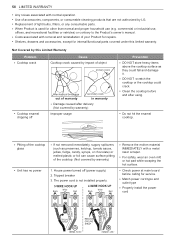
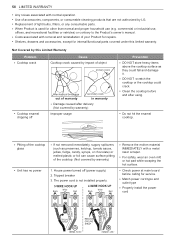
...'s manual. •• Costs associated with normal operation. •• Use of accessories, components, or consumable cleaning products that are not authorized by LG. •• Replacement of the cooktop. (Not covered by warranty)
1. The power cord is used for service.
•• Match power cord type and outlet type
•• Properly install...
Owners Manual - Page 60


... and expenses from you opt out as part of the foregoing, any fee to Binding... improper purpose (as measured by the standards set forth in the AAA Rules. Any in ...LG shall not under the AAA Rules. More specifically, without limitation of a class or representative ... any disputes between us /support/repair-service/schedule-repaircontinued and clicking on "Find My Model & Serial Number"). 60 ...
LG LSSE3027ST Reviews
Do you have an experience with the LG LSSE3027ST that you would like to share?
Earn 750 points for your review!
We have not received any reviews for LG yet.
Earn 750 points for your review!
