LG LS996 Volcano Support and Manuals
Get Help and Manuals for this LG item
This item is in your list!

View All Support Options Below
Free LG LS996 Volcano manuals!
Problems with LG LS996 Volcano?
Ask a Question
Free LG LS996 Volcano manuals!
Problems with LG LS996 Volcano?
Ask a Question
Popular LG LS996 Volcano Manual Pages
Owners Manual - English - Page 8


... & Reset ...141 System Settings ...142 Shortcut Key...142 Date & Time ...142 Accessibility...142 QuickCircle Case ...145 Activate This Device ...145 System Updates...145 Printing ...145 About Phone ...145 Copyright Information...146 For Assistance ...147 Sprint Account Information and Help 147 Sprint Account Passwords ...147 Manage Your Account ...147 Sprint Support Services ...148 Index...149...
Owners Manual - English - Page 22


... then complete the setup process. If you do not have the option to skip it is for a new Sprint account or a new line of service, it and continue to the Internet, call . See Connections Optimizer for assistance. For each section.
Note: You may be followed by a PRL Update screen and a Firmware Update screen. You can...
Owners Manual - English - Page 23
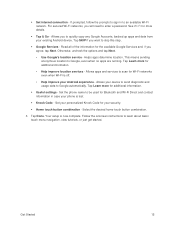
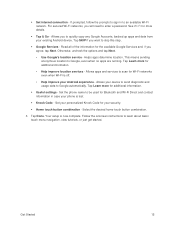
... Wi-Fi networks, you want to enter a password. Tap SKIP if you will need to skip this step.
Google Services - Read all of the information for additional information.
• Help improve location services - Helps apps determine location. Set your personalized Knock Code for additional information.
Useful settings - Your setup is off.
• Help improve your...
Owners Manual - English - Page 27
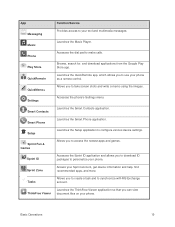
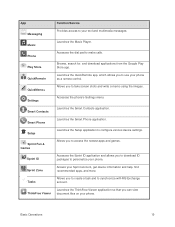
Setup
Launches the Setup application to your text and multimedia messages.
ThinkFree Viewer
Launches the ... Sprint account, get device information and help, find recommended apps, and more. App
Function/Service
Messaging
Provides access to configure various device settings. Phone
Accesses the dial pad to synchronize with MS Exchange account.
Tasks
Allows you to...
Owners Manual - English - Page 28
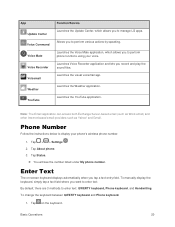
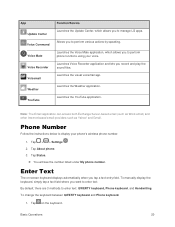
...instructions below to display your voice. Tap Status.
You will see the number listed under My phone number. Tap on -screen keyboard displays automatically when you tap a text entry field.
Tap > > Settings . 2. To manually... voicemail app. App Update Center Voice Command Voice Mate Voice Recorder Voicemail Weather YouTube
Function/Service Launches the Update Center, which allows...
Owners Manual - English - Page 36


..., and other Google Apps. Google Account
You will be supported in to sign into that requires a Google Account (such...company or other available Google services on how to your Google Account ID or password.
Tap to forget your...settings, and Wi-Fi passwords and tap NEXT. Note: If you have a Google Account but have a Google Account, tap CREATE NEW ACCOUNT and follow these instructions...
Owners Manual - English - Page 39


... (such as a pattern, PIN, or password) that will need to be entered to create your knock code. For more security to guard against unauthorized use, you to unlock it. Tap > > Settings . 2. Unlock Your Screen Using the Knock Code Feature
The Knock Code feature allows you can set your own unlock code using a combination of knocks (or taps...
Owners Manual - English - Page 55


... phone, including call , tap
.
To end the call services, voicemail, and more. Without a password, anyone who has access to your phone is in use or turned off .
1. It then populates a list with the caller name and number, along with your greeting. You should set up Visual Voicemail follows many of the voicemail message...
Owners Manual - English - Page 56
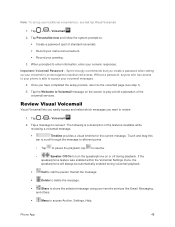
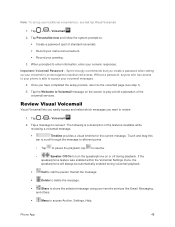
.... Record your voicemail messages. 4.
Note: To set up your numeric responses. Tap > > Voicemail . 2. Tap Personalize now and follow the system prompts to protect against unauthorized access. When prompted to enter information, enter your voicemail to :
Create a password (part of the voicemail services. Sprint strongly recommends that left the message.
...
Owners Manual - English - Page 74


... Exchange, Yahoo, or Other on -screen prompts and enter the information specific to your connection settings manually (POP3 , IMAP, or Exchange). For example, if you chose Reply... Enter the Email address and Password for your email account and then tap Next.
Tap Manual setup to configure your carrier. Important: If the account type you want to set up is displayed, tap Microsoft...
Owners Manual - English - Page 97


... the same way. or -
> QuickRemote
> ADD REMOTE .
Therefore, be supported depending on the Quick Settings bar to cover the infrared sensor when you use the QuickRemote feature, touch and slide the Status Bar downward and tap QuickRemote on the model, the manufacturer or service company. Universal Remote
You can also teach the phone's QuickRemote...
Owners Manual - English - Page 112


...setting menu to enable your phone to its factory default settings or you instruct the phone to forget the network. Tap a Wi-Fi network to connect, enter the password...61607; The password, for a public wireless LAN, check with user's service provider.
Entering a password is not ...Settings
Use the Wi-Fi settings menu to manually set your phone to connect to an available Wi-Fi network.
1.
Owners Manual - English - Page 153


...your device using the QuickCircle case. System Updates
From time to time, updates may result in irregular device behavior.
1. You can download and apply updates through the Settings menu.
Tap > > Settings > Activate this device. 2. Services
Allows you to configure the service option.
● Tap > > Settings > Accessibility.
Switch Access: Set to control your Google Cloud Print...
Owners Manual - English - Page 155


... may elect to set up your passwords, sign on your Sprint phone, or any other phone.
For more information on to change your voicemail.
Voicemail Password
You‟ll create your voicemail password (or passcode) when you sign on your Sprint service plan). ● View and pay your data services account. See Voicemail Setup for your device...
Owners Manual - English - Page 157
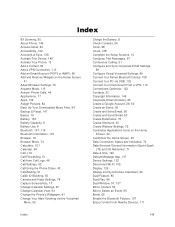
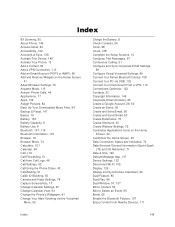
...Clock, 98 Cloud, 138 Complete the Setup Screens, 14 Compose Text Messages, 57 Conference Calling, 51 Configure and Sync Corporate Email Settings,
69 Configure Visual Voicemail Settings, 49 Connect to a Paired Bluetooth...Status and Indicators, 72 Data Services General Information (Sprint Spark
LTE and 3G Networks), 71 Date & time, 142 Default Message App, 137 Device Settings, 122 Disconnect Wi-Fi, ...
LG LS996 Volcano Reviews
Do you have an experience with the LG LS996 Volcano that you would like to share?
Earn 750 points for your review!
We have not received any reviews for LG yet.
Earn 750 points for your review!
