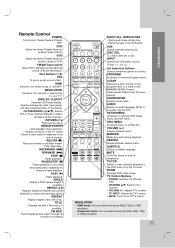LG LHX-557 Support and Manuals
Get Help and Manuals for this LG item

Most Recent LG LHX-557 Questions
Lg, Lh 557 Stays In Reading Mode?
(Posted by Anonymous-141640 9 years ago)
I Have A Lg Dt-587m Htb It Wont Go On
The Front Light Goes On Bud It Wont Work
The Front Light Goes On Bud It Wont Work
(Posted by GSPAGNOLO 10 years ago)
Popular LG LHX-557 Manual Pages
LG LHX-557 Reviews
We have not received any reviews for LG yet.