LG LGVX8700 Support and Manuals
Most Recent LG LGVX8700 Questions
Bluetooth Problems
I had the lg8700 just before verizon stop careing it. The promblem i had was , the blue tooth would ...
I had the lg8700 just before verizon stop careing it. The promblem i had was , the blue tooth would ...
(Posted by Lotus851 12 years ago)
Popular LG LGVX8700 Manual Pages
Owner's Manual (English) - Page 5
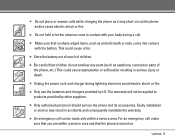
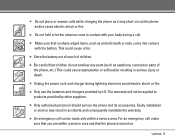
...parts (such as earphone, connection parts of the phone, etc.) This could cause a fire.
● Store the battery out of reach of children.
● Be careful that the phone is turned on. Faulty installation or service may short-circuit the phone...nails, come into contact with the battery. VX8700 3 ● Do not place or answer calls while charging the phone as it may result in accidents and...
Owner's Manual (English) - Page 8
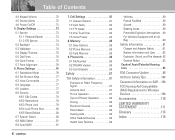
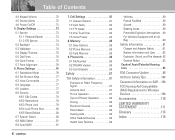
... Safety Information 87
Exposure to Radio Frequency Signal 87 Antenna Care 87 Phone Operation 87 Tips on SAR . .106
FCC Hearing-Aid Compatibility (HAC) Regulations for Wireless Devices 108 Accessories 110 LIMITED WARRANTY STATEMENT 111 Glossary 113 Index 115
6 VX8700 Call Settings 81 7.1 Answer Options 81 7.2 Auto Retry 82 7.3 TTY Mode 82 7.4 One Touch...
Owner's Manual (English) - Page 9
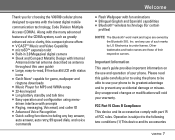
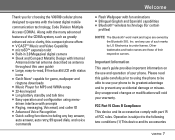
... digital mobile
communication technology, Code Division Multiple
Access (CDMA). Important Information This user's guide provides important information on the use of such marks by the Bluetooth SIG, Inc. and any accidental damage or misuse. Any unapproved changes or modifications will void your phone. FCC Part 15 Class B Compliance This device and its accessories comply with Internal
Antenna...
Owner's Manual (English) - Page 10
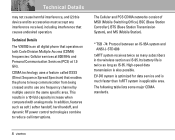
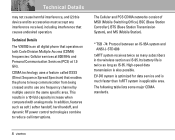
Its battery life is an all digital phone that operates on both Code Division Multiple Access (CDMA) frequencies: Cellular services at 800 MHz and Personal Communication Services (PCS) at 1.9 GHz. EV-DO system is optimized for data service and is also possible. In addition, features such as soft / softer handoff, hard handoff, and dynamic RF power control...
Owner's Manual (English) - Page 17
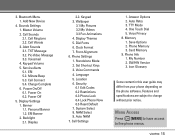
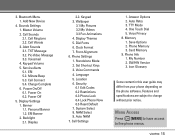
... in this user guide may differ from your phone depending on the phone software. TXT Message 3.2. Power On/Off 6.1. Banner 1.1. Personal Banner 1.2. Wallpaper
3.1 My Pictures 3.2 My Videos 3.3 Fun Animations 4. Dial Fonts 6. Location 6. NAM Select 9. TTY Mode 4. SW/HW Version 3. VX8700 15 Sounds Settings 1. ERI 5.2. Call Connect 5.4. Keypad 3. Auto NAM 7.
Bluetooth Menu...
Owner's Manual (English) - Page 22
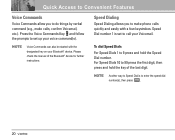
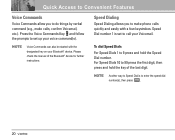
... Voice Commands Key and follow the prompts to set to enter the speed dial
number(s), then press
.
20 VX8700 Please check the manual of the last digit.
Speed Dial number ...instructions. NOTE Another way to Speed Dial is set up your Bluetooth® device. Quick Access to Convenient Features
Voice Commands
Voice Commands allow you to do things by verbal command (e.g., make phone...
Owner's Manual (English) - Page 72
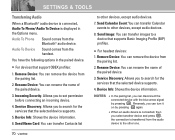
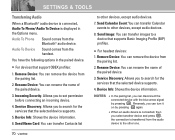
... paired device.
● For devices that the selected device supports.
4.
Remove Device: You can rename the name of the...Bluetooth® audio device. Device Info: Shows the device information. SETTINGS & TOOLS
Transferring Audio
When a Bluetooth® audio device is connected, Audio To Phone/ Audio To Device is transferred from the audio device to the other one.
70 VX8700
Service...
Owner's Manual (English) - Page 80
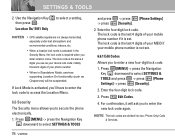
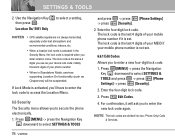
... The lock codes are not always transmitted, especially under bad atmospheric and environmental conditions, indoors, etc.
• When a location lock mode is activated in Standalone Mode, services supporting Location On functionality (such as your mobile phone number if it will be suspended. Press [MENU] -> press the Navigation
Key downward to select SETTINGS & TOOLS
78 VX8700
and...
Owner's Manual (English) - Page 81
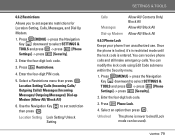
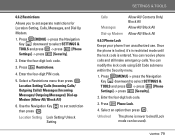
... All
Dial-up Modem (Allow All/ Block All)
6. You can be used).
Select a Restrictions menu then press . You can receive phone calls and still make emergency calls. Press Restrictions.
4. Enter the four-digit lock code.
3. Select an option then press . VX8700 79 to set separate restrictions for Location Setting, Calls, Messages, and Dial Up Modem.
1.
Owner's Manual (English) - Page 82
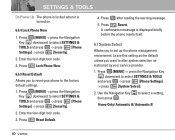
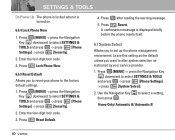
... System Select
Allows you to set up the phone management environment. Enter the four-digit lock code.
3. Press [MENU] -> press the Navigation
Key downward to select SETTINGS & TOOLS and press -> press [Phone Settings] -> press [Security].
2. Press after reading the warning message.
5. Leave this setting as instructed by your phone to reset your service provider.
1. Press [MENU] -> press...
Owner's Manual (English) - Page 94
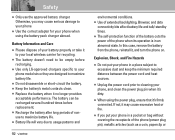
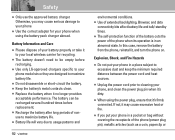
... several hundred times before recharging.
● Use only LG-approved chargers specific to maximize battery life.
● Do not disassemble or short-circuit the battery. ● Keep the battery's metal contacts clean. ● Replace the battery when it 's firmly connected. Battery Information and Care
● Please dispose of the phone (power plug pin), metallic articles (such as a coin...
Owner's Manual (English) - Page 110
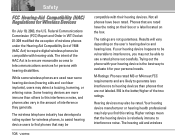
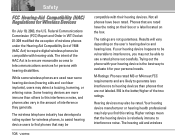
... been rated. M-Ratings: Phones rated M3 or M4 meet FCC requirements and are likely to generate less interference to telecommunications services for Wireless Devices
On July 10, 2003, the U.S. Not all phones have the rating on their hearing devices. Trying out the phone with their box or a label located on the user's hearing device and...
Owner's Manual (English) - Page 111
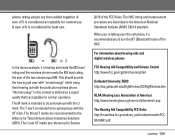
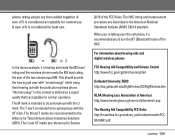
...cell phone, it's recommended you'd turn the BT (Bluetooth) mode off for normal operation. For information about hearing aids and digital wireless phones...user with "normal usage" while using their hearing aid with the UT mark.
The T mark is considered acceptable for normal use . A sum of 5 is intended to be synonymous with the particular wireless phone...-168A1.pdf
VX8700 109 The ...
Owner's Manual (English) - Page 118
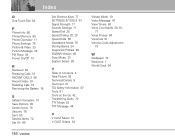
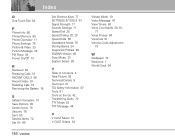
... 18 Removing the Battery 16
S Safety Information 91 Save Options 85 Screen Icons 18 Security 78 Sent 50 Service Alerts 72 Set On 69
Set Shortcut Keys 77 SETTINGS & TOOLS 61 Signal Strength 17 Sounds Settings 71 Speed Dial 25 Speed Dialing 20, 29 Speed Dials 56 Standalone Mode 76 Storing Basics 24 Supported Profiles 69 SW...
Data Sheet (English) - Page 2
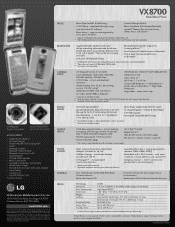
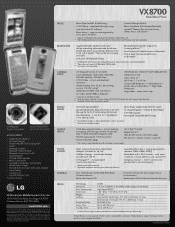
... Bluetooth vehicle/accessory compatibility, go to 1,064 characters)†
n Picture/Video Messaging†
n Get It Now® Capable† n Mobile Web 2.0† n Web-Based E-mail & Instant Messaging† n My Account - enter 3 contacts and personal info in progress. ** Depends on available memory. ** Varies by image resolution. V CAST service is in case of non-LG or non-Verizon...
LG LGVX8700 Reviews
Do you have an experience with the LG LGVX8700 that you would like to share?
Earn 750 points for your review!
We have not received any reviews for LG yet.
Earn 750 points for your review!

