LG LGVX8610 Support and Manuals
Popular LG LGVX8610 Manual Pages
Owner's Manual - Page 9


... Options 89 9.2 Phone Memory 89 9.3 Card Memory 90 0. Phone Info 90 0.1 My Number 90 0.2 SW/HW Version 90 0.3 Icon Glossary 90 0.4 Software Update 91 How to Use the Decoy Bluetooth® Headset... Hazards 107 General Notice 107 Caution: Avoid potential hearing loss 109 FDA Consumer Update 111 10 Driver Safety Tips 118 Consumer Information on SAR .121 FCC Hearing-Aid Compatibility (HAC...
Owner's Manual - Page 10


... trademarks and trade names are owned by the Bluetooth SIG, Inc. and any use your phone model ->
then select Equipment Guide.
8 Welcome
Thank you can freely surf and interactively learn how to use of their respective owners. Go to http://www.verizonwireless.com
-> Support -> Phones & Devices -> then choose your phone step-by LG Electronics is under license.
Owner's Manual - Page 18


... ERI Banner 2. My Videos 3. Set Shortcuts 3. Phone Lock 4. Lock Phone Now
16 Calculator 3. Alarm Clock
1. Alarm 2 3. Add New Device 2. Voicemail 4. Service Alerts
1. ERI 2. Charge Complete 6. Wallpaper 1. Display Themes 5. Standalone Mode 2. Security 1. Edit Codes 2. Tools
1. Power On 2. Main Menu Settings 6. Master Volume 2. Call Vibrate...
Owner's Manual - Page 43


... 123.
2. 8. With the slide open , press the
Center Select Key [MENU].
2. MSG Settings
Allows you to automatically scroll while viewing messages.
6.
Pic-Video Auto Receive (On/Off) Allows you... Auto View (On/Off) Allows you to a Chat service provider. Press Chat.
4. Use the Directional Key to highlight one of the settings and press the Center Select Key to directly display the content...
Owner's Manual - Page 63


...]. Tools
Your phone tools include Voice Commands, Calculator, Ez Tip Calculator, Calendar, Alarm Clock, Stopwatch, World Clock, Notepad, and USB Mass Storage.
2.1 Voice Commands This feature provides you want to your voice patterns. The Voice Commands Feature has several settings which allow you to recognize your software upgrade or other available service. 1. Digit Dial...
Owner's Manual - Page 72


... order to start a dial-up networking.
4. Start the Bluetooth service
application or program present on the Client device.
2. Press Bluetooth Menu. 4. Enter required information such as ID, password and phone number in the area. 1. File Transfer In order to start a file transfer session: 1. Press Settings & Tools. 3. Press the Right Soft Key
[Options].
70
5. With...
Owner's Manual - Page 73
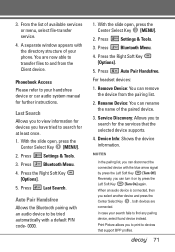
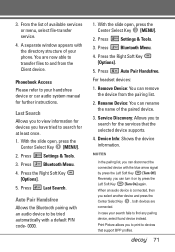
... the Client device. Phonebook Access Please refer to devices that the selected device supports.
4. NOTES
In the pairing list, you to search for further instructions.
When an audio device is connected, then you have tried to search for the services that support BPP profiles.
71 Press the Right Soft Key [Options].
5.
Last Search Allows...
Owner's Manual - Page 83


... in Standalone Mode, services supporting Location On functionality (such as your mobile phone number is the same 4 digits you enter location menu.
Press Security.
5. Press Settings & Tools.
3. Use the Directional Key to highlight a setting, then press the Center Select Key . Press
Location.
5. The lock code is not set.
6.6.1 Edit Codes Allows you to set . With the slide...
Owner's Manual - Page 84


.... Press Restrictions.
7.
You can modify the lock code using Edit Codes submenu within the Security menu. 1. Press Settings & Tools.
3. Press Phone Settings.
4. Press Phone Settings.
4. Enter the four-digit lock code.
6.
Enter the four-digit lock code.
82 Use the Directional Key to set separate restrictions for Location Setting, Calls, Messages, and Dial Up Modem. 1. Location...
Owner's Manual - Page 97


...* Press and hold Volume Up button on your phone settings) automatically transfer to using the handset If you ... the Train Voice setting in the Voice Commands menu. For the best results, use your handset's user manual.
95
Briefly
press...the headset rings.
* These functions are only available when your handset supports them. The headset will (depending on the headset for 5 seconds...
Owner's Manual - Page 126


For information about hearing aids and digital wireless phones
FCC Hearing Aid Compatibility and Volume Control http://www.fcc.gov/cgb/dro/hearing.html
Gallaudet ...http://hraunfoss.fcc.gov/edocs_public/at tachmatch/FCC-03-168A1.pdf
124 When you're talking over the cell phone, it's recommended you'd turn the BT (Bluetooth) mode off for HAC. Safety
American National Standards Institute (ANSI) C63....
Owner's Manual - Page 134
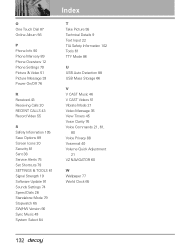
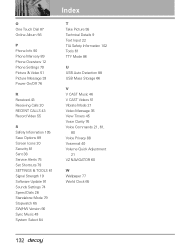
... 89 Phone Overview 12 Phone Settings 79 Picture & Video 51 Picture Message 33 Power On/Off 76
R Received 43 Receiving Calls 20 RECENT CALLS 43 Record Video 55
S Safety Information 105 Save Options 89 Screen Icons 20 Security 81 Sent 38 Service Alerts 75 Set Shortcuts 79 SETTINGS & TOOLS 61 Signal Strength 19 Software Update 91 Sounds Settings...
Data Sheet - Page 1


In addition to enhanced Bluetooth capabilities, you see Verizon Wireless' new DecoyTM by LG, one of convenience and cutting-edge technology, it's the real deal! The Decoy? www.LGUSA.com M U S I C P H O N E W I T H B U I N B L U E TO OT H H E A ...A flawless combination of the first music phones with a mirror-like a music player, 2.0 megapixel camera/camcorder and microSDTM memory port.
Data Sheet - Page 2


... pixels does not support zoom function. ** Depends on available memory.
■ Voice Recording - 1 min. and any marks are proprietary to their respective owners. CAMERA/ VIDEO
■ 2.0 Megapixel Camera & Camcorder ■ Camera Resolutions: 1600x1200 (default),
1280x960, 640x480, 320x240 Pixels ■ Image Editor -
upgrade firmware over 500KB, the phone will resize it...
LG LGVX8610 Reviews
Do you have an experience with the LG LGVX8610 that you would like to share?
Earn 750 points for your review!
We have not received any reviews for LG yet.
Earn 750 points for your review!


