LG LGVX8500 Support and Manuals
Popular LG LGVX8500 Manual Pages
Owner's Manual (English) - Page 5


... authorized personnel should service the phone and its accessories. This could cause asphyxiation or suffocation resulting in accidents and consequently invalidate the warranty. G Unplug the power cord and charger during a call. Faulty installation or service may short-circuit the phone and/or cause electric shock or fire. G Make sure that children do not swallow any parts (such as...
Owner's Manual (English) - Page 13
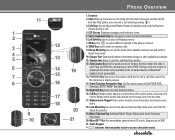
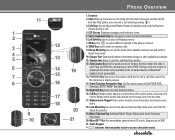
... device or Bluetooth®
15
headset is
14 19
up to the battery charger or other available accessories.
11. LCD Screen Displays messages and indicator icons.
5. OK Key Use to record FLIX. Press and hold for quick access to lock the phone (from your
21
Chocolate! 20. Music Shortcut Key Activates Music Player. 11
1 2 3 4 5 6 7 8
9 10...
Owner's Manual (English) - Page 15


... may have trouble using them . Protect your settings.
5. To navigate tap to go up, tap to go down, tap and to turn on the home screen and touch key lights.
6. See page 87 for instructions on , ...keys when the slide is automatically enabled. (For details, see 'Touch Key Status When Using the Phone'.)
7. If the slide is closed and the Touch Protection function is on how to your hands. ...
Owner's Manual (English) - Page 19


... switches off . Use only the charger provided with Your Phone
Removing the Battery Move the battery latch to the phone. Plug the charger into the charger port. 2. Battery Charge Level
You can find the battery charge level at the top right of the LCD screen. NOTICE
Triangle symbol should face up when inserting the plug into...
Owner's Manual (English) - Page 23
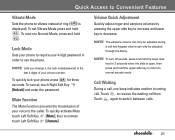
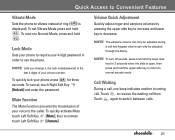
NOTE Until you change it, the lock code/password is the last 4 digits of your voice to the caller. To quickly activate Mute touch ...Soft Key [Unmute]. To return to decrease. Lock Mode
Sets your phone to require your phone press for 3 seconds when the slide is displayed). To cancel, touch Right Soft Key [Unlock] and enter the password.
Call Waiting
During a call, one beep indicates another ...
Owner's Manual (English) - Page 34


...screen.
2. NOTE If the Application name is too long, the download is not fully successful and won't run as your phone. Use to select it 's quick and easy to personalize your phone to your preferred setting... you can use applications on your phone is a technology and service that corresponds to do more than just talk on your phone. Downloading Applications
You can highlight a sub ...
Owner's Manual (English) - Page 37


... My Music Allows you want to download other applications.
1. Connect to V CAST to download a variety of the screen if you to store and to listen...download a new ringtone.
1. Select Get New Ringtones on the top of music, transfer music between your phone and your PC, manage and organize your Chocolate phone. Press [MENU], , ,
,
.
2. G Ringtone: Press the corresponding number key to set...
Owner's Manual (English) - Page 46


... & Games
Allows you to download games and applications from your...your phone, contact your service provider. Choose the software you want from the phone ...service provider. Quick Access to customize.
NOTE Make sure that you to Take PIX mode.
3. Press [MENU], , , . The recorded video is stored in My FLIX. Set the brightness with sound.
1. For specific information on the screen...
Owner's Manual (English) - Page 62


... text strings allow you to reduce manual text input into messages.
4. Voicemail # Allows you to manually enter the access number for Voicemail Service. Message Settings Sub-Menu Descriptions
All Msg 1. ...the callback number that will automatically be only used when a VMS (Voicemail Service) access number is set, it's also applied to automatically send with your messages.
60 Signature ...
Owner's Manual (English) - Page 91


... is searched by your Chocolate device
When another phone device is searched by your Chocolate device
SETTINGS & TOOLS
G Icon References When Paired
When audio devices including stereo headsets and mono headsets are all searched by your Chocolate device
When a PC is paired with your Chocolate device
When a PDA is paired with your Chocolate device
89 G Icon Reference...
Owner's Manual (English) - Page 93
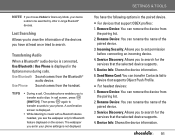
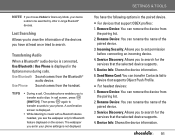
... Profile.
TIPS
G During a call screen, press [SWITCH]. Rename Device: You can transfer Contacts list to
device that support OBEX profiles: 1. Rename Device: You can remove the device from the handset. Service Discovery: Allows you to set in -range Bluetooth® devices. Then press again to transfer sounds to your phone settings is not displayed. Remove Device...
Owner's Manual (English) - Page 113


...SAR
(Specific Absorption Rate)
This model phone meets the government's requirements for exposure to 888-901-SAFE, or visit our website http://www.ctia.org/. The SAR limit set by ...part of comprehensive guidelines and establish permitted levels of RF energy for wireless mobile phones employs a unit of age and health. But you know to be stolen, call to Radio Frequency (RF) energy set...
Owner's Manual (English) - Page 119
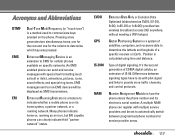
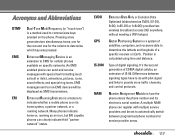
... the latitude and longitude of satellites, computers, and receivers able to non-EMS devices will be set to SMS for service provider areas.
117 roaming as SMS transmissions. Number Assignment Module is a system of a specific receiver on the phone.
EVDO GPS IS 2000 NAM
Evolution Data Only or Evolution Data Optimized (abbreviated as bold...
Owner's Manual (English) - Page 122
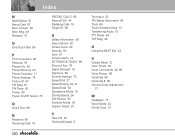
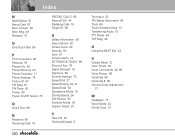
... 11 Phone Settings 78 Picture ID 87 PIX Msg 51 PIX Place 42 Power 90 Power On/Off Sound 75
Q Quick Text 60
R Received 66 Receiving Calls 19
RECENT CALLS 65 Record FLIX 44 Redialing Calls 19 Ringer ID 86
S Safety Information 98 Save Options 92 Screen Icons 20 Security 80 Sent 57 Service...
Data Sheet (English) - Page 2
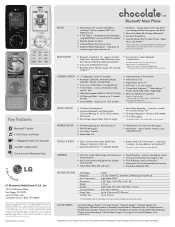
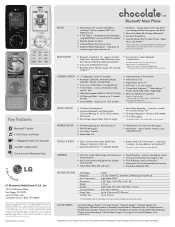
... Pairings
■ Bluetooth Stereo Headset Support for Listening to Music***
■ Send vCard to another Bluetooth Capable Device
*For Bluetooth vehicle/accessory compatibility, go to phone*
■ Powerful Speaker for Music
■ Dedicated Music Key for Enhanced Location Accuracy ■ Standalone Mode (RF Off)
SPECIFICATIONS
Technology Frequency Data Transmission Dimensions Weight...
LG LGVX8500 Reviews
Do you have an experience with the LG LGVX8500 that you would like to share?
Earn 750 points for your review!
We have not received any reviews for LG yet.
Earn 750 points for your review!

