LG LGVX3400 Support and Manuals
Popular LG LGVX3400 Manual Pages
Owner's Manual (English) - Page 8


... LIMITED WARRANTY STATEMENT . . 74 Index 76 Glossary 78
6 VX3400 Call Setup 54 5.1 Auto Retry 54 5.2 Answer Call 54 5.3 Auto Answer 54 5.4 One-Touch Dial 54 5.5 Voice Privacy 55 5.6 Auto Volume 55 5.7 TTY Mode 55 6. Data Settings 57 7.1 PC Connection 57 8. Table of Contents
3. Security 52 4.1 Lock Phone 52 4.2 Restrict Calls 53 4.3 Emergency #s 53 4.4 Change...
Owner's Manual (English) - Page 9


...99 memory locations.
● Bilingual (English and Spanish) capabilities.
Operation is less than on Cellular, PCS and AMPS, the call it a tri-mode phone. FCC Part 15 Class B Compliance This device and its accessories must accept any accidental damage or misuse. Welcome
Important Information This user's guide provides important information on Advanced Mobile Phone Service (AMPS). VX3400 7
Owner's Manual (English) - Page 18


... Key [Unlock] and enter the password.
To set Manner Mode press and hold . To quickly activate Mute press Left Soft Key [Mute], then to decrease.
NOTE The earpiece volume can only be adjusted during a call and Key Beep volume can only be adjusted through the Menu.
16 VX3400 To quickly lock your phone number. Volume...
Owner's Manual (English) - Page 35


...phone alerts you when it as an urgent message.
1. Your phone will alert you set one. These are dependent upon the type of the screen and the message icon ( ) on the top line.
The VX3400 supports...also hear a message alert, if you when a new voice message is determined by phone mode and service capability. Urgent message may exist.
Each message has a destination (Address 1) and ...
Owner's Manual (English) - Page 40


...
6. Msg Settings
Allows you like to configure nine settings for Voice Mail Service if the ...VX3400
Message Settings Sub-Menu Descriptions 6.1 Auto Save Designates whether or not to save a copy of sent messages when transmitted.
6.2 Auto Delete Designates whether or not to automatically delete read, unlocked messages when the phone's memory becomes full.
6.3 Callback # Allows you to manually...
Owner's Manual (English) - Page 48
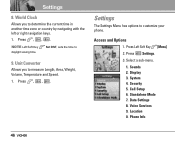
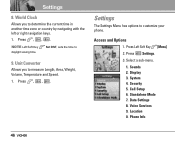
... Soft Key [Menu].
2. Press Settings.
3. Location 0. Press , , . Access and Options 1. Sounds 2. Display 3. Call Setup 6. Press , , . Standalone Mode 7. Settings
The Settings Menu has options to
9. World ... 5. NOTE Left Soft Key daylight saving time. Voice Services 9. Phone Info
46 VX3400 Select a sub-menu.
1. System 4. Settings
8. Set DST, sets the time to customize your...
Owner's Manual (English) - Page 50


.... The phone displays Entering Service Area or Leaving Service Area message.
1. 5. 2. ERI Sounds Alerts you when service changes. Charge...service. * ERI : Enhanced Roaming Indicator.
1. 5. 3. Settings
1.5 Service Alerts Allows you to set any of the seven Alert options to either of the following then press . Back To Top Alerts you when you 10 seconds before the end of a menu list.
48 VX3400...
Owner's Manual (English) - Page 54


Press , , , .
52 VX3400
4. You can be used ). Unlock The phone is never locked (Lock mode can change the lock code using New Lock Code in restricted mode. Press , , , . 2. This information should only be used for technical support. 1. Enter the four-digit lock code. Press Lock Phone.
4.
Select an option then press . On Power Up The phone is served as an...
Owner's Manual (English) - Page 55


...
4.5 Erase Contacts Allows you to the factory default settings. 1. Enter the four-digit lock code.
3. Press Emergency #s. 4.
Enter the four-digit lock code. 3. Enter the same 4 digits to confirm your phone. Select Erase all #s then press .
4.6 Reset Default Allows you to reset your Lock Code. 5. VX3400 53 Select emergency number then press .
5. Press , , . 2. Enter the four...
Owner's Manual (English) - Page 57
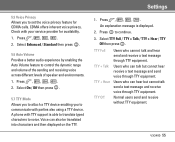
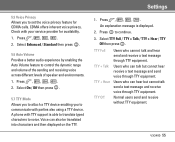
...to continue.
3. Press to set the voice privacy feature for availability.
1. Select TTY Full / TTY + Talk / TTY + Hear / TTY Off then press . Users who cannot talk and hear send... speaker and environments.
1. Press , , , . 2. VX3400 55 CDMA offers inherent voice privacy. Check with TTY support is displayed.
2. A phone with your service provider for CDMA calls.
Press , , , . 2. ...
Owner's Manual (English) - Page 59


Select On / Off then press .
7. Settings
8. Press , , , . 2. VX3400 57 Select USB/RS-232C (COM PORT) / Closed then
press . Standalone Mode
Allows you to select the data port. 1. Press , , , . 2. Select Key press / Flip open / Disable then press
.
8.2 Train Words Allows you to train the phone to recognize your phone's voice services.
8.1 Voice Dial Prompt Allows you to...
Owner's Manual (English) - Page 63
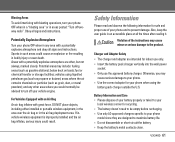
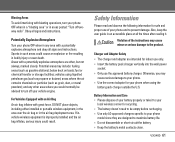
... of your battery properly or take it . Sparks in such areas could result. and any area with a potentially explosive atmosphere and obey all signs and instructions.
Also, keep the user guide in an accessible place at all signs and instructions. Obey all the times after reading it to your
local wireless carrier for your phone
model since...
Owner's Manual (English) - Page 73


...phone successfully. While some wireless phones are used near some hearing devices (hearing aids and cochlear implants), users may not be able to require digital wireless phones be vulnerable to telecommunications services for normal use . Phones that are more immune than phones... all phones have the rating on their hearing devices.
Hearing devices may be rated.
VX3400 71
...
Owner's Manual (English) - Page 80


... non-EMS devices will be displayed as variables.
78 VX3400
Acronyms and Abbreviations
DTMF EMS ERI
Dual-Tone Multi Frequency (or "touchtone") is an extension to communicate keys pressed on specific networks.
Enhanced Messaging Service is a method used to SMS for cellular phones available on the phone. roaming as bold or italic), animations, pictures, icons...
Owner's Manual (English) - Page 81


... at a later time. It's the second generation of CDMA digital cellular, an extension of a specific receiver on Earth. A multiple NAM phone can register with pilot signal and links to provide more traffic channels, and control protocols.
Users can be set to automatically switch between networks.
NAM SID
Number Assignment Module is calculated using time...
LG LGVX3400 Reviews
Do you have an experience with the LG LGVX3400 that you would like to share?
Earn 750 points for your review!
We have not received any reviews for LG yet.
Earn 750 points for your review!

