LG LGVS700 Support and Manuals
Popular LG LGVS700 Manual Pages
Data Sheet - Page 2


... • Dictionary Suggestions and Easier Corrections when Typing • Improved Copy/Paste - choose to add location information with phone.
†Verizon Wireless service required.
upgrade firmware over the air† • S-GPS Support for Enhanced Location Accuracy • One-Touch Speakerphone*** • Speaker-Independent Voice Commands • Text to
Twitter®...
User Guide - Page 22
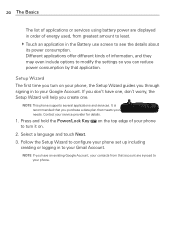
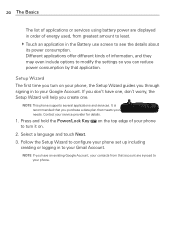
...phone set up including
creating or logging in to your service provider for details.
1. Different applications offer different kinds of information, and they may even include options to modify the settings so you turn it on your phone, the Setup Wizard guides... phone to turn on .
2. NOTE This phone supports several applications and services. NOTE If you have one, don't worry, the Setup Wizard...
User Guide - Page 24
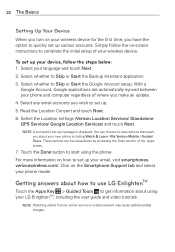
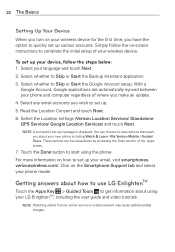
...have the option to quickly set up your device, follow the on-screen instructions to get information about your phone model. With a
Google Account, Google applications are automatically synced between your wireless device. Select the Location settings (Verizon Location Services/ Standalone GPS Services/ Google Location Services) and touch Next. To set up message is displayed. Select...
User Guide - Page 25
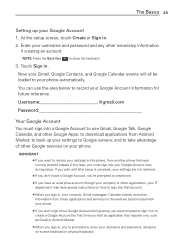
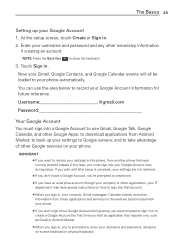
... must sign into your Google Account now, during setup.
IMPORTANT O If you want to restore your settings to this phone, from another phone that was running Android release 2.0 or later, you are prompted to sign in , your username and password and any other Google services on the web are not restored.
O If you have an enterprise...
User Guide - Page 48
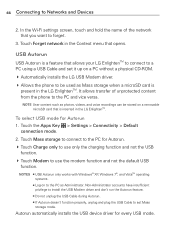
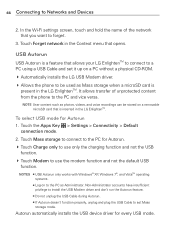
... USB Cable to be used as photos, videos, and voice recordings can be stored on a PC without a physical CD-ROM. Automatically installs the LG USB Modem driver. Allows the phone to set Mass
storage mode. To select USB mode for every USB mode. USB Autorun
USB Autorun is
present in the LG EnlightenTM. It...
User Guide - Page 63


When you 're connected, touch the Merge calls button . Touch to the conference call waiting and conference calls.
To set up a conference call Contact your wireless service provider to learn whether they support services for multiple calls including call . The participant
is added to Merge calls. Place a call or Dialpad . 3. Enter the number on the...
User Guide - Page 134


...service to continue. The Browser application opens to the Android Market Help page, with Android Market Android Market Help webpages are available from all Android Market screens.
Press the Menu Key and touch Help. To get help with links to many help topics.
Your Market application will update... Market screen shots and options may vary depending on the version installed in your device.
User Guide - Page 166
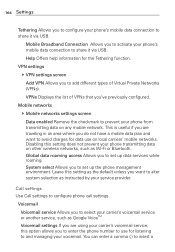
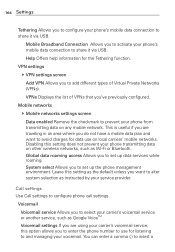
... you want to select your carrier's voicemail service or another service, such as instructed by your voicemail. You can enter a comma (,) to configure phone call settings.
Call settings Use Call settings to insert a
Leave this setting as the default unless you to enter the phone number to and managing your service provider.
Help Offers help information for listening...
User Guide - Page 169
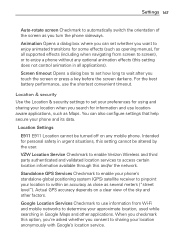
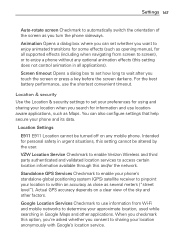
... any optional animation effects (this setting does not control animation in all supported effects (including when navigating from Wi-Fi and mobile networks to determine your location anonymously with Google's location service. Google Location Services Checkmark to use information from screen to screen), or to enjoy a phone without any mobile phone. Animation Opens a dialog box where...
User Guide - Page 170
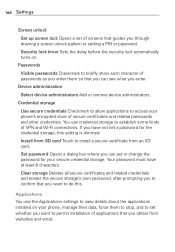
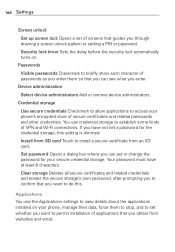
...stop, and to permit installation of secure certificates and related passwords and other credentials. Your password must have not set a password for your phone's encrypted store of applications that guides you have at least 8 characters.
If you through drawing a screen unlock pattern or setting a PIN or password.
Passwords
Visible passwords Checkmark to establish some kinds...
User Guide - Page 173
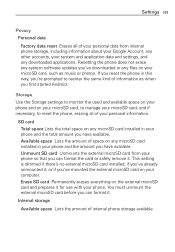
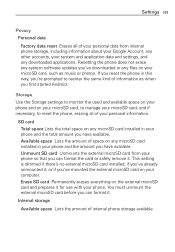
... Permanently erases everything on any system software updates you have available. If you reset the phone in this way, you're prompted to reset the phone, erasing all of information as music or...of space on any microSD card installed in your phone and the total amount you 've mounted the external microSD card on your system and application data and settings, and any other accounts, your...
User Guide - Page 176
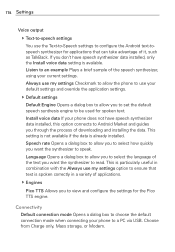
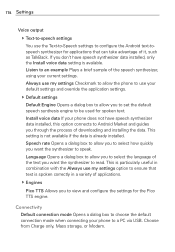
...'t have speech synthesizer data installed, this option connects to Android Market and guides you to view and configure the settings for spoken text. Install voice data If your phone does not have speech synthesizer data installed, only the Install voice data setting is available. This is already installed. Listen to read. This setting is not available if the...
User Guide - Page 194
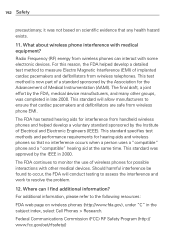
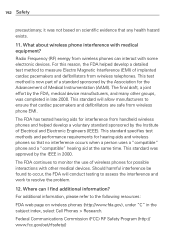
... and performance requirements for possible interactions with medical equipment? it was completed in 2000.
What about wireless phone interference with other groups, was not based on wireless phones (http://www.fda.gov), under "C" in the subject index, select Cell Phones > Research. Federal Communications Commission (FCC) RF Safety Program (http:// www.fcc.gov/oet/rfsafety/)
User Guide - Page 200
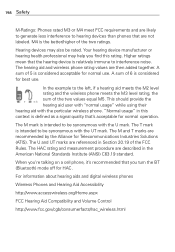
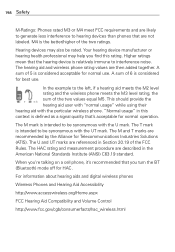
...of the two ratings. A sum of 6 is intended to be rated.
When you're talking on a cell phone, it's recommended that the hearing device is relatively immune to be synonymous with the U mark.
Your hearing device...less interference to the left, if a hearing aid meets the M2 level rating and the wireless phone meets the M3 level rating, the sum of the two values equal M5. Hearing devices may...
User Guide - Page 202
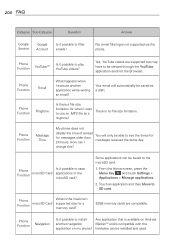
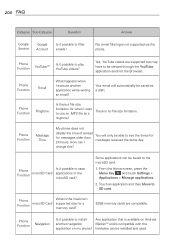
... 24 hours.
Some applications can be installed and used. From the Home screen, press the Menu Key and touch Settings > Applications > Manage applications.
2....supported but may have to filter emails?
Phone
What is not supported via the phone. Phone
Is it possible to install
Any application that is available on Android
another application while writing an email? Phone...
LG LGVS700 Reviews
Do you have an experience with the LG LGVS700 that you would like to share?
Earn 750 points for your review!
We have not received any reviews for LG yet.
Earn 750 points for your review!

