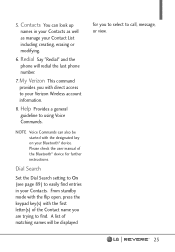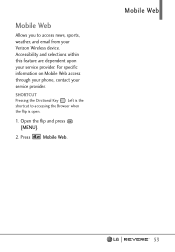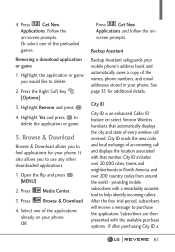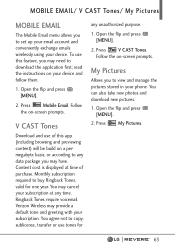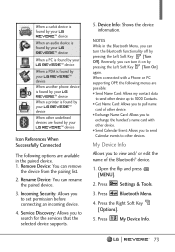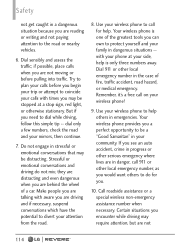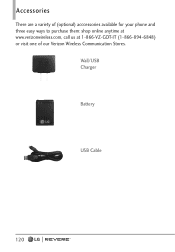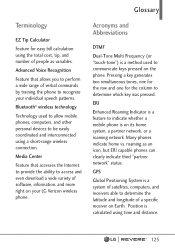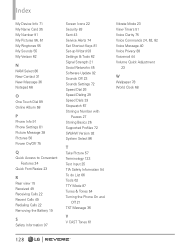LG LGVN150 Support and Manuals
Get Help and Manuals for this LG item

Most Recent LG LGVN150 Questions
How Do I View Pictures Sent To Me On Lg Vn150
(Posted by egiunco 9 years ago)
How To Get Pictures From My Lg-un150 Phone
(Posted by jaymcrea 9 years ago)
Lg Vn-150 Will Not Boot Up
(Posted by benfrand 9 years ago)
How To Manually Program Lg Vn150
(Posted by pradeeRegin 10 years ago)
What File Formats Does The Lg Vn150 Read?
what file formats does the lg vn150 read like in the sound and ringtone side of the phone
what file formats does the lg vn150 read like in the sound and ringtone side of the phone
(Posted by jfchewie69 11 years ago)
Popular LG LGVN150 Manual Pages
LG LGVN150 Reviews
We have not received any reviews for LG yet.