LG LGUX260PW Support and Manuals
Get Help and Manuals for this LG item
This item is in your list!

View All Support Options Below
Free LG LGUX260PW manuals!
Problems with LG LGUX260PW?
Ask a Question
Free LG LGUX260PW manuals!
Problems with LG LGUX260PW?
Ask a Question
Popular LG LGUX260PW Manual Pages
Owner's Manual - Page 5


...
due to products provided by LG. Your phone's
preprogrammed emergency number(s) may ...parts (such as
rubber plugs, earphone, connection parts of children. 5. Store the battery out of reach of the phone, etc.) This could cause a fire. Important Safety Precautions
4. Faulty installation or service may short-circuit the phone and/or cause electric shock or fire.
2. 1. Your service...
Owner's Manual - Page 8


...Tone
62
5. Display
62
2.1 Wallpaper
62
1. easyedge 2. Stopwatch
59
0. Power
54
1.4 Alert Type
61
3. My Visibility
54
1.5 Service Alerts
61
4. Table of Contents
Ta b l e o f C o n te n ts
3. Paired Devices
53
1.3 Message Alerts
...
48
6. Unit Converter
59
50
50 Settings
60
Music
51
1. Alarm Clock
56
4. Record Voice
47
5. easyedge Info
49
9.
Owner's Manual - Page 19


...Timer 4. Security 1. Lock Phone 2. Restrict
Applications 4. Reset Default 5. Voice Privacy 5. Airplane Mode 7. Memory 1. Service Alerts 6. Display 1. ...Settings
1. Message Alerts 4. Call Settings 1. Answer Options 2. 5. Menu Style 5. Restrict Calls 3. PC Connection 7. Phone Memory 3. Card Memory 9. World Clock 9. Font Settings 8. Change Lock
Code...
Owner's Manual - Page 25
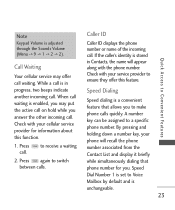
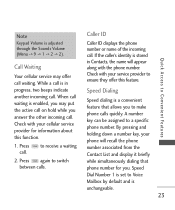
... call. Press again to a specific phone number. A number key can be assigned to switch between calls. Check with the phone number. Check with your phone will appear along with your cellular service provider for you may offer call is enabled, you . Press call . While a call waiting.
Speed Dial Number 1 is set to Voice Mailbox by default...
Owner's Manual - Page 36
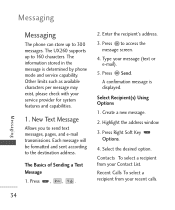
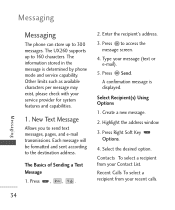
... Send. Recent Calls To select a recipient from your recent calls.
The UX260 supports up to send text messages, pages, and e-mail transmissions. Press , , .
2. Type your service provider for system features and capabilities.
1. A confirmation message is determined by phone mode and service capability.
Each message will be formatted and sent according to 160 characters. The...
Owner's Manual - Page 45
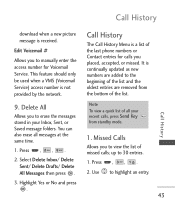
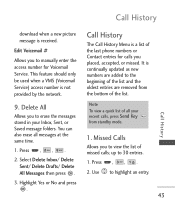
...of the last phone numbers or Contact entries for Voicemail Service. Delete All... Messages then press .
3. Call History
The Call History Menu is continually updated as new numbers are removed from standby mode.
1. Call History
download when...to highlight an entry.
43
Call History Edit Voicemail #
Allows you to manually enter the access number for calls you to the beginning of the list....
Owner's Manual - Page 55
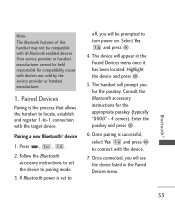
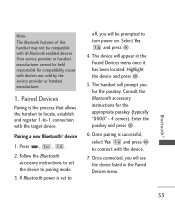
... of this handset may not be held responsible for compatibility issues with devices not sold by the service provider or handset manufacturer.
1. Follow the Bluetooth accessory instructions to set to pairing mode.
3. If Bluetooth power is set the device to
off, you will prompt you will appear in the Paired Devices menu. Paired Devices...
Owner's Manual - Page 63


... seconds before the end of the 3 Alert options to highlight On/ Off,
then press . (For Low Battery option, Announce/ Tone)
Settings
61 3. Press , , , .
2. Ring Only/ Vibrate Only/ Ring & Vib
4.
Press to save.
1.5 Service Alerts
Allows you to scroll through the alert types. Use to On or Off.
1. Press , , , . 2. Use to select the...
Owner's Manual - Page 69
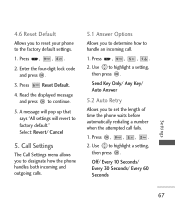
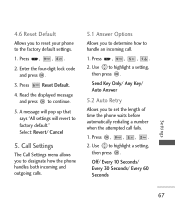
... when the attempted call .
1. Press , , .
2. Enter the four-digit lock code and press .
3. Press , , , .
2. Read the displayed message and press to highlight a setting, then press . Select: Revert/ Cancel
5. Send Key Only/ Any Key/ Auto Answer
5.2 Auto Retry
Allows you to reset your phone to handle an incoming call fails.
1. Press , , , .
2.
Press Reset Default...
Owner's Manual - Page 70


... your service provider for CDMA calls as Only allows you to initiate a speed
When this feature is enabled, it
dial call by controlling the
Speed Dial numbers designated dynamic range and volume of the
in your phone that do not
offers inherent voice privacy. and conditions.
1.
On/ Off
Settings across different environments
1. Settings
5.3 One...
Owner's Manual - Page 71
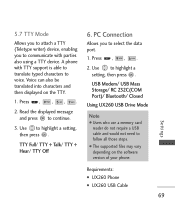
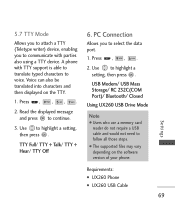
... the data port.
1. Voice can also be translated into characters and then displayed on the software version of your phone. PC Connection
Allows you to highlight a setting, then press .
Use to communicate with TTY support is able to translate typed characters to voice.
5.7 TTY Mode
Allows you to attach a TTY (Teletype writer) device...
Owner's Manual - Page 73


... the memory card contents. When you are done transferring files disconnect the phone. Press END key to return to be displayed stating "PC Connection Set". Music Player only supports MP3 files, AAC files, AAC+ files and WMA files. (Not enhanced AAC files)
6.
Settings
71 A prompt will be copied into the My Media folders, an...
Owner's Manual - Page 75
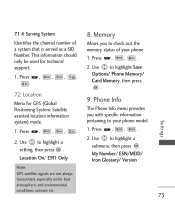
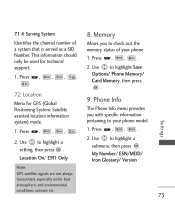
...support.
1.
Allows you with specific information pertaining to highlight Save Options/ Phone Memory/ Card Memory, then press .
9. Press , , .
2. Use to highlight a setting, then press . Press , , , . 1. Phone Info
The Phone...
2. Use to highlight a submenu, then press . Use to your phone.
1. Settings
1. Location On/ E911 Only
2. 7.1.4 Serving System
8.
My Number/...
Owner's Manual - Page 83
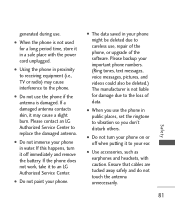
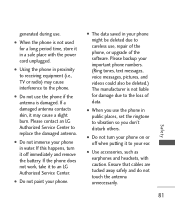
... phone, or upgrade of data.
Please backup your ear. G Do not paint your phone in public places, set the ringtone to the phone. Ensure that cables are tucked away safely and do not touch the antenna unnecessarily.
81
Safety
G Use accessories, such as earphones and headsets, with the power cord unplugged. Please contact an LG Authorized Service...
Owner's Manual - Page 113
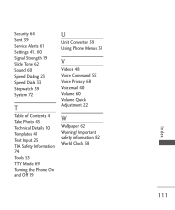
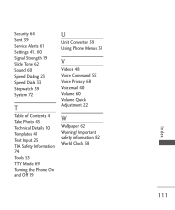
Important safety information 82 World Clock 58
Index
111 Security 64 Sent 39 Service Alerts 61 Settings 41, 60 Signal Strength 19 Slide Tone 62 Sound 60 Speed Dialing 23 Speed ...Templates 41 Text Input 25 TIA Safety Information 74 Tools 55 TTY Mode 69 Turning the Phone On and Off 19
U
Unit Converter 59 Using Phone Menus 31
V
Videos 48 Voice Command 55 Voice Privacy 68 Voicemail 40 Volume 60 ...
LG LGUX260PW Reviews
Do you have an experience with the LG LGUX260PW that you would like to share?
Earn 750 points for your review!
We have not received any reviews for LG yet.
Earn 750 points for your review!
