LG LGUX220 Support and Manuals
Popular LG LGUX220 Manual Pages
Owner's Manual - Page 5


... the power cord and charger during a call.
3. Faulty installation or service may not work in accidents and consequently invalidate the warranty.
9. Do not place or answer calls while charging the phone as 911, that no sharp-edged items such as
rubber plugs, earphone, connection parts of children. 5. The warranty will not be placed
due...
Owner's Manual - Page 6


...
Vehicle-Mounted the External
Antenna
13
FCC Notice and Cautions
13
Caution
14
Part 15.19 statement
14
Part 15.21 statement
14
Part 15.105 statement
15
Phone Overview
16
Menus Overview
18
4
Getting Started with
Your Phone
21
The Battery
21
Installing the Battery
21
Removing the Battery
21
Charging the Battery
22
Battery...
Owner's Manual - Page 11


...by LG Electronics...UX220 cellular phone; G Speakerphone feature.
G 24-key keypad.
G Bluetooth® wireless technology.
G Menu-driven interface with internal antenna (Internal antenna described as greatly enhanced voice clarity, this user guide). Along with 99 memory locations).
designed to -read, backlit LCD with the latest digital mobile communication technology, Code...
Owner's Manual - Page 12


...i l s
Important Information
This user's guide provides important information on among (Code Division Multiple Access CDMA) frequencies: cellular services at 800 MHz, (Personal Communication Services PCS) at 1.9 GHz and AWS (Advanced Wireless Services). FCC Part 15 Class B Compliance
This device and its accessories must accept any damage to or misuse of the phone. CDMA technology uses a feature...
Owner's Manual - Page 28


... in standby mode, and the earpiece volume during a phone call. Call Waiting
Your service provider may put the active call on hold while you may offer call waiting is the last 4 digits of another incoming call. Note
Until you change it, the default lock code/password is enabled, you answer the other incoming
26...
Owner's Manual - Page 39


... .
2. Press to the destination address. Type your service provider for system features and capabilities.
1. Press Send. ... an option and press .
Press , , .
2. Messaging
Messaging
The phone can store up to 265 messages (including a maximum of a Page, ...as available characters per message, may not support Pages. Please note that the service carrier of the recipient device, of 200...
Owner's Manual - Page 53


... handset to locate, establish and register 1-to-1 connection with your phone because the instructions may create and store 20 pairings within the UX220 and connect to pair with the target device. Bluetooth QD ID B015737
Note Read user guide of each Bluetooth® accessory that support the Bluetooth® headset and handsfree profile(s). Pairing is compatible...
Owner's Manual - Page 69


... Calls, Outgoing Calls, Incoming Messages, Outgoing Messages and easyedge).
5. Call Settings
The Call Settings menu allows you to designate how the phone handles both incoming and outgoing calls.
4.1 Answer Options
Allows you to reset your phone settings to the factory default settings.
1. Enter the four-digit lock code and press .
4. Press , , , . Press .
5.
Enter a new 4-digit lock...
Owner's Manual - Page 71
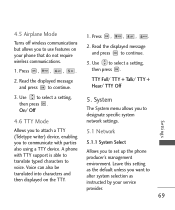
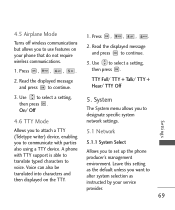
... and press to select a setting, then press . Use to continue.
3. Settings
Allows you to attach a TTY (Teletype writer) device, enabling you to communicate with TTY support is able to translate typed characters to designate specific system network settings. Voice can also be translated into characters and then displayed on your service
provider.
69 Allows you to...
Owner's Manual - Page 72


...service provider area.
70
1. If set to On, locationbased services are able to access your phone. Settings Use to highlight NAM1 or NAM2, then press .
5.1.3 Auto NAM
Allows the phone... .
5.1.2 Set NAM
Allows you to select the phone's NAM (Number Assignment Module) if the phone is served as a SID Number. Settings
1. This information should only be used for technical support.
1. Press...
Owner's Manual - Page 82


... to your ear. G Do not use . G Use accessories, such as earphones and headsets, with the power cord unplugged. Safety
G Talking on or off immediately and remove the battery. G Using the phone in public places, set the ringtone to replace the damaged antenna. Please contact an LG Authorized Service Center to vibration so you don't disturb others...
Owner's Manual - Page 98


... emergency services. Your wireless phone is designed and manufactured not to exceed the emission limits for Exposure to radiofrequency (RF) energy set by the Federal Communications Commission (FCC) of two expert organizations, the National
Safety But you can still use his or her phone while operating a vehicle. Consumer Information on SAR
(Specific Absorption Rate)
This Model Phone...
Owner's Manual - Page 106
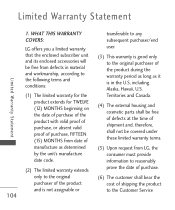
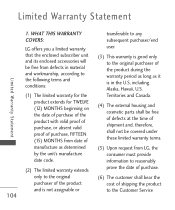
... its enclosed accessories will be ...LG, the
by the unit's manufacture
consumer must provide
date code...parts shall be free of defects at the time of shipment and, therefore, shall not be free from defects in material and workmanship, according to the following terms and conditions:
(3) This warranty is good only to the Customer Service
only to any
COVERS:
subsequent purchaser/end
LG...
Owner's Manual - Page 112
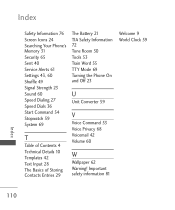
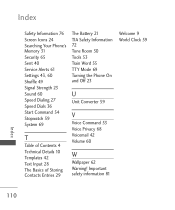
...9 World Clock 59
Index
110 Index
Safety Information 76 Screen Icons 24 Searching Your Phone's Memory 31 Security 65 Sent 40 Service Alerts 61 Settings 43, 60 Shuffle 49 Signal Strength 23 Sound 60 Speed Dialing 27 Speed Dials 36... 72 Tone Room 50 Tools 53 Train Word 55 TTY Mode 69 Turning the Phone On and Off 23
U
Unit Converter 59
V
Voice Command 53 Voice Privacy 68 Voicemail 42 Volume 60
...
Data Sheet - Page 2


...service required. easyedgeSM from hit songs† n 36 Unique Ringtones + Vibrate & Silent Modes n Set Voice Memos as Ringtones n TTY/TDD Support n Hearing Aid Compatible - Cellular®. LG Electronics, Inc. Phone features and specifications... EVDO capability is a trademark of their respective owners.
The use of non-LG approved accessories will void the warranty and may result in ...
LG LGUX220 Reviews
Do you have an experience with the LG LGUX220 that you would like to share?
Earn 750 points for your review!
We have not received any reviews for LG yet.
Earn 750 points for your review!

