LG LGUX145 Support and Manuals
Popular LG LGUX145 Manual Pages
Owner's Manual - Page 3


... injured.
6. WARNING! If wireless equipment is improperly installed and the air bag is
prohibited. (For example: aircraft)
1 Do not use an unapproved battery since this user guide.
Never place your phone in a microwave oven as it will cause the battery to explode.
2. Do not dispose of the instructions may be dangerous or illegal. Do not...
Owner's Manual - Page 10


...
Using headsets safely
65
FDA Consumer Update 66
10 Driver Safety Tips
76
Consumer Information on
SAR
79
FCC Hearing-Aid
Compatibility (HAC)
Regulations for
Wireless Devices
82
Accessories
85
Limited Warranty
Statement
86
Index
90
Some content in this user guide may differ from your phone depending on the phone software.
Table of Contents
For...
Owner's Manual - Page 11


Along with the many advanced features of the CDMA system, this user guide). Please read , 8-line backlit LCD with status icons.
&#...communication technology, Code Division Multiple Access (CDMA). Welcome
Thank you for choosing the advanced and compact UX145 cellular phone, designed to or misuse of your warranty.
9
Welcome Important Information This user's guide provides important information...
Owner's Manual - Page 19


... place. Use only the charger provided with the phone. Installing the Battery
Remove the battery cover, insert the battery into the opening near the bottom of the adapter into the phone's charger port and the other than the one included with the UX145 may damage your phone or battery.
1. Slide the battery cover downward and...
Owner's Manual - Page 22


... call on hold while you change it, the default lock code/password is in order to use the phone. Press again to receive a waiting
2. Quick Access to Convenient Features
Quick Access to Convenient Features
Vibrate mode
Sets the phone to vibrate instead of your cellular service provider for three seconds.
Mute Function
The Mute Function is...
Owner's Manual - Page 30


... is determined by phone mode and service capability. Each message has a destination and information. These are dependent upon the type of message you want to send.
Other limits such as necessary and press . Messaging
28 New Message
Allows you to edit.
3.
Messaging
The UX145 can store up to 115 messages and supports up to...
Owner's Manual - Page 55


... to select a setting, then press . A phone producer's management
with parties Allows you want to
voice. Read the instruction and press to designate specific system network settings. Press Left Soft Key , ,
, .
2.
Settings
4.7 TTY Mode
5.1 Network
Allows you to attach a TTY (Teletype writer) device enabling
5.1.1 System Select
you to communicate with TTY support is restricted...
Owner's Manual - Page 56
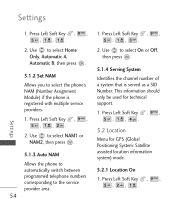
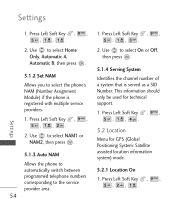
...press .
5.1.3 Auto NAM
Allows the phone to automatically switch between programmed telephone numbers corresponding to select On or Off, then press .
5.1.4 Serving System
Identifies the channel number of a system that is registered with multiple service providers.
1. Press Left Soft Key , , , , .
2. Use to the service provider area.
54
1. Settings
1. Press Left Soft Key , , , , .
2. This...
Owner's Manual - Page 62


...be advised to turn off your phone and to the product.
Safety ...the correct adapter for indoor use of the
instructions may include: fueling areas (such as gasoline...installed and the air bag inflates, serious injury could result. Potential areas may cause minor or serious damage to prevent damage. below deck on boats; If
60
in the air bag deployment area. Also, keep the user guide...
Owner's Manual - Page 69


... level.
In such a case, the FDA could require the manufacturers of wireless phones to notify users of the health hazard and to repair, replace, or recall the phones so that is hazardous to the user that the hazard no longer exists. The following :
● Support needed research into possible biological effects of RF of the type emitted...
Owner's Manual - Page 70


...safety questions discussed in antennas, often called "cell", "mobile", or "PCS" phones. The FDA shares regulatory responsibilities for safety questions about wireless phones. These RF exposures are limited by FCC safety... the FDA and other health agencies for wireless phones with built-in this update? What kinds of wireless phones can expose the user to RF is located at higher power than...
Owner's Manual - Page 76
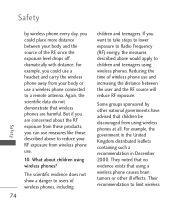
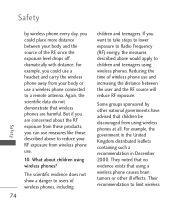
... (RF) energy, the measures described above to a remote antenna. Reducing the time of wireless phone use and increasing the distance between your body and the source of wireless phones, including
74
children and teenagers. Their recommendation to users of the RF, since the exposure level drops off dramatically with distance. But if you...
Owner's Manual - Page 83


SAR information on this model phone is on Specific Absorption Rates (SAR) can be differences between SAR levels of various phones and at various positions, they all reported SAR levels evaluated ....gov/oet/fccid after searching on the body, as in this user guide, is 0.886W/kg (body-worn measurements differ among phone models, depending upon available accessories and FCC requirements).
Owner's Manual - Page 93


...Phone Overview 14 Power On/Off Tones 47
Q
Quick Access to Convenient Features 20
R
Received Calls 37 Receiving Calls 19 Record Voice 41 Redialing Calls 19 Reserved Memory 55 Reset Default 51
Restricted Calls 50 Ringtones 45
S
Safety 56 Safety Information 60 Screen Icons 18 Security 49 Sent 31 Service Alerts 46 Set... Voice Dialing 41 Settings 33, 45 Signal ...
Data Sheet - Page 2


...& Spanish Language Support
SPECS
Technology
CDMA
Frequency
1.9 GHz CDMA PCS, 800 MHz CDMA (Digital Dual-Band)
Data Transmission 1xRTT Voice & Data Capable
Dimensions
3.50" (H) x 1.93" (W) x 0.89" (D)
Weight
2.98 oz. All product and service marks contained herein that are the property of U.S. Cellular® is a service mark of LG Electronics, Inc. UX145
Compact Color Phone
VOICE...
LG LGUX145 Reviews
Do you have an experience with the LG LGUX145 that you would like to share?
Earn 750 points for your review!
We have not received any reviews for LG yet.
Earn 750 points for your review!

