LG LGMN510 Support and Manuals
Most Recent LG LGMN510 Questions
Popular LG LGMN510 Manual Pages
Data Sheet - Page 1


...Banter Touch handles four music formats to and it keeps you connected. auDiEnCE
Your phone says a lot about who you are and what everyone in its class, the large display makes it tells you what you listen to chat at length, browse the web, set... affordable and makes it . THE
PHONE
TOUCH
THAT
CONNECTS
YOUR
LIFE.
attributES
LG Banter™ Touch has messaging written all over it ...
Data Sheet - Page 2


...: 260K Color TFT, 400 x 240
Pixels, 3.0" r Standard Battery: 1,250 mAh r Talk Time: up to 4 Hours* r Standby Time: up to 10 Bluetooth Pairings r Bluetooth Stereo Headset Support for a broad range
of their respective owners.
Copyright ©2010 LG Electronics, Inc. Camera settings of 1600 x 1200 pixels does not support zoom function.
**Available in this datasheet including...
User Guide - Page 4


...
Ta b l e o f C o n te n ts
Some of content in this user guide may be different from your phone depending on the software of the phone or your service provider. Table of Contents
Important Safety
Precautions
1
Table of Contents
4
Welcome
10
Technical Details
11
Important Information
11
FCC Part 15 Class B Compliance 11
Industry Canada Compliance 11
FCC RF...
User Guide - Page 17


...Service Alerts 6. Display Settings 1. Menu Style
5. Keyguard Timer 4. Phone Lock 2. Airplane Mode 5. Discovery Mode 4. Voice Recorder 3. Voice Commands 1. Best Match 4. Sound Settings 1. Wallpaper 2. Display Themes 9. Call Settings 1. Train Word 5. Calendar 7. World Clock *. Power On/Off Tone 7. Clock Format 7. Security 1. Edit Codes 4. Auto Retry 3. Alarm...
User Guide - Page 18


Network 2. Save Options 2. System 1. Phone Memory 3. My Number
2. USB Mass Storage 3. Icon Glossary
Menus Overview
18 Menus Overview
7. Memory 1. Card Memory
9. SW/HW Version 3. Setting Reminder
7. Location
8. Games & Apps 0. Phone Info
1. PC Connection 1. USB Modem 2. Bluetooth 4. International Dialing Code
6.
User Guide - Page 19


... below.
Installing the Battery
Remove the battery cover by sliding it . Using any charger other than the one included with a rechargeable battery.
Lift the top of the battery out using the fingertip cutout, then remove it upward. The phone comes with the LG Banter may damage your phone or battery.
19 While holding the battery cover, lift and remove the battery cover.
3. Use...
User Guide - Page 22


... -> Phone Support-> Phone Information-> Icon Glossary.
To see the icons, go to the signal strength icon
: The more bars, the better the signal strength.
Note If the phone is locked, enter the lock code.
If not, press for about 3 seconds.
2. Press . To turn off this function:
-> Settings -> Security -> Enter Lock Code -> ->
Restrictions -> Enter Lock Code -> -> Outgoing Calls ->
Allow...
User Guide - Page 24


... key to increase and lower key to select it , the default lock code/password is used during a call .
Press Keyguard Timer.
4. Keyguard Mode Quick Cancellation
Note
The earpiece volume can only be adjusted during a phone call and Keypad volume can only be adjusted through the -> Settings -> Sound Setting -> Volume -> Earpiece.
24 Press Menu.
2. Highlight a timer...
User Guide - Page 66


... Keypad to connect with one. Even though you want to connect with a headset that supports both stereo and handsfree profiles, you may only be able to enter a new custom ...Enter required information such as ID, password and phone number in the "Connect To" dialog box.
5.
Tool
1.5 My Device Info
Allows you to edit the name of available services or menu, select dialup networking.
4....
User Guide - Page 67


... audio system manual for the services that the selected device supports.
4. G When an audio device is connected, then you to your phone. Rename Device...instructions.
1. Device Info: Shows the device information. File Transfer
In order to and from the list of available services or menu, select filetransfer service.
4. From the list of available devices.
3. You are connected. Service...
User Guide - Page 83


... to use, then press . Enter the four-digit lock code. 3. Press the Left Soft Key [Done] when you have marked the setting(s) you want . Press after reading the warning message.
5.
Press Reset Default.
4. Call Settings
The Call Settings Menu allows you to designate how the phone handles both incoming and outgoing calls.
5.1 Answer Options
Allows...
User Guide - Page 89
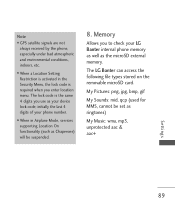
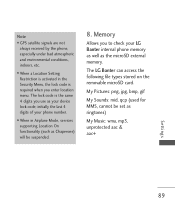
... are not
always received by the phone, especially under bad atmospheric and environmental conditions, indoors, etc.
G When in the Security Menu, the lock code is required when you use as ringtones)
My Music: wma, mp3, unprotected aac & aac+
Settings
89
The lock code is activated in Airplane Mode, services supporting Location On functionality (such as the...
User Guide - Page 125


...59 Search the Web 59 Searching Your Phone's Memory 29 Security 81 Sent 46 Service Alerts 77 Settings 75 Short Codes 50 Signal Strength 22 Slide Tone 77 Sound Settings 75 Speed Dials 33 Start Command ... of Storing Contact Entries 27 The Battery 19 TIA (Telecommunications Industry Association) Safety Information 94 Time Format 80 Tool 60 Train Word 70 TTY Mode 85 Turning the Phone On and Off 21
U
Unit...
Quick Reference Guide - Page 1


... & Media Menu 5
Music & media allows you . Just download the applications that Album. Features and specifications might be subject to the phone charger.
2.5mm Headset Jack
microSD™ Memory Card
Music
LG Banter comes equipped with a Music Player with Bluetooth® wireless technology. Remove the battery cover by Artists. Using any time. Plug the end of the...
Quick Reference Guide - Page 2


... be placed due to replace the damaged antenna.
EXCLUSION OF LIABILITY: No other groups, was tested for the Advancement of Electrical and Electronic Engineers (IEEE). LG ELECTRONICS CANADA, INC. HOW TO GET WARRANTY SERVICE: To obtain warranty service, please call cannot be necessary to remove the battery pack to a particular model phone, this model phone is firmly connected...
LG LGMN510 Reviews
Do you have an experience with the LG LGMN510 that you would like to share?
Earn 750 points for your review!
We have not received any reviews for LG yet.
Earn 750 points for your review!

