LG LGLX550 Support and Manuals
Popular LG LGLX550 Manual Pages
Owner's Manual - Page 3
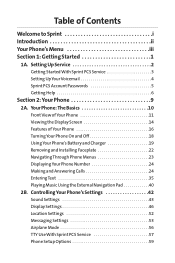
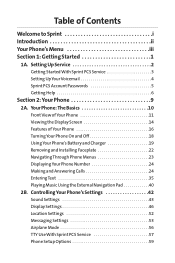
...Service 3 Setting Up Your Voicemail 4 Sprint PCS Account Passwords 5 Getting Help 6
Section 2: Your Phone 9 2A. Controlling Your Phone's Settings 42 Sound Settings 43 Display Settings 46 Location Settings 52 Messaging Settings 53 Airplane Mode 56 TTY Use With Sprint PCS Service 57 Phone Setup... Battery and Charger 19 Removing and Installing Faceplate 22 Navigating Through Phone Menus...
Owner's Manual - Page 8


... your account passwords and voicemail to using the most advanced features of your phone. This guide will work the same wherever you go on the Nationwide Sprint PCS Network.
Welcome and thank you for choosing Sprint. will familiarize you with our technology and your new phone through simple, easy-to-follow instructions. Welcome...
Owner's Manual - Page 12


... / 2. Calculator / 2. Add Device / 2. Supported Services / 5. Help / 8. Exit Voice Control
Custom...Calendar
1. Settings 1. Slide Show 6. Font Size 9. Status Light
2. Skins Grid/List 1. Display 1. Settings 1. Notepad...Med/High Med/High
v Alarm Clock
5. Notepad
#*.. Application
1. Voice Guide / 4. Music Transmitter 4. Key Tones 3. Quick Alarm 1. Call [...
Owner's Manual - Page 17


... Section
ࡗ Getting StartedWith Sprint PCS Service (page 3) ࡗ Setting UpYourVoicemail (page 4) ࡗ Sprint PCS Account Passwords (page 5) ࡗ Getting Help (page 6)
Setting up service on your new phone is quick and easy.This section walks you through the necessary steps to unlock your phone, set up your voicemail, establish passwords, and contact Sprint for assistance with...
Owner's Manual - Page 57
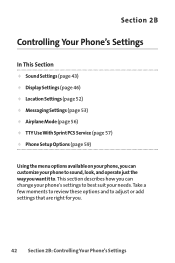
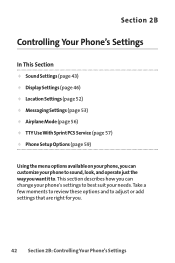
... it to best suit your phone's settings to . Section 2B
Controlling Your Phone's Settings
In This Section
ࡗ Sound Settings (page 43) ࡗ Display Settings (page 46) ࡗ Location Settings (page 52) ࡗ Messaging Settings (page 53) ࡗ Airplane Mode (page 56) ࡗ TTY UseWith Sprint PCS Service (page 57) ࡗ Phone Setup Options (page 59)
Using the...
Owner's Manual - Page 71
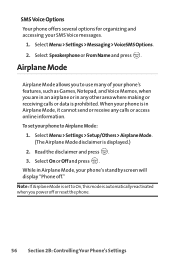
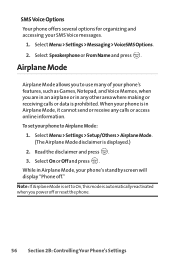
... other area where making or receiving calls or data is displayed.)
2. Airplane Mode
Airplane Mode allows you to Airplane Mode:
1. Select Menu > Settings > Setup/Others > Airplane Mode. (The Airplane Mode disclaimer is prohibited. To set to On, this mode is in Airplane Mode, your phone to use many of your SMS Voice messages.
1.
Owner's Manual - Page 72


... call Sprint
Customer Service via a special cable that it supports digital wireless transmission. If this number: 866-727-4889.
Then
provide the state TRS with select TTY devices. Section 2B: Controlling Your Phone's Settings 57 Your phone is a telecommunicationsdevice that allows people who have speech or language disabilities, to communicate by first dialing...
Owner's Manual - Page 73


... this.
58 Section 2B: Controlling Your Phone's Settings
The problem encountered appears related toTTY equipment or software used by PSAPs.This matter has been brought to the attention of non-TTY devices connected to 911 may be corrupted when received by other means, including Telecommunications Relay Services (TRS), analog cellular, and landline communications...
Owner's Manual - Page 74
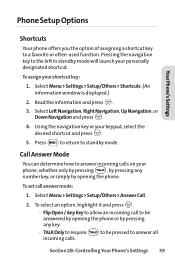
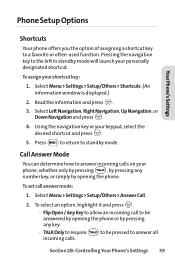
... and press .
3. Select Left Navigation, Right Navigation, Up Navigation, or Down Navigation and press .
4.
Select Menu > Settings > Setup/Others > Answer Call.
2. to be answered by opening the phone or by opening the phone. Select Menu > Settings > Setup/Others > Shortcuts. (An information window is displayed.)
2. Press
to return to a favorite or often-used function. Call...
Owner's Manual - Page 75
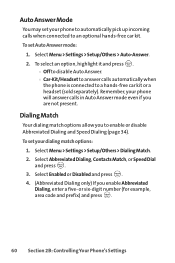
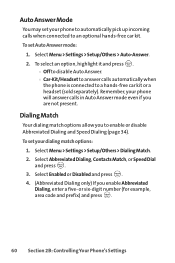
... when connected to an optional hands-free car kit. Select Menu > Settings > Setup/Others > Dialing Match. 2.
To select an option, highlight it and...example, area code and prefix) and press .
60 Section 2B: Controlling Your Phone's Settings Dialing Match
Your dialing match options allow you to a hands-free car kit or a headset (sold separately). Select Menu > Settings > Setup/Others >...
Owner's Manual - Page 76
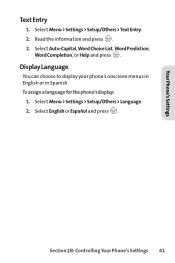
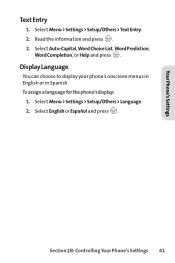
... or in Spanish. Section 2B: Controlling Your Phone's Settings 61 To assign a language for the phone's display:
1.
Read the information and press . 2. Select Auto-Capital, Word Choice List, Word Prediction,
Word Completion, or Help and press . Select Menu > Settings > Setup/Others > Language. 2. Your Phone's Settings
Text Entry
1. Select English or Español and...
Owner's Manual - Page 154
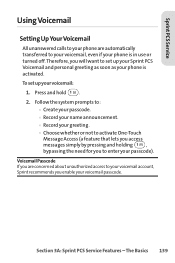
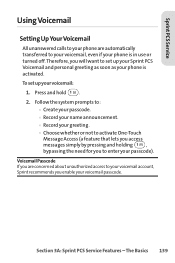
... transferred to your voicemail, even if your phone is activated. Section 3A: Sprint PCS Service Features - The Basics 139 To set up your voicemail:
1. Press and hold . 2.
Follow the system prompts to:
Ⅲ...as your phone is in use or turned off. Sprint PCS Service
Using Voicemail
Setting UpYourVoicemail
All unanswered calls to your phone are concerned about unauthorized access...
Owner's Manual - Page 182
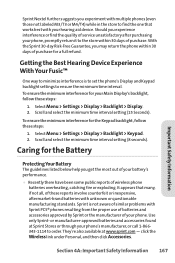
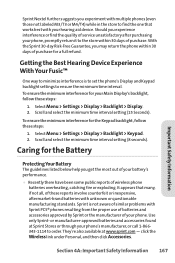
.... Caring for a full refund. Scroll and select the minimum time interval setting (15 Seconds).
Should you experience interference or find the one that many,...the Best Hearing Device Experience With Your Fusic™
One way to minimize interference is not aware of similar problems with Sprint PCS® phones resulting...service unsatisfactory after purchasing your hearing aid device.
Owner's Manual - Page 191


... 31 Saving 30 Phone Setup Options 59 Plus (+) Code Dialing 33
R Resetting Your Phone 67 Restricting Your Phone 66
S Saving a Phone Number 30 Security 62-68
Security Menu 63 SMSText Messaging
147-150 SMS Voice Messaging
150-152 Sound Settings 43 Special Numbers 65 Sprint Customer Service 6 Sprint PCS Service
Account Passwords 5 Operator Services 8 Setting Up 2-8 Storing Pictures...
Data Sheet - Page 2
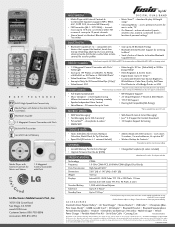
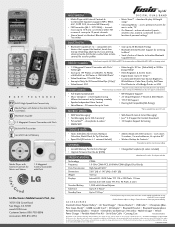
... cause actual standby and talk time to vary. †Sprint PCS service required. Default camera setting of such marks by the Bluetooth SIG, Inc. share photos & ...supported: AAC, WMA, and MP3. Phone features and specifications are owned by LG Electronics is under license. FUSICDATA/SPRINT access premium channels for Extra Storage* • Upgrade Firmware Over the Air (FOTA)
SPECIFICATIONS...
LG LGLX550 Reviews
Do you have an experience with the LG LGLX550 that you would like to share?
Earn 750 points for your review!
We have not received any reviews for LG yet.
Earn 750 points for your review!

