LG LGLX225 Support and Manuals
Popular LG LGLX225 Manual Pages
User Guide - Page 3
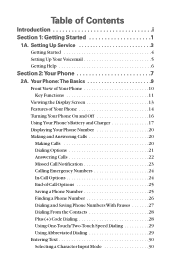
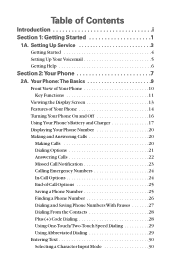
... From the Contacts 28 Plus (+) Code Dialing 28 Using One-Touch/Two-Touch Speed Dialing 29 Using Abbreviated Dialing 29 Entering Text 30 Selecting a Character Input Mode 30 Setting Up Service 3 Getting Started 4 Setting Up Your Voicemail 5 Getting Help 6
Section 2: Your Phone 7 2A. Your Phone: The Basics 9
Front View of Your Phone 10 Key Functions 11
Viewing...
User Guide - Page 4


... Changing the Power Save Mode 45 Changing the Status Light Mode 45 Location Settings 46 Messaging Settings 47 Airplane Mode 50 TTY Use 51 Phone Setup Options 53 Shortcuts 53 Call Answer Mode 54 Auto-Answer Mode 54 Dialing Match 55 Plus Code Dialing 56 Entering Characters Using T9 Text Input 31 Entering Characters by...
User Guide - Page 5


... Call Guard 72 2E. Setting Your Phone's Security 59 Accessing the Security Menu 60 Using Your Phone's Lock Feature 60 Locking Your Phone 60 Unlocking Your Phone 61 Locking Pictures 61 Changing the Lock Code 61 Calling in Lock Mode 61 Restricting Your Phone 62 Using Special Numbers 63 Erasing the Contacts 64 Updating Your Picture Profile 64...
User Guide - Page 7


... Sharing Online Pictures 130 Accessing Online Picture Options From Your Phone . . .131
Section 3: Service Features 135 3A. Voice Memo Options 113 Erasing Voice Memos 113 2J. Using Your Phone's Built-in Camera 115 Taking Pictures 116 Creating Your Picture Messaging Password 118 Camera Mode Options 119 Sharing Pictures 122 Sharing Pictures From In Camera...
User Guide - Page 13


... you through the necessary steps to unlock your phone, set up service on your wireless service. Section 1A: Setting Up Service
3 Setting Up Service
Setting Up Service
In This Section
ࡗ Getting Started ࡗ Setting Up Your Voicemail ࡗ Getting Help
Section 1A
Setting up your voicemail, and contact your service provider for assistance with your new phone is quick and easy.
User Guide - Page 14


... visible as you type.)
Tip: If you can't recall your lock code, try using the last four digits of your wireless phone number or try 0000. Press Unlock (right softkey). Getting Started
Unlocking Your Phone To unlock your phone, follow these
works, call your service provider.
4
Section 1A: Setting Up Service If neither of your phone's display screen.
User Guide - Page 15


...: Setting Up Service
5 Voicemail Password
You'll create your voicemail password (or pass code) when you to enter your pass code)
For more information or to change your voicemail password, please contact your voicemail:
1. For more information about using your voicemail, see "Using Voicemail" on page 138. Setting Up Service
Setting Up Your Voicemail
All unanswered calls to your phone are...
User Guide - Page 16


...; and hotel, restaurant, shopping, and major local event information. To call your service provider.
assistance with local or long-distance calls; There is a percall charge, and you will be available in all areas.
6
Section 1A: Setting Up Service To access Operator Services:
ᮣ Press 0 . Getting Help
Directory Assistance
You have access to a local telephone...
User Guide - Page 24
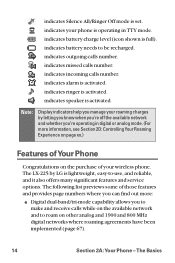
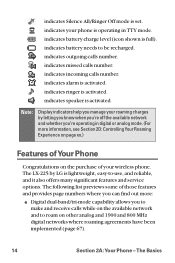
... wireless phone. indicates battery charge level (icon shown is set. indicates ringer is operating in digital or analog mode. (For more :
ⅷ Digital dual-band/tri-mode capability allows you manage your roaming charges by LG is lightweight, easy-to-use, and reliable, and it also offers many significant features and service options...
User Guide - Page 27
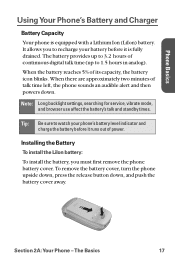
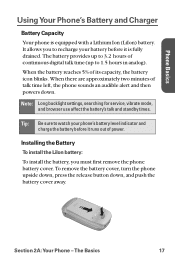
... time (up to 3.2 hours of its capacity, the battery icon blinks. Note: Long backlight settings, searching for service, vibrate mode, and browser use affect the battery's talk and standby times. Section 2A: Your Phone - Phone Basics
Using Your Phone's Battery and Charger
Battery Capacity
Your phone is fully drained. It allows you must first remove the...
User Guide - Page 39
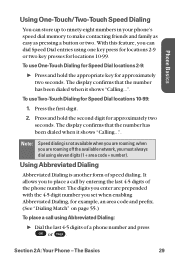
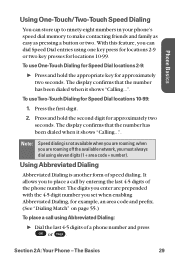
...when you set when enabling Abbreviated Dialing, for example, an area code and prefix. (See "Dialing Match" on page 55.)
To place a call by entering the last 4-5 digits of the phone number. ... approximately two seconds.
It allows you must always dial using eleven digits (1 + area code + number). Phone Basics
Using One-Touch/Two-Touch Speed Dialing
You can dial Speed Dial entries using one...
User Guide - Page 60
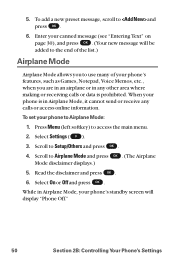
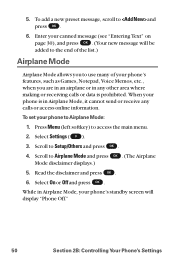
... on page 30), and press OK . (Your new message will display "Phone Off."
50
Section 2B: Controlling Your Phone's Settings Select Settings ( 9 ).
3. Scroll to use many of the list.)
Airplane Mode
...in Airplane Mode, your phone is prohibited. Select On or Off and press OK . To set your phone's features, such as Games, Notepad, Voice Memos, etc., when you to Setup/Others and press OK ....
User Guide - Page 61
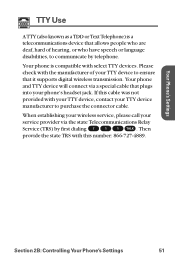
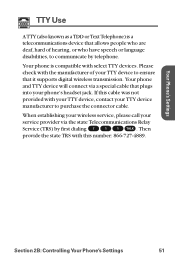
Your Phone's Settings
TTY Use
A TTY (also known as a TDD or Text Telephone) is compatible with select TTY devices. If this cable was not provided with this number: 866-727-4889.
Then provide the state TRS with your TTY device, contact your service provider via a special cable that it supports digital wireless transmission.
When establishing...
User Guide - Page 62


... corrupted when received by PSAPs. Press OK . 3. The problem encountered appears related to turn TTY mode off : 1. To turnTTY Mode on . - Press # # 8 8 9 # from standby mode. (An informational message displays.)
Note: You can also access the TTY Mode option from the main menu (Menu > Settings > Setup/Others > TTY Mode).
2. Select Enable and press OK...
User Guide - Page 128


... and press OK . (You will be
prompted to create a password.)
Note: If your service plan does not include picture messaging, you will be prompted to subscribe to the service for an additional monthly charge.
4. This password will need to establish a picture messaging password through your phone.
With the flip open, press OK once to Online Albums...
LG LGLX225 Reviews
Do you have an experience with the LG LGLX225 that you would like to share?
Earn 750 points for your review!
We have not received any reviews for LG yet.
Earn 750 points for your review!

