LG LGLN240 Support and Manuals
Most Recent LG LGLN240 Questions
Popular LG LGLN240 Manual Pages
Brochure - Page 6


... its packaging are printed with soy ink.
ⅷ The paper manual has been replaced with an innovative Eco Calculator application that allows customers to Sprint® service and the features of your new phone. In addition, LG Remarq comes pre-loaded with an online user manual. The reduction is calculated in -box materials, are designed with environmentally...
Brochure - Page 9
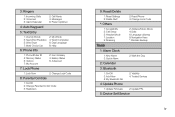
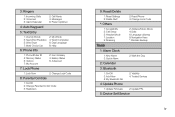
... 3: Call Setup 5: Headset Mode 7: Location 9: Roaming
Tools
2: Airplane/Music Mode 4: Data 6: Language (Idioma) 8: Navigation Keys *: Wireless Backup
1: Alarm Clock
1: New Alarm 3: Quick Alarm
2: Calendar
2: Walk the Dog
3: Bluetooth
1: On/Off 3: Add New 5: My Bluetooth Info
4: Update Phone
2: Visibility 4: Trusted Devices
1: Update Firmware 2: Update PRL
5: Device Self Service
iv
Brochure - Page 26


...at Sprint Stores or through LG;
Turning Your Phone Off
ᮣ Unlock the phone, then press and hold
for Service."
When your phone automatically returns to use a Sprint-approved or LG-...unless the battery is automatically activated.
In Power Save mode, your phone searches for Sprint service by pressing any key (when your phone is turned on the display screen.
Once...
Brochure - Page 40
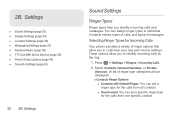
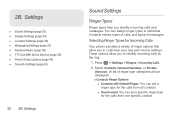
... one specific contact. Press > Settings > Ringers > Incoming Calls.
2. 2B. These options allow you to customize your ring and volume settings.
Settings
ࡗ Sound Settings (page 30) ࡗ Display Settings (page 34) ࡗ Location Settings (page 36) ࡗ Messaging Settings (page 37) ࡗ Airplane/Music (page 39) ࡗ TTY Use With Sprint Service (page 39) ࡗ Phone Setup...
Brochure - Page 52
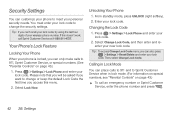
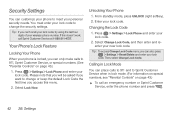
...7075; To call Sprint Customer Service at 1-888-211-4727. Enter your new lock code.
Security Settings
You can also press > Settings > Reset/Delete and enter your lock
code. Press > Settings > Lock Phone and enter your lock code.
Changing the Lock Code
1. Press > Settings > Lock Phone and enter your lock code.
2. From standby mode, press UNLOCK (right softkey). 2.
Select...
Brochure - Page 55


... to the Web, the Net Guard will not have access to disable data services. Press > Settings > Others > Data > On/Off. (A message is displayed. Settings
2B. To change your phone; This feature helps you want to deactivate the Net Guard. Settings 45 Press > Settings > Others > Data > On/Off. (You will avoid any time. To disable data...
Brochure - Page 67


...
1. To display entries belonging to save the new setting.
4.
Enter the lock code. (The contacts will not be shown in the Contacts list. Press OPTIONS (right softkey) > Set as Account Info, Sprint Customer Service, Dir Assistance (Sprint
2D. Press OPTIONS (right softkey) > Settings > Services and select an available service, such as Secret.
Contacts
Finding Group Entries
1. Press...
Brochure - Page 68
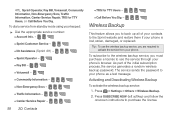
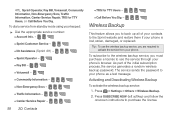
... the password to purchase the license.
58 2D. Press > Settings > Others > Wireless Backup. 2. To dial a service from your phone's browser. To subscribe to the wireless backup service, you are required to use the service through your phone. Contacts
As part of your phone is lost, stolen, damaged, or replaced. Wireless Backup
This feature allows you to the Sprint...
Brochure - Page 69
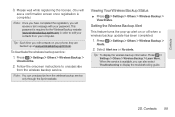
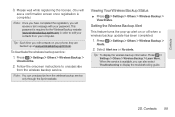
... are backed up at www.wirelessbackup.sprint.com.
Setting the Wireless Backup Alert
This feature turns the pop-up alert on your contacts from the wireless backup service. Select Alert me or No alerts.
Follow the onscreen instructions to display the troubleshooting guide.
2D. Press > Settings > Others > Wireless Backup > Alerts.
2. When the service is complete.)
Note: Once you...
Brochure - Page 101


...code + your Missed Alerts Log:
ᮣ Press > Missed Alerts. However, your phone notifies you of new messages only when it is turned on Your Phone to Access Messages
1. Using One-Touch Message Access
ᮣ Press and hold .
Press > Messaging > Voicemail. 2.
Sprint... wireless phone. Note: When you are in a Sprint service area. When your voicemail answers, press and enter ...
Brochure - Page 106


... you and the remaining caller stay connected.
even when your phone is turned off the Nationwide Sprint Network, always dial numbers using your calls forwarded.
3.
Press
.
2. Press . (You...activated Call Forwarding. Analog Roam -.
Press
.
2. Enter the area code and phone number to another phone number - Sprint Service: The Basics Press . (You will see a message and hear...
Brochure - Page 108
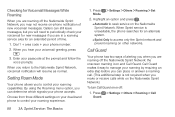
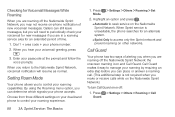
... and Call Guard. When you to the Nationwide Sprint Network, voicemail notification will need to access only the Sprint network and prevent roaming on the Nationwide Sprint Network. Press > Settings > Others > Roaming > Set Mode.
2.
Call Guard
Your phone has two ways of new voicemail messages. Sprint Service: The Basics
Press > Settings > Others > Roaming > Call Guard.
98 3A...
Brochure - Page 109


... to turn your roaming status when accessing data services. From standby mode, dial 1 + area code + the seven-digit number and press . 2. To use data services such as messaging. Note: Call Guard is set your phone. Note: If the Call Guard feature is turned on by default on : 1.
Sprint Service: The Basics 99 2.
To answer incoming roaming...
Brochure - Page 143


Index
Screen Savers Assigning Pictures 77 Downloading 106
Security Data Services 45
Settings 30 Social Zone 109 Softkeys 9 Special Numbers 43 Speed Dial 25
Assigning Numbers 53 Sprint Family Locator 114 Sprint Service
Account Passwords 4 Activation 2, 3 Dialing Sprint Services 57 Operator Services 5 Sprint 411 5 T T9 Text Input 27 Taking Pictures 76 Text Entry - see Entering Text
Text ...
Data Sheet - Page 2


... any marks are registered trademarks owned by LG Electronics MobileComm, U.S.A., Inc. Camera setting of CO2 or trees planted. • No Printed Manual in this datasheet including, without prior notice. MULTIMEDIA
• Music Player (supports MP3) • Stereo Sound via Computer • Airplane/Music Mode (RF Off)
SPECIFICATIONS
• Technology: CDMA • Frequency: 1.9 GHz...
LG LGLN240 Reviews
Do you have an experience with the LG LGLN240 that you would like to share?
Earn 750 points for your review!
We have not received any reviews for LG yet.
Earn 750 points for your review!

