LG LGE960 Support and Manuals
Popular LG LGE960 Manual Pages
Data Sheet - English - Page 2
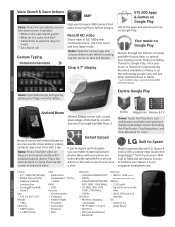
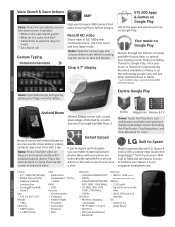
...Demo: Press the microphone icon on Nexus 4 and unlock another NFCenabled Android device.
Vibrant 320ppi...Unlocked GSM/UMTS/ • 8GB or 16GB (actual
HSPA+
formatted capacity will be less)
• GSM/EDGE/GPRS (850, Battery...Nexus 4 comes with Android Beam so you can enable Instant Upload and photos taken with your phone... video in partnership with LG, Nexus 4 comes with continuous focus...
Quick Start Guide - English - Page 12
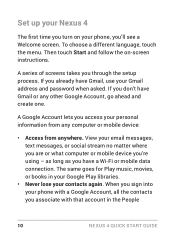
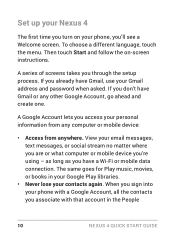
...your personal information from anywhere. A Google Account lets you through the setup process. When you sign into your phone with that account in your Google Play libraries.
• Never ...have Gmail, use your Gmail address and password when asked. Set up your Nexus 4
The first time you turn on -screen instructions. Then touch Start and follow the on your phone, you don't have a Wi-Fi ...
Quick Start Guide - English - Page 13
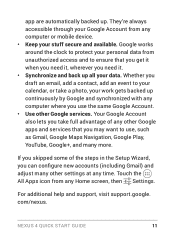
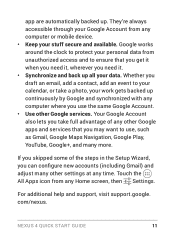
... Gmail) and adjust many more. Nexus 4 quick start guide
11 Google works around the clock to your calendar, or take full advantage of the steps in the Setup Wizard, you need it . • Synchronize and back up all your data. For additional help and support, visit support.google. com/nexus.
Whether you draft an email, add...
Guidebook - Page 2
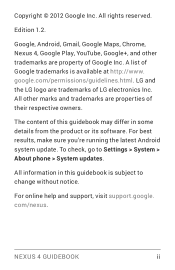
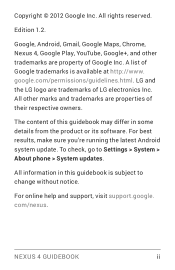
... of Google trademarks is subject to Settings > System > About phone > System updates. For best results, make sure you're running the latest Android system update. com/nexus. NEXUS 4 GUIDEBOOK
ii A list of LG electronics Inc. google.com/permissions/guidelines.html. To check, go to change without notice.
For online help and support, visit support.google.
The content of Google...
Guidebook - Page 15
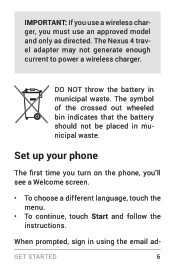
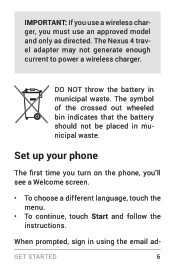
DO NOT throw the battery in mu nicipal waste.
Set up your phone
The first time you turn on the phone, you must use a wireless char ger, you 'll see a Welcome screen.
• To choose a different language, touch the menu.
• To continue, touch Start and follow the instructions.
The symbol of the crossed...
Guidebook - Page 44
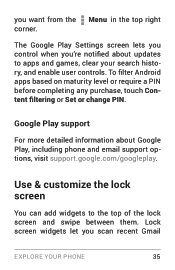
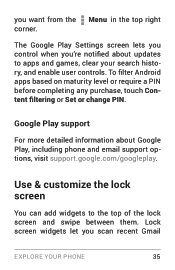
... Gmail
EXPLORE YOUR PHONE
35
Google Play support
For more detailed information about updates to the top of the lock screen and swipe between them. Use & customize the lock screen
You can add widgets to apps and games, clear your search histo ry, and enable user controls.
The Google Play Settings screen lets...
Guidebook - Page 62
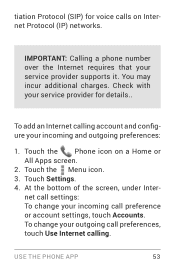
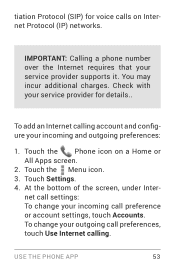
... for voice calls on a Home or All Apps screen.
2. Touch Settings. 4. To change your incoming call preference or account settings, touch Accounts. USE THE PHONE APP
53 IMPORTANT: Calling a phone number over the Internet requires that your outgoing call settings: To change your service provider supports it.
You may incur additional charges. At the bottom of the...
Guidebook - Page 64
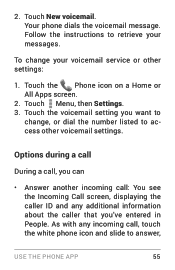
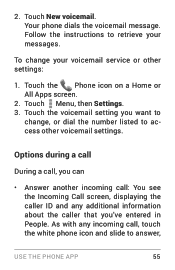
... instructions to
change your messages. Touch the voicemail setting you want to retrieve your voicemail service or other voicemail settings.
To change , or dial the number listed to answer,
USE THE PHONE APP...
During a call , touch the white phone icon and slide to ac cess other settings:
1. Touch Menu, then Settings. 3. Touch the Phone icon on a Home or All Apps screen.
2.
Guidebook - Page 87
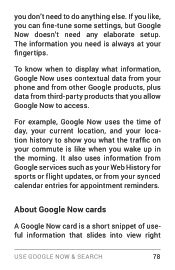
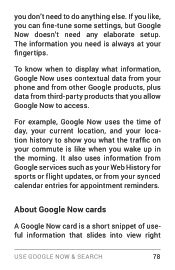
... or flight updates, or from third-party products that slides into view right
USE GOOGLE NOW & SEARCH
78
If you like when you can fine-tune some settings, but Google Now doesn't need any elaborate setup.
The information you don't need to do anything else.
It also uses information from Google services such as...
Guidebook - Page 89
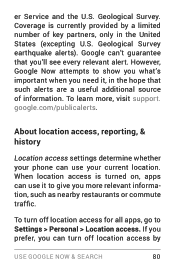
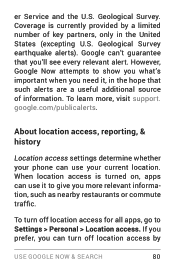
...phone can 't guarantee that such alerts are a useful additional source of key partners, only in the hope that you more , visit support. Geological Survey earthquake alerts).
However, Google Now attempts to show you what's important when you need it to Settings..., & history
Location access settings determine whether your current location. er Service and the U.S.
Geological Survey...
Guidebook - Page 93
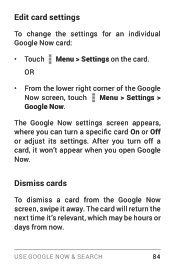
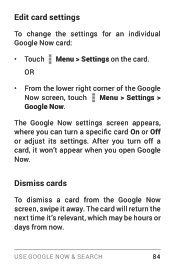
...settings screen appears, where you open Google Now.
The card will return the next time it away. Dismiss cards
To dismiss a card from the Google Now screen, swipe it 's relevant, which may be hours or days from now. After you turn off a card, it won't appear when you can turn a specific... card On or Off or adjust its settings.
Guidebook - Page 131
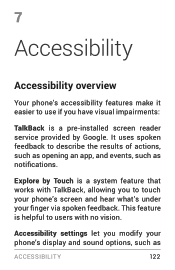
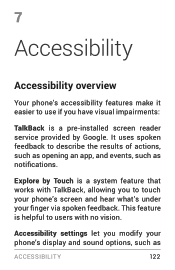
... settings let you modify your finger via spoken feedback. It uses spoken feedback to describe the results of actions, such as opening an app, and events, such as
ACCESSIBILITY
122
7
Accessibility
Accessibility overview
Your phone's accessibility features make it easier to use if you have visual impairments:
TalkBack is a pre-installed screen reader service...
Guidebook - Page 166


... previously, it .
3.
Or, if your Wi-Fi router supports Wi-Fi Pro tected Setup, touch the WPS icon on your phone, and then touch the same but ton on your router.
WIRELESS & NETWORK SETTINGS
157 To modify a network's settings, touch & hold the network name. The phone scans for available Wi-Fi net works...
Guidebook - Page 195
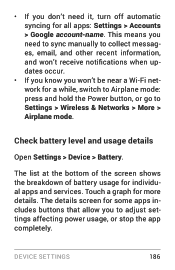
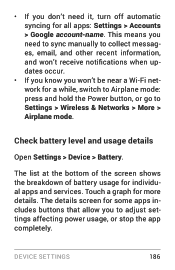
... apps: Settings > Accounts > Google account-name. The details screen for individu al apps and services. DEVICE SETTINGS
186 The list at the bottom of the screen shows the breakdown of battery usage for... some apps in cludes buttons that allow you to adjust set tings affecting power usage, or stop the app completely. • If you don't need to sync manually ...
Guidebook - Page 222
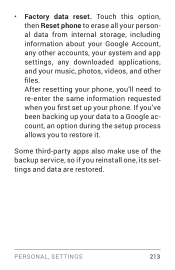
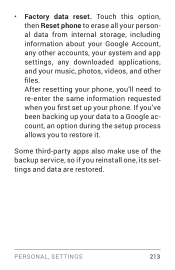
... service, so if you reinstall one, its set up your data to a Google ac count, an option during the setup process allows you first set ... tings and data are restored.
If you've been backing up your music, photos, videos, and other files.
Touch this option, then Reset phone to restore it. PERSONAL, SETTINGS
213 After resetting your phone...
LG LGE960 Reviews
Do you have an experience with the LG LGE960 that you would like to share?
Earn 750 points for your review!
We have not received any reviews for LG yet.
Earn 750 points for your review!

