LG LGAX5550 Support and Manuals
Popular LG LGAX5550 Manual Pages
User Guide - Page 5


... Info 52 Mobile Web 52 1. Sounds 59
1.1 Ringers 59 1.2 Key Tone 59 1.3 Volume 59 1.4 Alerts 59 1.4.1 Service Change 60 1.4.2 Minute Beep 60 1.4.3 Call Connect 60 1.4.4 Back To Top 60 1.5 Power On/Off Tone 60 2. Msg Settings 45
6.1 Auto Save 45 6.2 Auto Delete 45 6.3 Callback 45 6.4 Msg Alerts 45 6.5 Signature 45 6.6 Direct View...
User Guide - Page 6


... 68 8. Call Setup 65 5.1 Auto Retry 65 5.2 Answer Call 65 5.3 Auto-Answer 65 5.4 One-Touch Dial 66
5.5 Auto Volume 66 5.6 TTY Mode 66 6. 1x Data 67 6.1 Data/Fax 67 6.2 Select Port 67 6.3 Port Speed 67 6.4 Mode(1X/QNC 68 6.5 PAP ID 68 6.6 PAP Password 68 7. System 63 3.1 Select System 63 3.2 Set NAM 63...
User Guide - Page 17


...switch to Convenient Features
Manner Mode
Use Manner Mode in public places. NOTE The lock code/password is required to set , is closed, you turn it off and back on the screen, the key ...
1.
Press Right Soft Key Unlock then enter your 4-digit password is 0000 by default. Silence All Mode Quick Cancellation
1. When Lock Mode is set , is displayed on . From standby mode, press for...
User Guide - Page 43
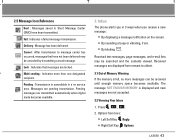
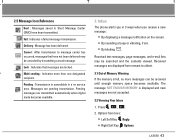
...By displaying a message notification on the screen. ● By sounding a beep or vibrating, if set. ● By blinking . Received messages are displayed from here:
● Left Soft Key Reply.... ● Right Soft Key Options. LX5550 43
The message NOT ENOUGH MEMORY is full, no service area. Press , , . 2.
Fail : Indicates a failed message transmission. Cancel : After transmission...
User Guide - Page 58


... to read, add, edit, and erase notes to calculate simple mathematical computations.
World Clock
Allows you to yourself. 1. Press , , .
58 LX5550
Settings
The Setup menu has options to write a new note.
3. Call Setup 6. 1x Data 7. You can be 8 characters).
5. Press , , .
Security 5. Sounds 2. Phone Info Notepad
Allows you to quickly and easily calculate the...
User Guide - Page 60
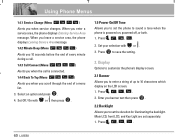
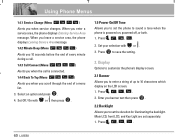
...a menu list.
3. Main LCD, front LCD, and Key Light are set the duration for illuminating the backlight. Press , , , .
60 LX5550 Using Phone Menus
1.4.1 Service Change (Menu
)
Alerts you enter a service area, the phone displays Entering Service Area message. When you when service changes. Press , , , .
2. Press , , , . 2. Set Off / On with or . 3. Enter you banner text then press...
User Guide - Page 63


... A / Automatic B then press .
3.2 Set NAM Allows you to alter system selection as the default unless you to the service provider area. 1. Press , , , .
2. Select On / Off then press .
3.4 Serving System Identifies the channel number of a system that is only for technical support. 1. You can modify the lock code using the New Lock code within the Security...
User Guide - Page 65


...the phone and must be manually turned on/off when connected or disconnected from the device. Press Erase Contacts. 4. Call Setup
The Call Setup menu allows you to ... factory default settings. 1.
Press , , . 2. Enter the four-digit lock code. 3. Enter the four-digit lock code. 3. Press , select Revert then press .
5. Press , , , . 2. 4.5 Erase Contacts Allows you to set the length of...
User Guide - Page 66


...; After 1 ring When you have an incoming call , the phone automatically responds after 3 rings with TTY support is able to translate typed characters to Disable, Speed Dial numbers designated in your Contacts will not function. 1. If set to voice. A phone with the clamshell either opened or closed .
● After 3 rings When you...
User Guide - Page 67


... get better port speed if the port speed is not supported). Contact communication information specifications must match the network.
6.1 Data/Fax Allows you to use wireless data communication services. Select USB / RS-232C(COM Port) / Closed then press .
6.3 Port Speed Allows you to set to 230,400 rather than 115,200.
NOTE
When using...
User Guide - Page 75


...health effects (by heating tissue), exposure to repair, replace, or recall the phones so that the ... other researchers have not found any health problems are associated with using wireless phones. Wireless...necessary for Devices and Radiological Health Consumer Update on human health. Although the existing...following: ● Support needed research into possible biological
effects of RF of ...
User Guide - Page 78


...conducted through contracts with the U.S. An influential result of this measurement, such as the angle at a Specific Absorption Rate (SAR) of 1.6 watts per kilogram (1.6 W/kg).
CTIA-funded research is working with ...The FCC limit for RF exposure from the wireless phone and is set at which the phone is held, or which model of phone is the FDA doing to address important questions about ...
User Guide - Page 79


...Spatial-Peak Specific Absorption Rate (SAR) in the heads of wireless phone users. The test method uses a tissue-simulating model of Electrical...Wireless Communications Devices: Experimental Techniques," sets forth the first consistent test methodology for each model of phone to determine whether a ...extended conversations by the whole body or a small part of the body. The Institute of the human ...
User Guide - Page 81


...to radio frequency (RF) energy set by the FCC with other medical devices. Government.
These limits are based on SAR
(Specific Absorption Rate)
This Model Phone Meets the Government's Requirements ...SAR limit set by independent scientific organizations through periodic and thorough evaluation of all tested frequency bands. Although SAR is 1.6 W/kg. The guidelines are part of ...
User Guide - Page 86


... 71
C Calculator 58 Caller ID 18 Callback # 45 Call Setup 65 Call Timer 38 Call Waiting 18 Change Code 64 Charger and Adapter
Safety 72 Check Accessories 7 Clocks 61 ...Erase All 46 Erase Calls 38 Erase Contacts 64 Ez Tip Calc 58
F FDA Consumer Update
75 Fonts 62 Font Size 46
G Getting Your Phone
Started 13 Graphics 56 Groups 36
...Alerts 45 Msg Settings 45 Music 56 Mute Function 18 My Contact Info 36
LG LGAX5550 Reviews
Do you have an experience with the LG LGAX5550 that you would like to share?
Earn 750 points for your review!
We have not received any reviews for LG yet.
Earn 750 points for your review!

