LG LGAX390 Support and Manuals
Popular LG LGAX390 Manual Pages
Owner's Manual (English) - Page 9
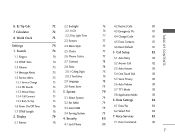
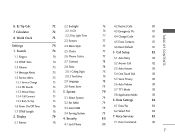
... Volume 1.4 Message Alerts 1.5 Service Alerts
1.5.1 Service Change 1.5.2 ERI Sounds 1.5.3 Minute Beep 1.5.4 Call Connect 1.5.5 Back To Top 1.6 Power On/Off Tone 1.7 DTMF Length 2. Call Setup
77
5.1 Auto Retry
78
...Set NAM
76
3.3 Auto NAM
76
3.4 Serving System
76 4. World Clock
Settings 1. Security
76
4.1 Lock Phone
76
4.2 Restrict Calls
76
4.3 Emergency #s
77
4.4 Change Code...
Owner's Manual (English) - Page 15


...case to answer an incoming call . SEND Key Use to end the call and close to place or answer calls. Manner Mode Key Use to set... earphone to go back one level. Charger port Connects the charger to Voice Commands and Voice Memo.
...phone. Left Soft Key Use to delete a single space or character. BACK Key Press to display the function setting menu. Press this key once in standby mode to set...
Owner's Manual (English) - Page 17
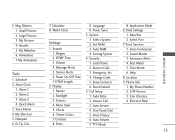
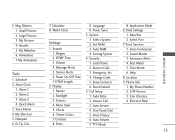
... Service Alerts 6. Display 1. Backlight 3. Auto Volume 7. Data Settings
1. Help 8. Icon Glossary 4. Schedule 2. Banner 2. Select System 2. Call Setup 1. One-Touch Dial 5. Application Mode 6. Data/Fax 2. Calculator 8. DTMF Length
2. Reset Default 5. Announce Alerts 4. Power Saver 3. Auto NAM 4. Restrict Calls 3. Change Code 5. TTY Mode
8. My Phone Number...
Owner's Manual (English) - Page 22
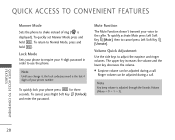
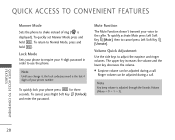
To return to use the phone. Lock Mode
Sets your phone to require your 4-digit password in order to Normal Mode, press and hold . Note
Until you change it, the lock code/password is the last 4 digits of ring ( is adjusted through the Sounds Volume (Menu -> 9 -> 1 -> 3). To quickly activate Mute press Left Soft Key [Mute], then to...
Owner's Manual (English) - Page 46
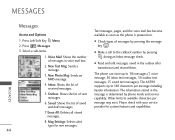
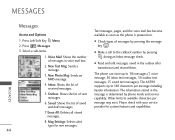
...2. The AX390 supports up to the callback number by pressing during an Inbox message check.
● Read and edit messages saved in the message is powered on.
1.
Msg Settings: Selects alert ...Text messages, pages, and the voice mail box become available as soon as the phone is determined by phone mode and service capability. Saved: Shows the list of saved and draft messages.
● Check...
Owner's Manual (English) - Page 55
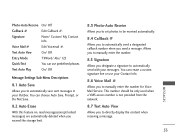
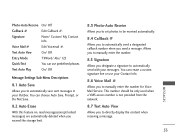
... #. Text Auto Play
On/ Off
Message Settings Sub-Menu Descriptions
8.1 Auto Save
Allows you to manually enter the number for Voice Mail Service.
Allows you to manually enter the number.
8.5 Signature
Allows you...automatically deleted when you exceed the storage limit.
8.3 Photo-Auto Receive
Allows you to set photos to be only used when a VMS access number is not provided from the ...
Owner's Manual (English) - Page 57


...service provided on your phone enables you to use your contact a Call me Alert will send a notification to the contact asking them to call you have the option to Auto Login in the documentation below. T2T Contacts 2. New T2T Group 4. Recent T2T 5. T2T Invitations 8. T2T Settings...T2T Speed Dials 6. Your phone tries to automatically get activated (if set to send your handset like...
Owner's Manual (English) - Page 76
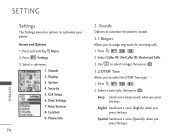
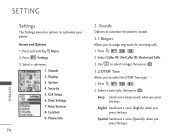
... 5. Use to select a ringer, then press .
1.2 DTMF Tone
Allows you to customize your phone. Sounds 2. Data Settings 7. Select Caller ID/ No Caller ID/ Restricted Calls. 3. Press , , , .
2.
Select a sub-menu.
1. System 4. Select a tone style, then press . Access and Options 1. Call Setup 6. Spanish Sends out a voice (Spanish), when you press the keys. Beep Sends out...
Owner's Manual (English) - Page 81
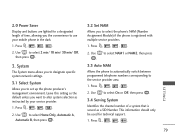
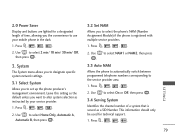
... area.
1. Use to select Home Only, Automatic A, Automatic B, then press .
3.2 Set NAM
Allows you the convenience to use your service provider.
1. 2.0 Power Saver
Display and buttons are lighted for technical support.
1. System
The System menu allows you to designate specific system network settings.
3.1 Select System
Allows you want to alter system selection as the default...
Owner's Manual (English) - Page 83
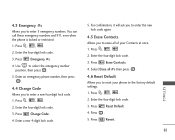
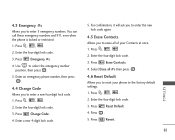
... .
2. Press , , .
2. Select Erase all of your phone to the factory default settings.
1. Press 4. Press Revert. Enter the four-digit lock code.
3. Enter a new 4-digit lock code.
5. Press , , .
2. Press , , .
2. Enter the four-digit lock code.
3.
Press Emergency #s. 4. For confirmation, it will ask you to enter the new lock code again.
4.5 Erase Contacts
Allows you to erase all...
Owner's Manual (English) - Page 84
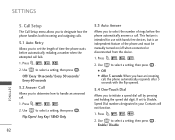
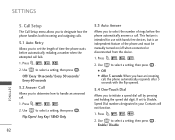
...Call
Allows you to determine how to select a setting, then press . Press , , , .
2.
Use to handle an answered call.
1. If set the length of the phone and must be manually turned on/off when connected or disconnected from the...use with the flip opened. Call Setup
5.3 Auto Answer
The Call Setup menu allows you to designate how the phone handles both incoming and outgoing calls....
Owner's Manual (English) - Page 85
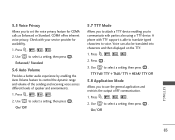
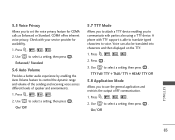
....
1. TTY Full/ TTY + TALK/ TTY + HEAR/ TTY Off
5.8 Application Mode
Allows you to voice. A phone with TTY support is able to translate typed characters to use the general application and restricts the output of speaker and environments.
1. Use to select a setting, then press . Press , , , .
2. Press , , , .
2. CDMA offers inherent voice privacy. Use to select...
Owner's Manual (English) - Page 94


...If you put your phone in an abnormal state. In this case, remove the battery from the phone, reinstall it 's firmly connected. The battery can be empty before replacement.
● Recharge ...to be recharged several hundred times before recharging.
● Use only LG-approved chargers specific to your phone model since they are designed to maximize battery life.
● Do not disassemble or...
Owner's Manual (English) - Page 96


... when in the microwave range while being used.
The available scientific evidence does not show that the hazard no known adverse health effects. In such a case, the FDA could require the manufacturers of wireless phones to repair, replace, or recall the phones so that any biological effects. Many studies of wireless phones?
SAFETY
FDA Consumer Update
The U.S.
Data Sheet (English) - Page 2
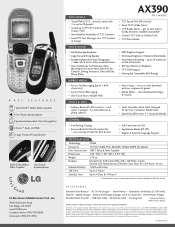
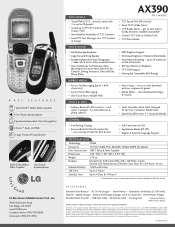
... sounds
TOOLS & DATA
• Address Book with phone. † Alltel service required. Product features subject to the phone, the phone exploding, or other dangerous conditions. The amount of caller ID, date & time
• Full-Color Internal LCD • Application Mode (RF Off) • English & Spanish Language Support
SPECIFICATIONS
Technology
CDMA
Frequency
1.9 GHz CDMA PCS, 800...
LG LGAX390 Reviews
Do you have an experience with the LG LGAX390 that you would like to share?
Earn 750 points for your review!
We have not received any reviews for LG yet.
Earn 750 points for your review!

