LG LGAX275GO Support and Manuals
Get Help and Manuals for this LG item
This item is in your list!

View All Support Options Below
Free LG LGAX275GO manuals!
Problems with LG LGAX275GO?
Ask a Question
Free LG LGAX275GO manuals!
Problems with LG LGAX275GO?
Ask a Question
Popular LG LGAX275GO Manual Pages
User Guide - Page 5
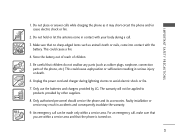
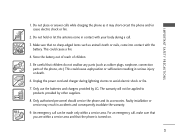
...connection parts of children.
5. Only use the batteries and chargers provided by other suppliers.
8. I M P O RTA N T SA F E T Y P R E C AU T I O N S
1. Make sure that the phone is turned on.
3 Only authorized personnel should service the phone and its accessories. Store the battery out of reach of the phone, etc.) This could cause a fire.
4. Faulty installation or service may...
User Guide - Page 9
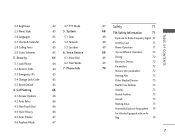
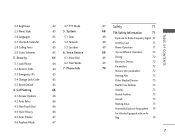
...Service
64
6.1 Voice Dial
64
6.2 Train Words
64 7. 2.4 Brightness 2.5 Menu Style 2.6 Languages 2.7 Clocks & Calendar 2.8 Calling Fonts 2.9 Color Schemes 3. Security 3.1 Lock Phone 3.2 Restrict Calls 3.3 Emergency #s 3.4 Change Lock Code 3.5 Reset Default 4. System
63
5.1 Data
63
5.2 Network
63
5.3 Location
63 6. Phone... Call Setting 4.1 Answer Options 4.2 Auto Retry 4.3 One-Touch ...
User Guide - Page 17
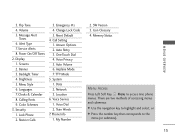
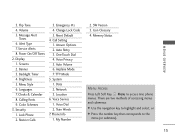
... the navigation key to highlight and select, or G Press the number key that corresponds to access nine phone menus. Menu Style 6. Auto Volume 6. TTY Mode 5. Location 6. Banner 3. Change Lock Code 5. Airplane Mode 7. Data 2. Volume 5. Emergency #s 4. Call Setting 1. Auto Retry 3. Memory Status
Menu Access
Press Left Soft Key Menu to the
menu (or submenu...
User Guide - Page 22


... CONVENIENT FEATURES
Manner mode
Sets the phone to vibrate instead of your phone number. Lock Mode
Sets your phone press for three seconds.
Note
Until you change it, the default lock code/password is the last 4 digits of ring ( is displayed). To quickly activate Mute press Left Soft Key Mute, then to use the phone.
QUICK ACCESS TO...
User Guide - Page 23
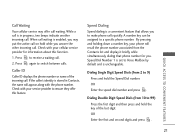
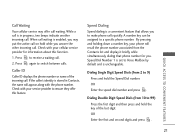
...waiting. By pressing and holding down a number key, your phone will appear along with your service provider to 9)
Press and hold the key of the ...set to 99)
Press the first digit and then press and hold the Speed Dial number.
Dialing Double Digit Speed Dials (from the Contacts list and display it briefly while simultaneously dialing that allows you . Press again to a specific phone...
User Guide - Page 36
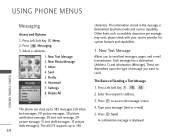
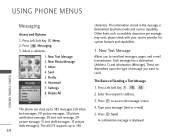
..., 20 picture message, 15 text draft messages, 15 picture draft messages). The AX275 supports up to 160
34
characters. Press Left Soft Key , , .
2. A confirmation message is determined by phone mode and service capability. Voicemail 7. Press Left Soft Key Menu. 2. Select a submenu.
1. Settings 8. The Basics of message you to send. Other limits such as available...
User Guide - Page 43
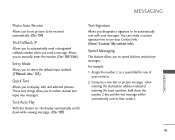
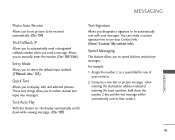
... entering the destination address instead of your messages.
MESSAGING
41
For example:
1. Allows you to manually enter the number. (On/ Off/ Edit)
Entry Mode
Allows you to select the default input.../ 123)
Quick Text
Allows you send a message. MESSAGING
Photo-Auto Receive
Allows you to set pictures to be received automatically. (On/ Off)
Text-Callback #
Allows you to automatically send...
User Guide - Page 47


... items may be presented in content You can act on Axcess Web access through your phone, contact your service provider.
1. AXCESS WEB
Access and Options 1. Select a submenu.
1. After a few...Soft Key(s). Web Settings
3. Start Browser 2. Access and selections within this feature are dependent upon your numeric keypad or you can use your service provider. For specific information on the...
User Guide - Page 49


Press Left Soft Key , , . Web Settings
Allows you to the screen from which you initiated the call , your phone returns to select a browser alert sound. 1.
Mute/ 2 Beeps/ 4 Beeps... or numbers, press to clear the input field completely. Web Messages
Allows you are using supports the feature (the phone number may be highlighted and Left Soft Key appears as Call).
If there are any browser...
User Guide - Page 59


... Soft Key New. Off/ Manual/ 10 minutes later/ 20 minutes
4. Press Left Soft Key , , .
2.
Press Left Soft Key , , .
2.
Moves to the left.
2. Enter your phone will be stored in My Menu... Use to highlight the scheduled day.
1.
Use to highlight Alarm tone, press Left Soft Key Set and select a ringtone.
7. Press to My Menu with a reminder of your agenda(s). Alarm ...
User Guide - Page 63


... to select the alert types. 1. Select a tone style, then press . Select an alert option.
1.7.1 Service Change Alerts you when service changes.
1.7.2 Minute Beep Alerts you 50 seconds before the end of the ringer, then press to save the setting.
1.5 Message Alert Tones
Allows you to On or Off. 1. Press Left Soft Key , , , .
2. Use...
User Guide - Page 70
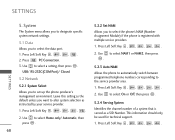
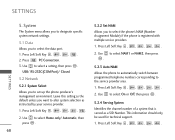
USB/ RS-232C(COM Port)/ Closed
5.2 Network
5.2.1 System Select
Allows you to select the phone's NAM (Number Assignment Module) if the phone is served as instructed by your service provider.
1. Use to select Home only/ Automatic, then press .
5.2.2 Set NAM Allows you to select On or Off, then press .
5.2.4 Serving System Identifies the channel number of...
User Guide - Page 78
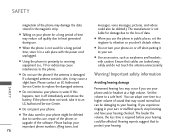
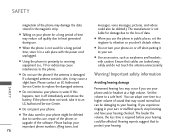
... loss may cause a slight burn. ringing in your ears or muffled speech, stop listening
G The data saved in public places, set the ringtone to heat generated during use , repair of the phone, or upgrade of the software. SAFETY
magnetism of the phone may cause
safely and do not touch the antenna unnecessarily. G Talking on your...
User Guide - Page 80


...repair, replace, or recall the phones so that is the FDA's role concerning the safety of RF when in a way that any health problems...phones before they can produce health effects (by wireless phones; What is not necessary for Devices and Radiological Health Consumer Update on Mobile Phones... wireless phones are shown to take a number of steps, including the following:
G Support needed ...
User Guide - Page 84


... report the RF exposure level for each model of 1.6 watts per kilogram (1.6 Body Due to the FCC. The Institute of Electrical and Electronic Engineers
All phones sold in tissue, either by using my wireless
Frequency energy coming from wireless phones?
the consistency of measurements made at a Specific
Peak Specific Absorption Rate (SAR) in the online...
LG LGAX275GO Reviews
Do you have an experience with the LG LGAX275GO that you would like to share?
Earn 750 points for your review!
We have not received any reviews for LG yet.
Earn 750 points for your review!
