LG LGAX155 Support and Manuals
Popular LG LGAX155 Manual Pages
Owner's Manual - Page 6
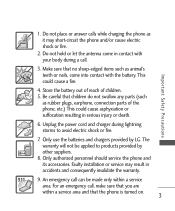
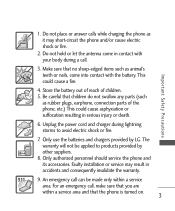
... not swallow any parts (such
as rubber plugs, earphone, connection parts of children. 5. Only use the batteries and chargers provided by other suppliers.
8. Faulty installation or service may short-circuit the phone and/or cause ...lightning storms to products provided by LG. Do not place or answer calls while charging the phone as animal's teeth or nails, come in contact with the...
Owner's Manual - Page 8
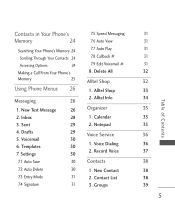
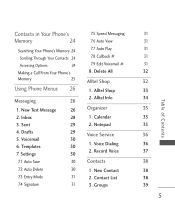
Contact List 3. Settings
30
7.1 Auto Save
30
7.2 Auto Delete
30
7.3 Entry Mode
31
7.4 Signature
31
7.5 Speed Messaging 7.6 Auto View 7.7 Auto Play 7.8 Callback # 7.9 Edit Voicemail # 8. Alltel Shop 2. Notepad
Voice Service 1. Inbox
28
3. Voicemail
30
6. Voice Dialing 2. Groups
31 31 31 31 31 32
32 33 34
35 35 35
36 36 37
38 38 38...
Owner's Manual - Page 10
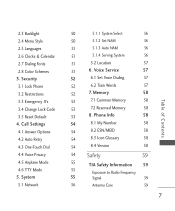
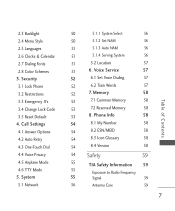
...Phone 3.2 Restrictions 3.3 Emergency #s 3.4 Change Lock Code 3.5 Reset Default 4. System 5.1 Network
50
5.1.1 System Select
56
50
5.1.2 Set NAM
56
51
5.1.3 Auto NAM
56
51
5.1.4 Serving System
56
51
5.2 Location
57
51
6. Phone...Languages 2.6 Clocks & Calendar 2.7 Dialing Fonts 2.8 Color Schemes 3. Call Settings 4.1 Answer Options 4.2 Auto Retry 4.3 One-Touch Dial 4.4 Voice ...
Owner's Manual - Page 13


... results in the same specific area. The AX155 is subject to use one frequency channel by multiple users in a 10-fold capacity increase when compared with analog mode.
CDMA technology uses a feature called DSSS (Direct Sequence Spread Spectrum) that operates on both (Code Division Multiple Access CDMA) frequencies: cellular services at 800 MHz and...
Owner's Manual - Page 19


...9679; Use the navigation key to access nine phone menus. Change Lock
Code 5. My Number 2. Stopwatch 7. Backlight 4. Languages 6. Memory
1. Sound 1. Power On/Off Tones 7. Wallpaper 2. Reset Default 4. Auto Retry 3. Voice Privacy 5. Emergency #s 4. Call Settings 1. Reserved Memory
8. Security
1. Set Voice
Dialing 2. World Clock 6. Display 1. Volume 3. Color...
Owner's Manual - Page 23


... is displayed).
To quickly lock your cellular service provider for three seconds. Check with your phone press for information about this function.
1. Press call waiting. Quick Access to Convenient Features
Quick Access to Convenient Features
Manner mode
Sets the phone to vibrate instead of your phone to require a 4digit password in progress, two beeps indicate another...
Owner's Manual - Page 24
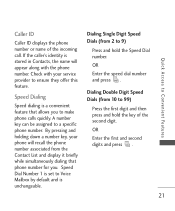
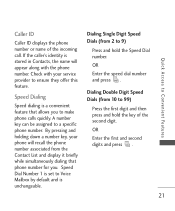
... Dial Number 1 is set to Voice Mailbox by default and is stored in Contacts, the name will appear along with your phone will recall the phone number associated from the Contact List and display it briefly while simultaneously dialing that allows you . By pressing and holding down a number key, your service provider to 99...
Owner's Manual - Page 27
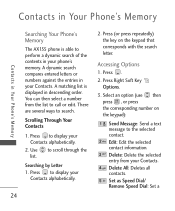
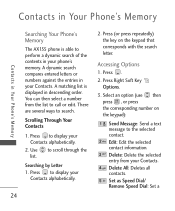
... to perform a dynamic search of the contents in your phone's memory. Set as Speed Dial/ Remove Speed Dial: Set a
Delete: Delete the selected entry from the list to call or edit. Contacts in Your Phone's Memory
Contacts in Your Phone's Memory
Searching Your Phone's Memory
The AX155 phone is displayed in your Contacts. A dynamic search compares entered letters...
Owner's Manual - Page 29
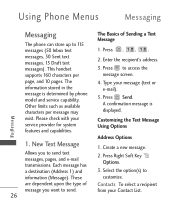
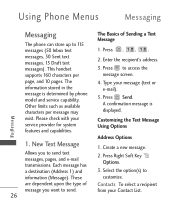
...(s) to access the
message screen. 4. This handset supports 160 characters per message may exist. Press , , .
2. Type your service provider for system features and capabilities.
1. Contacts To... Options
Address Options
1.
Press Send. A confirmation message is determined by phone model and service capability. Enter the recipient's address. 3.
These are dependent upon the ...
Owner's Manual - Page 35
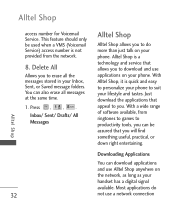
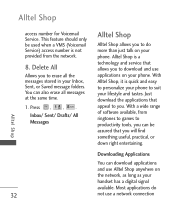
... provided from ringtones to games to erase all messages at the same time. 1. This feature should only be assured that you . With Alltel Shop, it is quick and easy to personalize your phone to download and use applications on the network, as long as your phone. Alltel Shop
Alltel Shop
access number for Voicemail Service. Inbox/ Sent...
Owner's Manual - Page 56
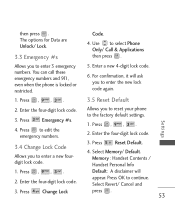
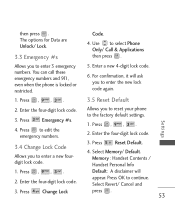
... are Unlock/ Lock.
3.3 Emergency #s
Allows you to the factory default settings.
1. Enter a new 4-digit lock code.
6. Press , , .
2. Enter the four-digit lock code.
3. You can call these emergency numbers and 911, even when the phone is locked or restricted.
1. Enter the four-digit lock code.
3. Press Emergency #s.
4. Select Memory/ Default. then press . Use to continue...
Owner's Manual - Page 59
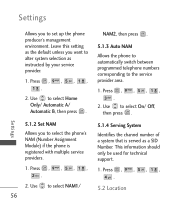
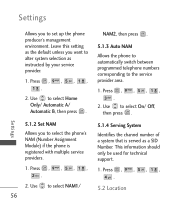
... to automatically switch between programmed telephone numbers corresponding to select the phone's NAM (Number Assignment Module) if the phone is served as instructed by your service provider.
1. Use to set up the phone producer's management environment. This information should only be used for technical support.
1. Settings
Allows you to select On/ Off, then press .
5.1.4 Serving System...
Owner's Manual - Page 69
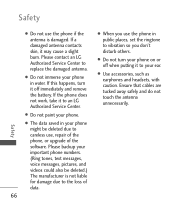
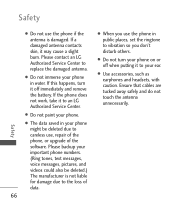
.... Safety
● Do not use the phone in public places, set the ringtone to vibration so you don't disturb others.
● Do not turn it off when putting it to your phone in your phone might be deleted.) The manufacturer is damaged. Please contact an LG Authorized Service Center to an LG Authorized Service Center.
● Do not paint...
Owner's Manual - Page 92
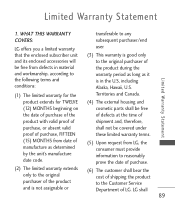
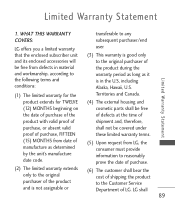
...LG... TWELVE (4) The external housing and
(12) MONTHS beginning on
cosmetic parts shall be free
the date of purchase of the
of defects at ...of manufacture as determined by the unit's manufacture date code.
(5) Upon request from LG, the consumer must provide information to reasonably prove the ...COVERS:
subsequent purchaser/end
LG offers you a limited warranty
user. product extends for the...
Data Sheet - Page 2


... are not LG Electronics, Inc. Product features subject to change . AX155
Compact Color Phone
VOICE/ AUDIO
n One-Touch Speakerphone* n Voice-Activated Dialing (30 Entries) n Voice Memo Recording (1 min./memo for up to 200 memos) n Music Ringer Support (clips from hit songs)† n 34 Unique Ringtones + Vibrate & Silent Modes n Set Voice Memos as Ringtones n TTY/TDD Support n Hearing Aid...
LG LGAX155 Reviews
Do you have an experience with the LG LGAX155 that you would like to share?
Earn 750 points for your review!
We have not received any reviews for LG yet.
Earn 750 points for your review!

