LG LAN096HV Support and Manuals
Most Recent LG LAN096HV Questions
Installed Lg Lan096hv Unit. Outside Fan Never Turns On.
installed brand new unit. inside unit turns on and blows air etc. outside unit (fan) never turns on....
installed brand new unit. inside unit turns on and blows air etc. outside unit (fan) never turns on....
(Posted by scottpapa 12 years ago)
Popular LG LAN096HV Manual Pages
Owner's Manual - Page 1
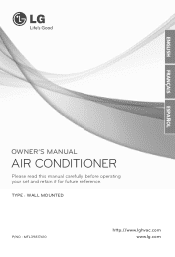
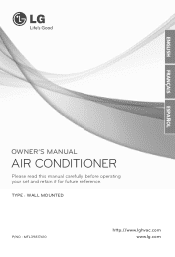
ENGLISH
FRANÇAIS ESPAÑOL
OWNER'S MANUAL
AIR CONDITIONER
Please read this manual carefully before operating your set and retain it for future reference.
TYPE : WALL MOUNTED
P/NO : MFL39817410
http://www.lghvac.com www.lg.com
Owner's Manual - Page 2
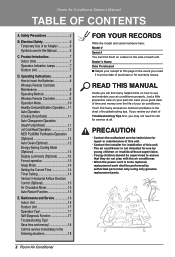
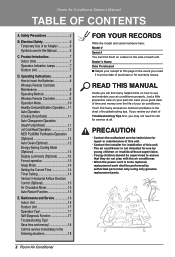
...-Diagnosis Function 17 Troubleshooting Tips! PRECAUTION
• Contact the authorized service technician for repair or maintenance of this unit.
• Contact the installer for use and maintain your receipt to this page in the event you may not need
it to common problems in the following situations 18
FOR YOUR RECORDS
Write the model and serial...
Owner's Manual - Page 3
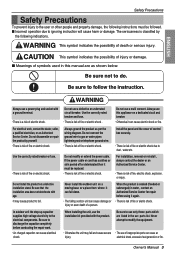
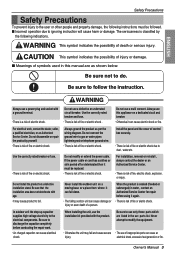
... the product is soaked (flooded or submerged) in water , contact an Authorized Service Center for repair before conducting the repair work , contact the dealer, seller, a qualified electrician, or an Authorized Service Center. electrical shock, excessive heat generation or fire. Owner's Manual 3
Never install the outdoor unit on a moving base or a place from where it can cause...
Owner's Manual - Page 4
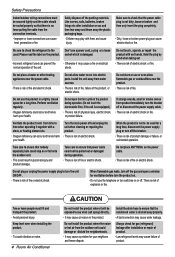
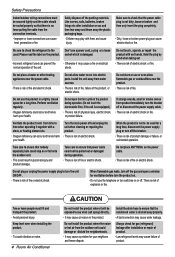
... read the label on or off. Do not touch , operate, or repair the product with them and cause injury. Do not place a heater or other heating appliances near the product.
• There is damaged.
• Incorrect refrigerant used for gas (refrigerant) leakage after installation or svc and then tear away and thraw away the plastic...
Owner's Manual - Page 7
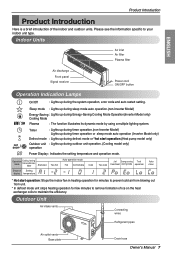
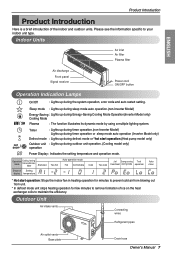
... Indication Lamps
On/Off
: Lights up during the system operation, error code and auto restart setting. Outdoor Unit
Air intake vents
Connecting wires
Refrigerant pipes
Air outlet vents Base plate
Drain hose
Owner's Manual 7
Please see the information specific to maintain the efficiency. Operation Cooling, heating,
Auto operation mode
mode
Dehumidification Mode
Standard
Too hot...
Owner's Manual - Page 9
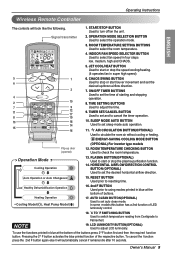
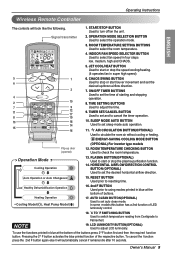
... SELECTOR BUTTON Used to set the
desired up door (opened)
12. AIR CIRCULATION BUTTON(OPTIONAL)
Used to select the operation mode.
3.
AUTO CLEAN BUTTON(OPTIONAL) Used to select fan speed in super high speed)
5
1
6. ENERGY-SAVING COOLING MODE BUTTON
(OPTIONAL) For inverter type models
Flip-up /down airflow direction.
3
7.
Operating Instructions
Wireless Remote Controller...
Owner's Manual - Page 11
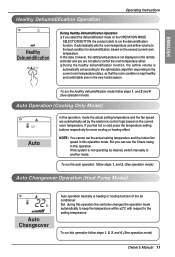
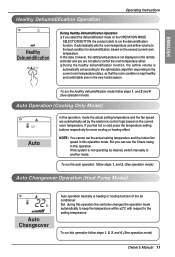
... 1, and 2 and 4 (See operation mode)
Auto Operation (Cooling Only Model)
Auto
In this operation mode the actual setting temperature and the fan speed are not able to control the room... temperature setting buttons respectively for dehumidification, based on the current room temperature.
But during this case, however, the setting temperature is not operating as desired, switch manually to ...
Owner's Manual - Page 12
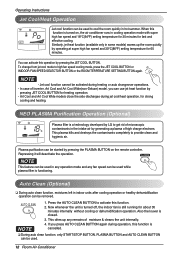
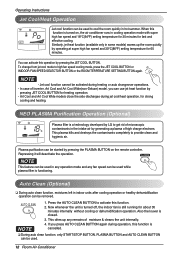
....
If you can use jet heat function by
pressing JET COOL BUTTON for heating operation. • Art Cool and Art Cool Wide models close the side discharges during operation, this operation by pressing the JET COOL BUTTON.
Operating Instructions
Jet Cool/Heat Operation
Jet cool function can be used to cool the room quickly in the intake air by generating a plasma...
Owner's Manual - Page 13
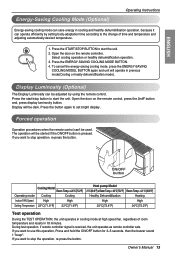
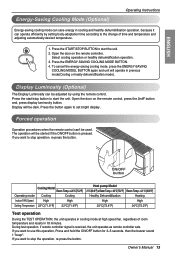
...set bright display. ENGLISH
Energy-Saving Cooling Mode (Optional)
Operating Instructions
Energy-saving cooling mode can save energy in cooling and healthy dehumidification operation, because it can operate efficiently by using the remote control.
To cancel the energy-saving cooling mode, press the ENERGY-SAVING
COOLING MODEL BUTTON again and unit will operate in 18 minutes. Owner's Manual...
Owner's Manual - Page 15
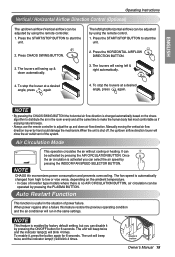
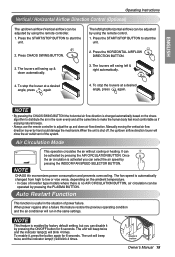
...setting, but you can select the air speed by pressing the AIR CIRCULATION BUTTON. To enable it by using the remote control.
1. ENGLISH
Operating Instructions... Air Circulation Mode
This operation circulates the air without cooling or heating.
Press CHAOS SWING BUTTON.
2. Press ... temperature. • In case of inverter type models where there is activated you can disable it ,...
Owner's Manual - Page 16
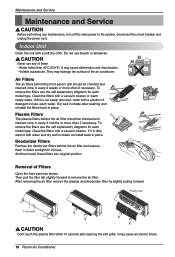
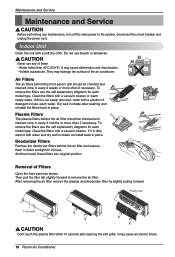
... conditioner. To remove the filters see the self explanatory diagrams for each model type. Clean the filters with a solution of detergent in luke warm ...Service
Maintenance and Service
Before performing any of these filters into original position. Never use bleach or abrasives.
If dirt is dirty wash it with water and dry well in shade an install back in direct sunlight for each model...
Owner's Manual - Page 17
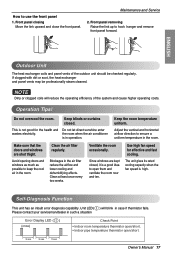
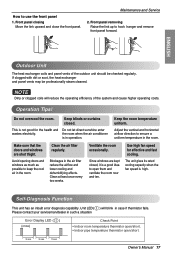
...cooling.
Clean the air filter regularly.
Ventilate the room occasionally. Self-Diagnosis Function
This unit has an inbuilt error diagnosis capability. Unit LED( ) will reduce the operating efficiency of the outdoor unit should be professionally steam cleaned. Maintenance and Service...to open /short.
3 sec
3 sec
3 sec
Owner's Manual 17 If clogged with dirt or soot, the heat exchanger ...
Owner's Manual - Page 18
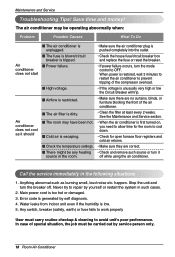
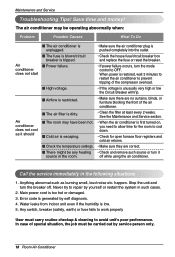
... try to work properly
User must be operating abnormally when:
Problem
Possible Causes
What To Do
Air conditioner does not start
Air conditioner does not cool as burning smell, loud noise etc. Any switch, breaker (safety, earth) or fuse fails to repair by service person only.
18 Room Air Conditioner happen. Stop the unit...
Owner's Manual - Page 19
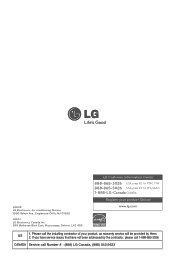
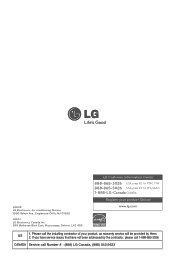
CANADA Service call the installing contractor of your product Online! Please call Number # : (888) LG Canada, (888) 542-2623
If you have service issues that have not been addressed by them. 2. East, Mississauga, Ontario, L4Z 4G3
LG Customer Information Center 888-865-3026 USA, press #2 for PTAC, TTW 888-865-3026 USA, press #3 for DFS, Multi...
Owner's Manual - Page 19
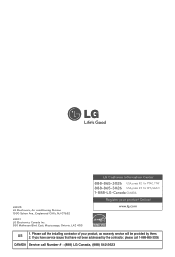
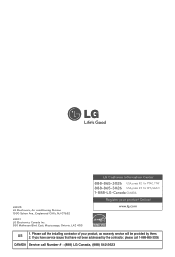
Please call the installing contractor of your product Online!
If you have service issues that have not been addressed by them. 2. CANADA Service call 1-888-865-3026. East, Mississauga, Ontario, L4Z 4G3
LG Customer Information Center 888-865-3026 USA, press #2 for PTAC, TTW 888-865-3026 USA, press #3 for DFS, Multi V 1-888-LG-Canada CANADA...
LG LAN096HV Reviews
Do you have an experience with the LG LAN096HV that you would like to share?
Earn 750 points for your review!
We have not received any reviews for LG yet.
Earn 750 points for your review!

