LG L26W58HA Support and Manuals
Popular LG L26W58HA Manual Pages
Operation Guide - Page 1


table of contents insta[tqeuricksetupguide
zenith
Z_,sith and the [ightni_g Z loge ate _egist_ed tradema_&s of Zenith E_ectro_ics Corporation Installation and Operating Guide i Warranty Model Number I L26W58HA I LCDTV/Monitor
1
© Copyright 2007, LG Electronics U.S.A,.
lnc.
Operation Guide - Page 2


... number here:
MODELNO.
NO USER SERVICEABLE PARTS INSIDE.REFER TO QUALIFIED SERVICE PERSONNEL. THIS PRODUCT MUST BE USED WITH UL LISTED MOUNTING BRACKET. IT IS FORBIDDENTOCONNECTTHIS TV TOANY TELECON_4UNICATIONETWORK/ TELEPHONE. REGULATORY INFORMATION: This equipment has been tested and _und to comply with the instruction manuaL, may cause harmful interference to Part 15 of electric shock to...
Operation Guide - Page 3


...user... BSERVINGTHE SIMPLE PRECAUTIONSDISCUSSEDIN THIS MANUAL CAN HELPYOU GETMANY YEARSOF...When used if the cord is : LG ElectronicUs.S.A.,Inc., 2000 MiltbrookDrive
Lincolnshire, IL...Install product in any way without written authorization from Zenith Electronics Corporation. TO REDUCE THE RISK OF ELECTRIC SHOCK, DO NOT PERFORM ANY SERVICING OTHER THAN THAT CONTAINED IN THE OPERATING INSTRUCTIONS...
Operation Guide - Page 5


... SeLect, and Adjust Keys. Safety Warnings
2-3
Important Safety Instructions
4
TabLe of Contents
5
Step 1.
CLone TroubLeshooting FLow Chart
. . .57 58 59 60
TV Operating Check
61
GLossary of Terms
62
InstaLLer Quick Setup Guide
63
Warranty
Back Cover
Optional USER and Ins[aLter Remote ControLs for the L26W58HA mode[ onty. The LT2002 Quickset II CLone Programmer...
Operation Guide - Page 6


... front panel? Yes No
LTIO02 Quickset II CLone Programmer To copy the TV's setup, the installer will be provided to the end user to operate the TV? (No remote is a must be copied to be mounted on the stand following the instructions provided with the bracket. Yes No
W Stand Does the TV have to other...
Operation Guide - Page 20


...InstalLer Menu,
Optional InstalLer Remote Control Part Number 31400SKZOO3AR6
*N_e: Bed 1 Bed 2 switch on patient remote.
Change the audio language in the Installer;_ menu, fT_eswitch above can be set transmitted, Bed 1 or Bed 2.
GUIDE...itself on,
User AW (adjust...Set a time for direct channel entry. gkgbt Position = Bed 2,
PAGE 20 BED l/BED 2 (*See Note Below) Determines the code set...
Operation Guide - Page 38


... at least one channel in any unused banl Run Auto Program (in the Setup menu).
ADDING / DELETING CHANNELS A previouslyprepared programming chart ishelpful. 1. or, you may...user.The userthen choosesa package.Be[ow isan exampleof how TV channels may be entered in Channel Banks 1, 2, 3, and 4. *Note: Be advised that running Auto Program overwrites any unused bank with an instaLLer remote...
Operation Guide - Page 41


... and charmer [abels. If a procedure or step is a problem
with the L26W58HA Installer menu and how to assure the TV screen shows the proper message(s) when cloning. For[owing is a critical step.
This is the Commerctat Mode Operation Setup. Be sure to default values in the Manual for other TV features: Picture, Sound etc.
+TyptcatRistaUe_...
Operation Guide - Page 43
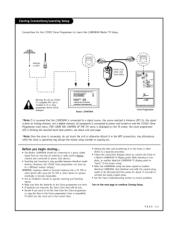
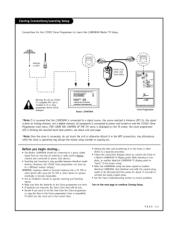
... set to the current t4me.
• Setting the time and transferring it to the Clone or other device to operate erraticatly or become inoperable.
, Use an Insta[ter's remote to a _4aster L26W58HA T'¢ display pane[. Connections for about 15 seconds to activate the newtyoc, opied setup.
• See the Clone T_oub[eshooting section to resolve problems...
Operation Guide - Page 44


... you want to store the master L26W58HAs setup in less than 45 seconds, redo the function again.
After the time is copied to the CLoneprogrammer, the current time can set directly, the current time needs to the L26W58HA MPf port. Pick the Memory "Bank" you have selected wiU be replaced. Instructions for the CLone Programmer to...
Operation Guide - Page 46


... Tuning Band: O=Broadcast, I 'l [i.] .,,[IJ iv_
Typical Installer Menu
Instatter Menu Items 000 through the available menu items. Or, access an item directly by using an insta[[er's remote control Just press MENU repeatedly (at turn -on /off below and on . Set to 1 to enable On/Off Timers.
Set to 1 to access the Sleep Timer...
Operation Guide - Page 49
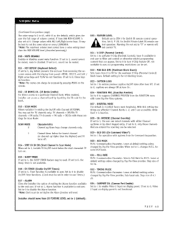
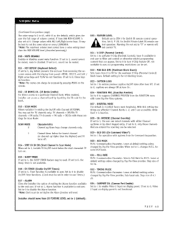
...: The maximum volume level cannot have it avaiLabLe to end user to the end user. STRT CH IN SM (Start Channel in setting the On/OFFwith Channel UP/DOWN. ACK MASK M.P.I . Communication Parameter. Leave at O. POLL RATE M.P.I . Selects Poll Rate for Zenith Private Label IR remote con-
_k
treoftauoltpersaetitont.o ZWENarn1infgo:r ZDeonitnhot IsRetretmoot"e0" corntreoml otoeperwa...
Operation Guide - Page 54


... the channels using the Channel Label F4enu. PAGE 54 IMPORTANT INSTALLER SETUP INFORMATION!
FinaUy, the TV's donabte features need an Installer remote control similar to do 2-5-5 + MENU once. Be sure to the one time. 7.
The value will all have problems.
As the cloning procedure isbeing performed, specific steps need to achieve the desh-ed resu[t. b. Run...
Operation Guide - Page 58


...
Installer menu setup.
• Wrong Installer menu settings. • Software problem.
-Adjust Installer menu settings as required.
Picture Reception
Normal picture, poor or no sound.
• Audio muted. • Broadcast problem.
-Press MUTE or use VoLuore Up key to other devices" operoting guide. puts remote into L26W58HA mode. -Point remote at 1R remote sensor. • Remote...
Operation Guide - Page 64


... provided. (Some repairs may also have any problem in its entirety. GPNO6MAOI6P C
it is a "LIMITED WARRANTY" as evidence of manufacturing defects. Any alteration of LG. Wa_antyServlce
For warranty service information, call 1-888-865-3026. Parts and service Labor that you have other causes beyond the control of the product after manufacture voids this installation guide. P/NO...
LG L26W58HA Reviews
Do you have an experience with the LG L26W58HA that you would like to share?
Earn 750 points for your review!
We have not received any reviews for LG yet.
Earn 750 points for your review!

