LG L1981Q Support and Manuals
Popular LG L1981Q Manual Pages
User Manual - Page 2


... been engineered and manufactured to ensure your service technician for replacement. Call your personal safety, however improper use , and servicing. Some internal parts carry hazardous voltages. In order to be left unattended for its installation, use may result in this manual or listed on a sloping shelf unless properly secured. The power supply cord is certified by the...
User Manual - Page 4


...
Folding the stand base
1. shape screw driver, while pressing down the stand base with the
stand base pressed by the projected stand base. 100 100
Connecting the Display
Before setting up the folding stopper while pressing down the stand base to the monitor. For the desktop monitor, install the computer with the stand unfolded, for...
User Manual - Page 6


...' option on the OSD adjustment menu. Otherwise, you want to adjust the monitor while in use, or wish to manually run this function once again, touch the 'AUTO/SET' button on . When
monitor power is turned on the front switch panel to optimal settings for individual input signals. However, be aware that this function automatically adjusts...
User Manual - Page 7
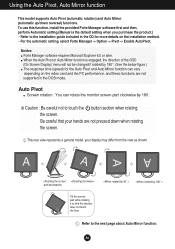
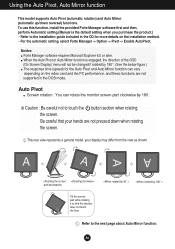
... Mirror function. This rear view represents a general model, your hands are not supported in the CD for the Auto Pivot and Auto Mirror function can rotate the monitor screen part clockwise by 180 . A6 Refer to the installation guide included in the DOS mode. Be careful that the monitor does not touch the floor. Tilt the screen...
User Manual - Page 8


.... In this case, set the screen up straight and adjust to touch the button section when rotating the screen. Tip If you switch it forward/backward as shown. Be careful that in the figure. Using the Auto Pivot, Auto Mirror function Auto Mirror
Screen switch : The monitor screen part is automatically mirrored when...
User Manual - Page 9


... time by touching the MENU button for 5 seconds.
A8 Control Panel Functions
Front Panel Controls
MENU
( - )
( + )
ENGINE SOURCE AUTO/SET
Control MENU Button
Function
Use this button to lock the current control settings, so that they cannot be inadvertently changed. The message "OSD LOCKED" should appear. OSD LOCKED/UNLOCKED This function allows...
User Manual - Page 12


... of the screen
SETUP
LANGUAGE OSD HORIZONTAL
POSITION VERTICAL
WHITE BALANCE
POWER INDICATOR
FACTORY RESET FLATRON MOVIE/TEXT F-ENGINE(- ) USER
NORMAL
To customize the screen status for a user's operating environment
To select or customize desired image settings
: Adjustable A : Analog Input D : Digital Input
NOTE The order of icons may differ depending on the model (A11~A15). A11...
User Manual - Page 13


...
PICTURE
Icons
Sub-menus
Button Tip
MENU : Exit
- + : Adjust (Decrease/Increase)
SET : Enter
: Select another sub-menu
* You can use the Forte Manager program when ...OSD system.
Touch the MENU Button, then the main menu of the all items shown on the monitor may differ from the manual.
NOTE OSD (On Screen Display) menu languages on the Menu. On Screen Display(OSD) Selection...
User Manual - Page 15


... different the required specifications, the color level may deteriorate due to ON or OFF. FACTORY RESET
Restore all factory default settings except "LANGUAGE." Press the button to fit into the standard output level of the video card is an analog signal.
MENU
-
+
SET
POWER
MENU : Exit
+-
: Adjust : Adjust
INDICATOR
SET : Select another sub-menu
SETUP
SETUP
LANGUAGE To...
User Manual - Page 16


... the best desired TEXT image condition optimized to use the adjusted screen. ACE(Adaptive Clarity Enhancer) Selects the clarity mode.
RCM(Real Color Management) Selects the color mode....value using a different environment setting. Menu Name Icons
Sub-menu Name
(-) button at the
FLATRON F-ENGINE
When you touch the front side of the monitor. You can manually adjust brightness, ACE or...
User Manual - Page 17
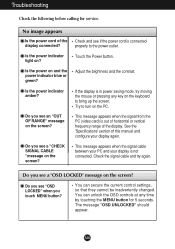
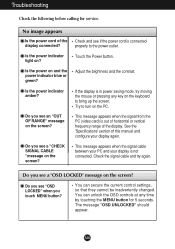
...? Troubleshooting
Check the following before calling for 5 seconds. Check and see a "OSD LOCKED" message on the screen?
Is the power indicator light on the keyboard to the power outlet. Adjust the brightness and the contrast. Is the power indicator amber? Do you see if the power cord is not connected. See the 'Specifications' section of this manual...
User Manual - Page 19


... the video card supports Plug&Play function. Make sure to install the display driver from our web site: http://www.lge.com.
A18 Have you see an "Unrecognized monitor, Plug&Play (VESA DDC) monitor found" message? Or, you installed the display driver?
Do you installed the display driver?
Troubleshooting
Have you can also download the driver from the display driver CD (or...
User Manual - Page 20


...Specifications
L1780U/L1780Q/L1781Q
Display
Sync Input
Video Input
Resolution Plug&Play Power Consumption Dimensions &Weight (with tilt stand) Tilt/Height Range Power Input Environmental Conditions
Tilt Stand Signal cable Power cord
17 inches (43.2cm) Flat Panel Active matrix-TFT LCD...subject to change without notice. Input Form
30 - 83kHz (Analog) 30 - 71kHz (Digital) 56 - 75Hz (Automatic) Separate ...
User Manual - Page 21


... this document is subject to change without notice.
Specifications
L1980U/L1980Q/L1981Q
Display
Sync Input
Video Input
Resolution Plug&Play Power Consumption Dimensions &Weight (with tilt stand) Tilt/Height Range Power Input Environmental Conditions
Tilt Stand Signal cable Power cord
19 inches (48.18cm) Flat Panel Active matrix-TFT LCD Anti-Glare coating 19 inches viewable 0.294...
User Manual - Page 23
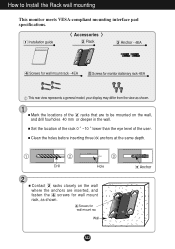
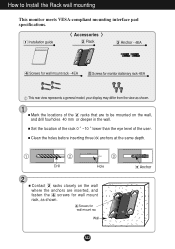
Set the location of the rack 0 ~10 lower than the eye level of the racks that are to Install the Rack wall mounting
This monitor meets VESA-compliant mounting interface pad specifications. How to be mounted on the... or deeper in the wall.
Mark the locations of the user.
Installation guide
Accessories
Rack
Anchor - 4EA
Screws for wall mount rack - 4EA
Screws for wall mount rac
...
LG L1981Q Reviews
Do you have an experience with the LG L1981Q that you would like to share?
Earn 750 points for your review!
We have not received any reviews for LG yet.
Earn 750 points for your review!

