LG L1980Q Support and Manuals
Popular LG L1980Q Manual Pages
User Guide - Page 4


... figure. shape screw driver, while pressing down the stand base with the stand folded. Your monitor may differ from the...Display
Before setting up the folding stopper while pressing down the stand base to the monitor. Remove ...model of the arrow) from the items shown in the below . For the desktop monitor, install the computer with the stand unfolded, for the rack wall mounting, install...
User Guide - Page 6


... the OSD adjustment menu. Otherwise, you want to adjust the monitor while in use, or wish to optimal settings for the first time, this function automatically adjusts the display to manually run this option initializes all the menu items except 'LANGUAGE'. A5 This function provides the user with optimal display settings.When the user connects the monitor for...
User Guide - Page 7
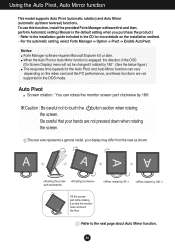
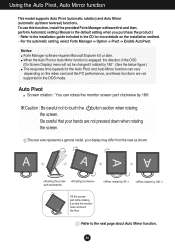
Using the Auto Pivot, Auto Mirror function
This model supports Auto Pivot (automatic rotation) and Auto Mirror (automatic up/down when rotating the screen. Refer to the installation guide included in the CD for the Auto Pivot and Auto Mirror function can rotate the monitor screen part clockwise by 180Š.
œCaution : Be careful not to...
User Guide - Page 8


In this case, set the screen up straight and adjust to the proper angle. This rear view represents a general model, your hands are not pressed down when rotating the ...viewing position, the forward tilt angle of the monitor should not exceed 5 degrees. Using the Auto Pivot, Auto Mirror function Auto Mirror
Screen switch : The monitor screen part is recommended that your display may not work...
User Guide - Page 9


The message "OSD UNLOCKED" should appear. You can unlock the OSD controls at any time by touching the MENU button for 5 seconds. The message "OSD LOCKED" should appear. Control Panel Functions
Front Panel Controls
MENU
( - )
( + )
ENGINE SOURCE AUTO/SET
Control MENU Button
Function
Use this button to lock the current control settings, so that they cannot be inadvertently...
User Guide - Page 10


This feature is 17 inch monitor : 1280x1024 19 inch monitor : 1280x1024
Power Button Power Indicator
Use this button to turn the display on or off. This will automatically adjust your display settings, always touch the AUTO/SET button before entering the On Screen Display(OSD). The best display mode is used when two computers are connected to...
User Guide - Page 11


...want
becomes highlighted, touch the AUTO/SET Button.
On Screen Display (OSD) Control Adjustment
Screen Adjustment
Making ...monitor automatically save any adjustments you have made, even if you with the On Screen Display Control system. To access a control, use of the OSD appears.
If you make adjustments in the On Screen Display, follow these steps:
- + - + MENU
AUTO/SET...
User Guide - Page 12


... of the screen
SETUP
LANGUAGE OSD HORIZONTAL
POSITION VERTICAL
WHITE BALANCE
POWER INDICATOR
FACTORY RESET FLATRON MOVIE/TEXT F-ENGINE(- ) USER
NORMAL
To customize the screen status for a user's operating environment
To select or customize desired image settings
: Adjustable A : Analog Input D : Digital Input
NOTE The order of icons may differ depending on the model (A11~A15).
A11...
User Guide - Page 13


... of the all items shown on the monitor may differ from the manual. A12 On Screen Display(OSD) Selection and Adjustment
You were introduced to the manual included in the Forte Manager Software CD. Menu Name
PICTURE
Icons
Sub-menus
Button Tip
MENU : Exit
- + : Adjust (Decrease/Increase)
SET : Enter
: Select another sub-menu
* You can...
User Guide - Page 14


...OSD) Selection and Adjustment
Main menu
PICTURE
PICTURE
Sub menu
Description
BRIGHTNESS To adjust the brightness of the screen.
MENU : Exit
+-
: Decrease : Increase
SET : Select another sub-menu
POSITION
POSITION
HORIZONTAL
Set... : Increase
SET : Select another sub-menu
To adjust the contrast of the screen.
GREEN
Set your own gamma value. : -50/0/50 On the monitor, high gamma...
User Guide - Page 15


... OSD window
POSITION on the screen.
If you set OFF, it will also change. Press the button to fit into the standard output level of the monitor to video signal distortion. If this function when white and black colors are displayed. MENU
- MENU
-
+
SET
POWER
MENU : Exit
+-
: Adjust : Adjust
INDICATOR
SET : Select another sub-menu
SETUP
SETUP...
User Guide - Page 16


... of the monitor. You can manually adjust brightness, ACE or RCM.
NORMAL This is under normal operating conditions.
Menu Name Icons
Sub-menu Name
(-) button at the
FLATRON F-ENGINE
When you execute F-ENGINE, two tones will appear on the screen as shown. To adjust the USER sub-menu function, Press the SET Button
USER
BRIGHTNESS
ACE...
User Guide - Page 17


... for service. You can secure the current control settings, so that they cannot be inadvertently changed.
This message appears when the signal cable between your PC and your display again. Check and see if the power cord is in power saving mode, try again.
The message "OSD UNLOCKED" should appear. A16
You can unlock the OSD...
User Guide - Page 19


... diskette) that comes with your display.
Be sure to check if the video card supports Plug&Play function. A18 Or, you see an "Unrecognized monitor, Plug&Play (VESA DDC) monitor found" message?
Make sure to install the display driver from our web site: http://www.lge.com. Have you installed the display driver?
Troubleshooting
Have you installed the display driver?
User Guide - Page 23


... fourholes 40 mm or deeper in the wall.
¥Set the location of the rack 0Ì~10Ìlower than the eye level of the racks that are to Install the Rack wall mounting
This monitor meets VESA-compliant mounting interface pad specifications.
Installation guide
Accessories
Rack
Anchor - 4EA
Screws for...
LG L1980Q Reviews
Do you have an experience with the LG L1980Q that you would like to share?
Earn 750 points for your review!
We have not received any reviews for LG yet.
Earn 750 points for your review!

