LG L1400A Support and Manuals
Popular LG L1400A Manual Pages
Owner's Manual (English) - Page 5
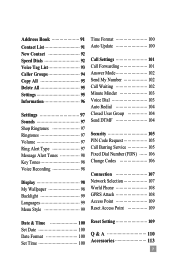
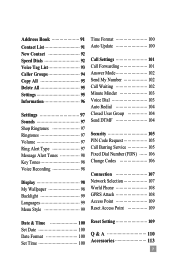
...
Time Format 100 Auto Update 100
Call Settings 101 Call Forwarding 101 ...Service ŊŊŊŊŊ 105 Fixed Dial Number (FDN) ŊŊ 106 Change Codes 106
Connection 107 Network Selection 107 World Phone 108 GPRS Attach 108 Access Point 109 Reset Access Point ŊŊŊŊŊ 109
Date & Time 100 Set Date 100 Date Format 100 Set Time 100
Reset Setting...
Owner's Manual (English) - Page 16


... message. Indicates that you received new download message. Indicates the Schedule function.
18
Your Phone
On-Screen Icons
The table below describes various display indicators or icons that GPRS service is available. Indicates the volume when using a headset. Indicates Ring has been set and is in progress. Indicates that the vibration has been...
Owner's Manual (English) - Page 35


... is set up, calls may be set up the multiparty call.
Setting Up a Conference Call
To set up when you have a simultaneous conversation with more than one caller, if your network service provider supports this feature...press the key.
In-Call Menu
Multiparty or Conference Calls
The multiparty or conference service provides you with the ability to have one active call and one call on ...
Owner's Manual (English) - Page 37
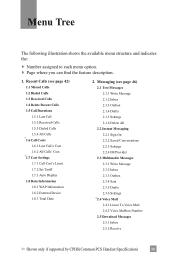
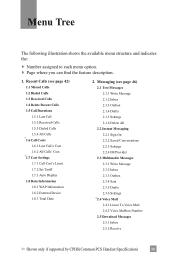
... 2.2 Instant Messaging 2.2.1 Sign On 2.2.2 Saved Conversations 2.2.3 Settings 2.2.4 IM Provider 2.3 Multimedia Messages 2.3.1 Write Message 2.3.2 Inbox 2.3.3 Outbox 2.3.4 Sent 2.3.5 Drafts 2.3.6 Settings *2.4 Voice Mail 2.4.1 Listen To Voice Mail 2.4.2 Voice Mailbox Number 2.5 Download Messages 2.5.1 Inbox 2.5.2 Receive
*: Shown only if supported by CPHS(Common PCS Handset Specification)
39
Owner's Manual (English) - Page 38


...5.2 Bookmarks
5. Menu Tree
2. MEdia Net (continued) 5.3 Go To URL 5.4 Access Point 5.5 Cache Settings 5.5.1 Clear Cache 5.5.2 Cache Check 5.6 Security Certificates 5.7 WAP Information
6. MEdia Net (see page 79)... 7.6.9 Infrared
40 *: Shown only if supported by CPHS(Common PCS Handset Specification) Messaging (continued) *2.6 Info Service 2.6.1 Receive 2.6.2 Inbox 2.6.3 Topics 2.6.4 ...
Owner's Manual (English) - Page 39


... Closed User Group 9.4.9 Send DTMF 9.5 Security 9.5.1 PIN Code Request * 9.5.2 Call Barring Service 9.5.3 Fixed Dial Number 9.5.4 Change Codes 9.6 Connection * 9.6.1 Network Selection 9.6.2 World Phone 9.6.3 GPRS Attach 9.6.4 Access Point 9.6.5 Reset Access Point 9.7 Reset Setting
*: Shown only if supported by CPHS(Common PCS Handset Specification)
41 Address Book (see page 96) 9.1 Sounds...
Owner's Manual (English) - Page 42


... Shown only if supported by SIM card The following options are displayed separately for billing, tax, and
so forth.
* Cost Settings
Menu 1.7
Call Cost's Limit (Menu 1.7.1)
This network service allows you reset... total cost exceeds the maximum cost set, you need the PIN2 code. Recent Calls
Notice The actual time invoiced for calls by your service provider may vary, depending upon network...
Owner's Manual (English) - Page 46
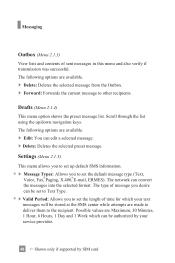
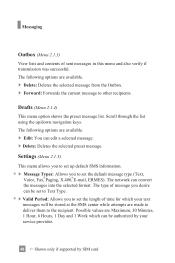
... 1 Day and 1 Week which your text
messages will be authorized by your service provider.
48 *: Shown only if supported by SIM card
Possible values are available. ] Delete: Deletes the selected message from... Message Types: Allows you to the recipient. The following options are made to deliver them to set the default message type (Text,
Voice, Fax*, Paging, X.400*, E-mail, ERMES).
Drafts ...
Owner's Manual (English) - Page 47
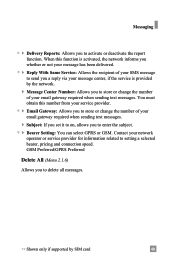
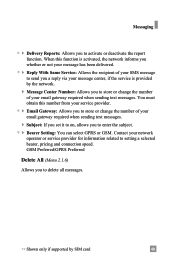
... sending text messages. When this number from your service provider.
* ] Email Gateway: Allows you to store or change the number of your
email gateway required when sending text messages. ] Subject: If you set it to on, allows you to delete all messages.
*: Shown only if supported by the network. ] Message Center Number: Allows...
Owner's Manual (English) - Page 55
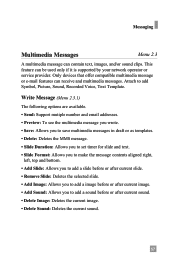
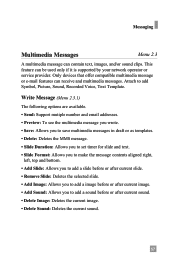
...Support mutiple number and email addresses. • Preview: To see the multimedia message you wrote. • Save: Allows you to save multimedia messages in draft or as templates. • Delete: Deletes the MMS message. • Slide Duration: Allows you to set...be used only if it is supported by your network operator or service provider. Messaging
Multimedia Messages
Menu 2.3
A multimedia message can contain...
Owner's Manual (English) - Page 87
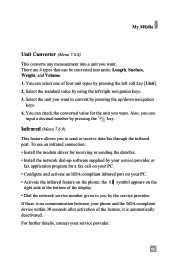
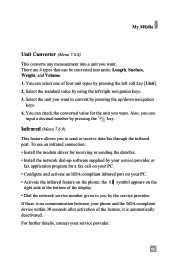
... feature on the
• Dial the network service number given to send or receive data/fax through...driver for receiving or sending the data/fax.
• Install the network dial-up /down navigation keys.
4. the right side at the bottom of the feature, it is automatically deactivated. You can input a decimal number by pressing the left /right navigation keys.
3.
symbol appears on the phone...
Owner's Manual (English) - Page 99
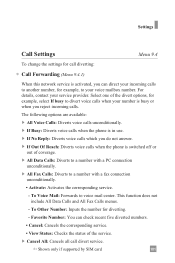
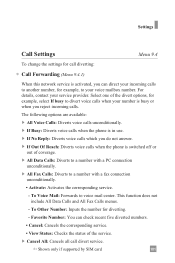
Settings
Call Settings
Menu 9.4
To change the settings for call diverting:
* Call Forwarding (Menu 9.4.1)
When this network service is activated, you can check recent five diverted numbers.
• Cancel: Cancels the corresponding service.
• View Status: Checks the status of the service.
] Cancel All: Cancels all call divert service.
*: Shown only if supported by SIM card
101 ...
Owner's Manual (English) - Page 102
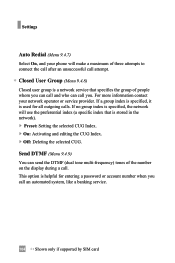
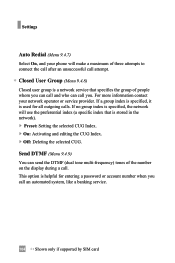
...). ] Preset: Setting the selected CUG Index. ] On: Activating and editing the CUG Index. ] Off: Deleting the selected CUG. For more information contact your phone will use the preferential index (a specific index that specifies the group of the number on the display during a call an automated system, like a banking service.
104 *: Shown only if supported by...
Owner's Manual (English) - Page 103
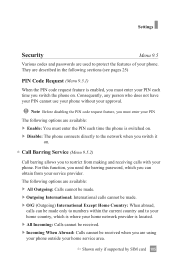
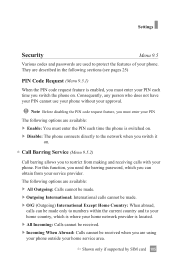
...cannot use your phone without your home service area.
*: Shown only if supported by SIM card 105 Note Before disabling the PIN code request feature, you...phone is switched on. ] Disable: The phone connects directly to the network when you switch it
on.
* Call Barring Service (Menu 9.5.2)
Call barring allows you switch the phone on.
Settings
Security
Menu 9.5
Various codes and passwords...
Owner's Manual (English) - Page 104
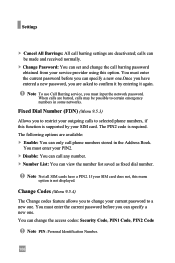
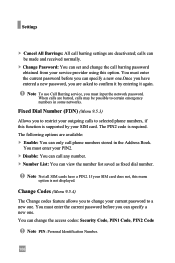
... calls to selected phone numbers, if this menu option is not displayed. You must input the network password. The PIN2 code is supported by entering it again. The following options are asked to confirm it by your SIM card.
You can only call barring password obtained from your service provider using this option. Settings
] Cancel All Barrings...
LG L1400A Reviews
Do you have an experience with the LG L1400A that you would like to share?
Earn 750 points for your review!
We have not received any reviews for LG yet.
Earn 750 points for your review!

