LG H810 Genuine Leather Support and Manuals
Get Help and Manuals for this LG item
This item is in your list!

View All Support Options Below
Free LG H810 Genuine Leather manuals!
Problems with LG H810 Genuine Leather?
Ask a Question
Free LG H810 Genuine Leather manuals!
Problems with LG H810 Genuine Leather?
Ask a Question
Popular LG H810 Genuine Leather Manual Pages
Owners Manual - English - Page 2


The supplied items are designed only for this guide are subject to change without prior notice.
• Always use genuine LG accessories. • Some of the contents in this manual may differ from your phone depending on the software version of the phone, OS version or your service provider, and are simulated.
• Actual displays...
Owners Manual - English - Page 9


...line: "Arbitration Opt Out" or (ii) calling 1-800-980-2973.You must send notice to LG no other to participate in an arbitration proceeding. You may only opt out of the dispute resolution... the product was purchased; (c) the product model name or model number; no later than 30 calendar days from the settings menu via the following path: Settings General About phone Status). Opt Out. Any...
Owners Manual - English - Page 10


...
Important Notice 12 Google Account Setup 43
Your Phone 15
Getting Started 18 Installing the SIM or USIM card........... 34 Gesture shot 34 Gesture View 35 KnockON 36 Knock Code 36 Dual window 37 QuickMemo 38 QSlide 40
Connecting to... call..........50 Making a second call 50 Viewing your call logs 51 Call settings 51
Contacts 52 Searching for a contact 52 Adding a new contact 52 ...
Owners Manual - English - Page 11


...viewfinder....59 Using the advanced settings 60 Manual mode options on the viewfinder 61 Using the advanced settings for the manual mode 62 Taking a ...LG SmartWorld 78
LG Health 79
Browsing the Web 80 Browser 80 Chrome 82
Settings 83 Networks tab 83 Sound & notification tab 86 Display tab 88 General tab 90
Software Update 98 Phone Software Update 98 LG Mobile Phone Software Update...
Owners Manual - English - Page 12


... select the application you want to see whether any problems you encountered with your phone's battery life:
• Turn off radio communications when you are not using Wi-Fi, Bluetooth or Location services (including GPS), turn them off.
• Reduce screen brightness and set a shorter screen timeout. • Turn off features that you...
Owners Manual - English - Page 36


...feature in or backup PIN.
Knock Code
The Knock Code feature allows you to wake and unlock the screen with your
Google account log in the Lock screen settings. XX Use the fingertip instead of... The screen will be necessary to use your own Knock Code pattern. To turn off .
36 When enabled, Knock Code divides the screen into 4 parts and uses your unique combination of taps to secure your device...
Owners Manual - English - Page 42


This function may not be supported depending on the model, the manufacturer or service company.
42 Special Features NOTE: XX QuickRemote operates the same way as an ordinary remote control infrared (IR) signals. Be careful not to cover the infrared sensor at the top of the device when you use the QuickRemote function.
Owners Manual - English - Page 43


... you have set up your settings to Google servers, and take advantage of other Google services on your account...services, such as Gmail, Contacts, and Google Calendar. Creating your Google account
1 Tap > > > General tab > Accounts & sync. 2 Tap ADD ACCOUNT > Google > Or create a new account. 3 Enter your password and tap NEXT. 6 Follow the instructions...Setup
The first time you open a Google application ...
Owners Manual - English - Page 57


Adding another email account:
• Tap > > > > Settings > . Changing the email general settings:
• Tap > > > > Settings > General settings.
The Email application supports the following account types: POP3, IMAP and Microsoft Exchange (for Enterprise users). Deleting an email account:
• Tap > > > > Settings > want to delete > REMOVE > YES.
> Remove account > Select the account ...
Owners Manual - English - Page 58


.... 6 Tap SEND to create a new email. 2 Enter an address for the message's intended recipient. Depending on the features supported by your contacts. As you enter text, matching
addresses will be offered from your account's service provider, you want to send with account folders
Each account has Inbox, Outbox, Sent and Drafts folders.
Owners Manual - English - Page 71
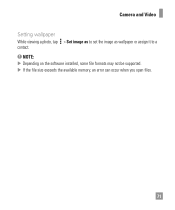
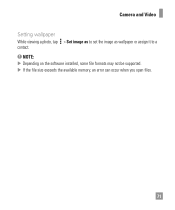
Camera and Video
Setting wallpaper
While viewing a photo, tap contact.
> Set image as to set the image as wallpaper or assign it to a
NOTE: XX Depending on the software installed, some file formats may not be supported. XX If the file size exceeds the available memory, an error can occur when you open files.
71
Owners Manual - English - Page 84


... call , you to bring the device to turn on the phone. • Additional settings - Allows you to your carrier's voicemail service. • Fixed dialing numbers - Allows you to end calls. • Answer an incoming call during a call . • TTY mode - Settings
• Voicemail - This is in outgoing calls. • Incoming voice call when...
Owners Manual - English - Page 85
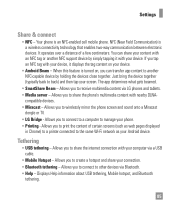
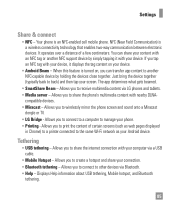
...the phone's multimedia content with your content with an NFC tag or another NFC support device by holding the devices close together. Displays Help information about USB tethering, Mobile... - Tethering
• USB tethering - Allows you can share your computer via LG phones and tablets. • Media server -
You can transfer app content to...Settings
Share & connect
• NFC -
Owners Manual - English - Page 91


.... • Camera - Tap to view and manage your home for the Smart settings. • Recent Location Request - Displays applications and services that have installed on your phone.
91
Tap to -speech output - Sets voice search options. • Text-to change the LG Keyboard settings. • Google voice typing - Enable to
very fast). Allows you are actively...
Owners Manual - English - Page 98


... can check the software version on how to check all instructions and notes that removing the USB cable during the upgrade may seriously damage your DRM licence -might be lost in the process of personal data.
98
Therefore, LG recommends that you to update the firmware of your phone to the latest version conveniently from...
LG H810 Genuine Leather Reviews
Do you have an experience with the LG H810 Genuine Leather that you would like to share?
Earn 750 points for your review!
We have not received any reviews for LG yet.
Earn 750 points for your review!
