LG H443 Support and Manuals
Popular LG H443 Manual Pages
Owners Manual - English - Page 15
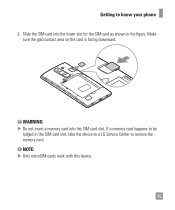
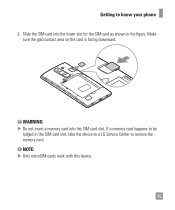
... with this device.
15 WARNING Do not insert a memory card into the lower slot for the SIM card as shown in the figure. If a memory card happens to be
lodged in the SIM card slot, take the device to a LG Service Center to know your phone 2 Slide the SIM card into the SIM card slot. Getting to remove the memory...
Owners Manual - English - Page 27


The icons displayed at the top of the screen to a PC via a USB cable
Downloading data
Bluetooth is on
Uploading data
27 Icon Description
Icon Description
No SIM card inserted
A song is currently playing
No network signal available
Ringer is silenced
Airplane mode is on
Vibrate mode is connected to report missed calls, new messages, calendar events...
Owners Manual - English - Page 46
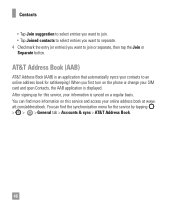
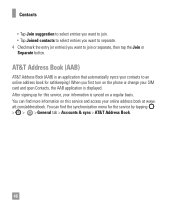
...synchronization menu for this service and access your information is synced on the phone or change your SIM card and open Contacts,...service, your online address book at www.
When you want to separate. 4 Checkmark the entry (or entries) you first turn on a regular basis. AT&T Address Book (AAB)
AT&T Address Book (AAB) is displayed. att.com/addressbook. After signing up for the service...
Owners Manual - English - Page 52


... line for help guide. Tap to exit the camera. Set the size of the picture or video. This is enabled.
52
Allows you to learn how a function works. NOTE: The shutter sound is not available when Vibrate mode or Silent mode is ideal if you to say LG, Cheese, Smile, or any other supported command. You...
Owners Manual - English - Page 58


Camera and Video
Setting wallpaper
While viewing a photo, tap to a contact.
> Set image as to set the image as wallpaper or assign it
NOTE: Depending on the software installed, some file formats may not be supported. If the file size exceeds the available memory, an error can occur when you open files.
58
Owners Manual - English - Page 60


... mode (tracks are played in the album, playlist or shuffle list. Tap to open files. Music file ...supported. If the file size exceeds the available memory, an error can occur when you open the music library. Tap to the previous track in the album, playlist or shuffle list.
Multimedia
Tap to reproduce or copy music. NOTE: Depending on the software installed...
Owners Manual - English - Page 73
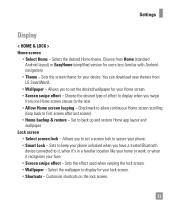
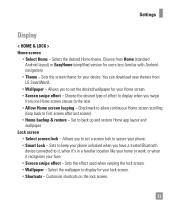
... to display for your phone. • Smart Lock - Checkmark to allow continuous Home screen scrolling
(loop back to the next. • Allow Home screen looping - Sets to keep your phone unlocked when you swipe
from one Home screen canvas to first screen after last screen). • Home backup & restore - Select the wallpaper to it, when it's in...
Owners Manual - English - Page 76


... and services that have installed on their locations. • Google Location History - Sets the font size. • Invert colors - Settings
• Pointer speed - Allows you have recently
requested your phone.
• TalkBack - Checkmark to control how they synchronize data; Location Turn on those applications for details. Gmail™, Calendar, and other supported accounts...
Owners Manual - English - Page 79


... or warn before installation of passwords
as you power it . • Password typing visible - This is useful for
other devices. • Set up SIM card lock - Displays ...screen settings. • Encrypt phone - Allow installation of non-Play Store applications. • Verify apps - Settings
• Lock screen - Allows you to use without unlocking screen. • Screen pin -
Owners Manual - English - Page 83
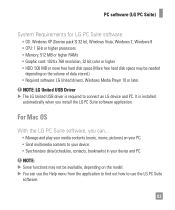
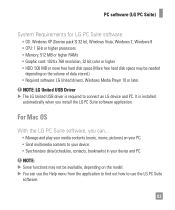
... Media Player 10 or later. NOTE: LG United USB Driver The LG United USB driver is installed
automatically when you can use the Help menu from the application to find out how to your device. • Synchronizes data (schedules, contacts, bookmarks) in your media contents (music, movie, pictures) on the model. You can ...
• Manage and...
Owners Manual - English - Page 84
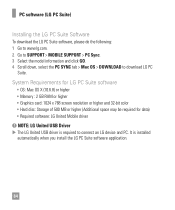
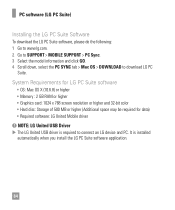
... RAM or higher • Graphics card: 1024 x 768 screen resolution or higher and 32-bit color • Hard disc: Storage of 500 MB or higher (Additional space may be required for data) • Required software: LG United Mobile driver NOTE: LG United USB Driver The LG United USB driver is installed automatically when you install the LG PC Suite software application.
84...
Owners Manual - English - Page 89
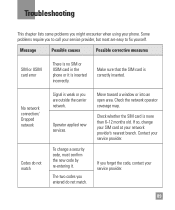
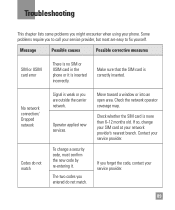
... is more than 6~12 months old. Troubleshooting
This chapter lists some problems you forget the code, contact your service provider.
89
Check whether the SIM card is inserted incorrectly. Message
Possible causes
Possible corrective measures
SIM or USIM card error
There is no SIM or USIM card in the phone or it . Operator applied new services. Move toward a window or into an...
Owners Manual - English - Page 90
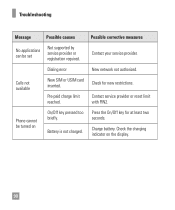
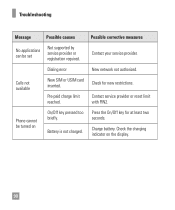
... charging indicator on
On/Off key pressed too briefly. Calls not available
New SIM or USIM card inserted.
Contact your service provider. Dialing error
New network not authorized.
Check for at least two seconds.
Pre-paid charge limit reached. Charge battery.
Phone cannot be set
Not supported by service provider or registration required. Battery is not charged.
Quick Start Guide - English - Page 1


... suspend service if your phone is stolen. Note: If you enter your Knock Code incorrectly 6 times, you'll be required to enter your phone secure. LG, LG Life's Good, and the LG logo are registered trademarks of properly. Setup From the home screen, press and hold and tap Lock screen settings > Select screen lock > Knock Code > Next.
Follow the on-screen prompts...
Quick Start Guide - English - Page 2


...screen, tap Apps > Usage Manager. Tap to see what is using the most data. Try these steps:
1. Make sure Airplane Mode is an optional setting. Device data limits is Off. LTE is turned on .
Tip: Checking Connections
Having trouble...usage is turned on . AT&T Services
AT&T Ready2Go: Set up contacts and media, locate a lost device, and get device support. AT&T DriveMode®: Stay ...
LG H443 Reviews
Do you have an experience with the LG H443 that you would like to share?
Earn 750 points for your review!
We have not received any reviews for LG yet.
Earn 750 points for your review!

