LG G710ULM - LRA Support and Manuals
Get Help and Manuals for this LG item
This item is in your list!

View All Support Options Below
Free LG G710ULM - LRA manuals!
Problems with LG G710ULM - LRA?
Ask a Question
Free LG G710ULM - LRA manuals!
Problems with LG G710ULM - LRA?
Ask a Question
Popular LG G710ULM - LRA Manual Pages
Owners Manual - Page 2
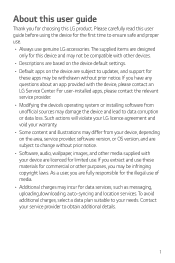
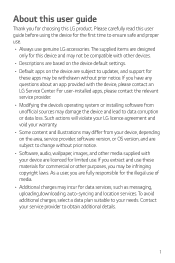
... for
these materials for limited use genuine LG accessories. To avoid additional charges, select a data plan suitable to updates, and support for this device and may not be compatible with other devices. • Descriptions are based on the device default settings. • Default apps on the area, service provider, software version, or OS version, and...
Owners Manual - Page 28


...only be played through earphones. Audio recording features
The HD Audio Recorder feature allows you to configure the audio settings manually so that you can play an audio file or music and record your voice at the same time, ...4 Tap to record voice.
5 Tap to save the recorded file.
• Background music can manually configure the desired settings to plug in a concert or other music event.
Owners Manual - Page 42
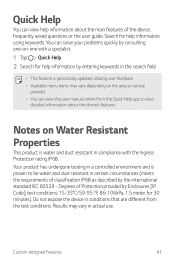
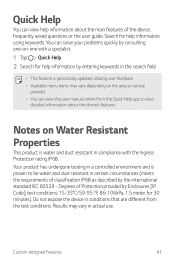
... provided by Enclosures [IP Code]; Degrees of classification IP68 as... on the area or service
provider. • You can view the user manual online from the test ...guide. You can view help information about the device's features. test conditions: 15-35°C/59-95 ºF, 86-106kPa, 1.5 meter, for help information by entering keywords in actual use. Quick Help
You can solve your problems...
Owners Manual - Page 53
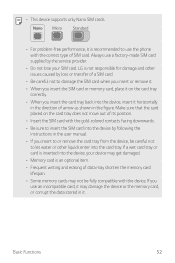
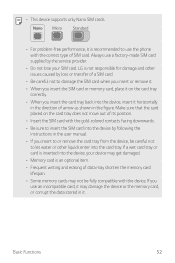
...For problem-...not to insert the SIM card into the device by the service provider.
• Do not lose your device may damage ... it horizontally
in the direction of SIM card. Basic Functions
52 LG is an optional item. • Frequent writing and erasing of ...as shown in the user manual. • If you use a factory-made SIM card supplied by following the instructions in the figure. If ...
Owners Manual - Page 75
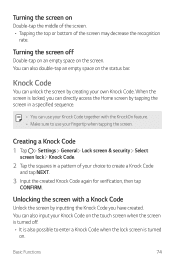
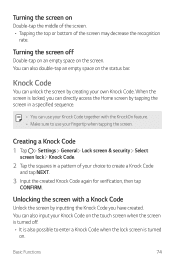
When the screen is locked, you have created. Knock Code
You can also input your fingertip when tapping the screen.
Creating a Knock Code 1 Tap Settings General Lock screen & security Select
screen lock Knock Code.
2 Tap the squares in a specified sequence.
• You can use your Knock Code on the touch screen when the screen is turned...
Owners Manual - Page 79


...supported languages may differ depending on the voice recognition screen.
You can use the Multi-window feature.
With the Smart keyboard, you can view text as you to alternate between the screen and a conventional keyboard. This allows you type without bothering to easily find and correct errors..., tap on the service area. Tap to access keyboard settings. Basic Functions
78
For...
Owners Manual - Page 144
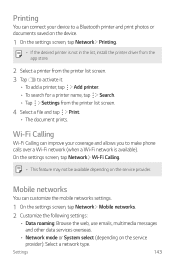
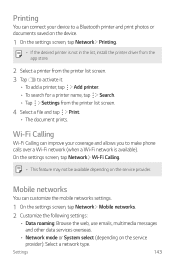
... on the service provider): Select a network type. Mobile networks
You can customize the mobile networks settings.
1 On the settings screen, tap Network Mobile networks.
2 Customize the following settings:
•... • Tap Settings from the printer list screen. 3 Tap to make phone calls over a Wi-Fi network (when a Wi-Fi network is not in the list, install the printer driver from the app ...
Owners Manual - Page 157
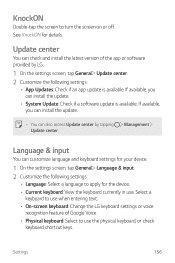
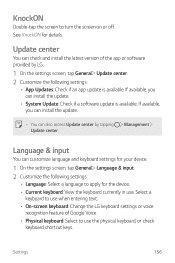
..., you can install the update.
• You can customize language and keyboard settings for your device.
1 On the settings screen, tap General Language & input. 2 Customize the following settings:
• App Updates: Check if an app update is available.
Management
Language & input
You can also access Update center by LG.
1 On the settings screen, tap General Update center. 2 Customize...
Owners Manual - Page 160


... settings screen, tap General Support.
You can solve your problems quickly by consulting one-on-one with a specialist. About phone
You can view information about the main features of the device or frequently asked questions.
Support
You can access Quick Help where you can view regulatory marks and related information on the home screen. Settings...
Owners Manual - Page 163
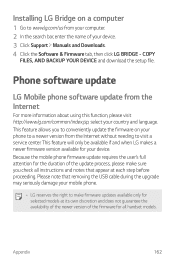
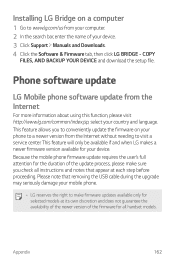
... a service center.
COPY
FILES, AND BACKUP YOUR DEVICE and download the setup file. This feature will only be available if and when LG makes a newer firmware version available for all instructions and notes that removing the USB cable during the upgrade may seriously damage your device. 3 Click Support Manuals and Downloads. 4 Click the Software & Firmware tab, then click LG BRIDGE...
Owners Manual - Page 170
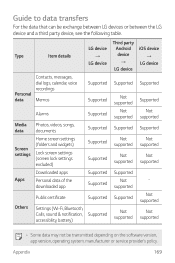
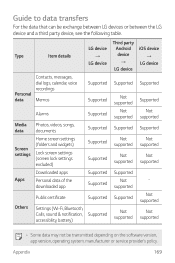
Not supported
Not supported
• Some data may not be exchange between LG devices or between the LG device and a third party device, see the following table. Appendix
169
Guide to data transfers
For the data that can be transmitted depending on the software version, app version, operating system, manufacturer or service provider's policy. Type
Item details...
Owners Manual - Page 174


... any problems, reset the options. If you take photos and videos, keep in -box accessories which are still having trouble with wide...LG Electronics Service Center. Check the charger and its connection to very cold or hot temperatures, the battery life may vary, depending on the surroundings and the photography techniques you use .
Battery consumption will get shorter over time. Error...
Owners Manual - Page 176


... computer. Make sure you have the proper driver installed and updated on your device. Bluetooth device is not...of all settings for the device and delete data. If the tips above do not solve your problem, contact a LG Electronics Service Center....you registered a Google account to make backup copies of errors
Application has problems. Remove and reinstall the application.
If you must ...
Owners Manual - Page 183
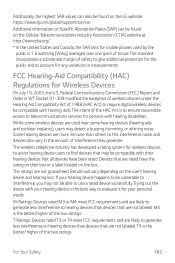
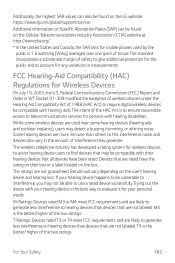
... SAR limit for persons with their box or a label located on the LG website: https://www.lg.com/global/support/sar/sar.
T-Ratings: Devices rated T3 or T4 meet FCC requirements and are likely to generate less interference to telecommunications services for mobile phones used near some wireless devices are not labeled. If your...
Owners Manual - Page 191
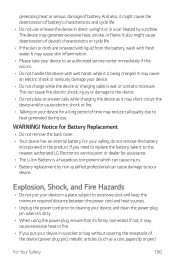
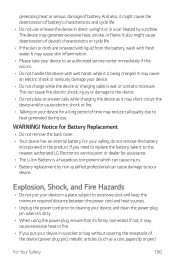
... by non-qualified professional can cause fire, electric shock, injury or damage to your device for Battery Replacement
• Do not remove the back cover. • Your device has an internal battery. Explosion,... it is being charged. And also, it to the nearest authorized LG Electronics service point or dealer for assistance. • The Li-Ion Battery is a hazardous component which can ...
LG G710ULM - LRA Reviews
Do you have an experience with the LG G710ULM - LRA that you would like to share?
Earn 750 points for your review!
We have not received any reviews for LG yet.
Earn 750 points for your review!
