LG F9100 Support and Manuals
Popular LG F9100 Manual Pages
Owner's Manual - Page 5


...Contents
Unpacking For Your Safety Your Phone Phone Components Your Phone's Features Display Information
Getting Started Installing the SIM Card Charging the Battery Turning Your
Phone On and Off Access Codes
General Functions Making a Call Making ...
22
Multiparty or
24 Conference Calls
35
25 Making a Second Call
35
Setting Up a
26 Conference Call
36
26 Activate the
26 Conference Call on...
Owner's Manual - Page 13


.../or result in violation of the phone. Third-party belt-clips, holsters, and similar accessories containing metallic components should be used. For more information about RF exposure, visit the FCC website at www.fcc.gov
12 For Your Safety
CAUTION
Use only the supplied and approved antenna. Do not use 's body and the back of...
Owner's Manual - Page 23


... charging is facing towards the front of the phone. 2. Getting Started
Charging the Battery
Use of unauthorized accessories could be damaged.
3. n Warning You must unplug the adapter before removing the battery from the
travel adapter provided with the package. otherwise, the phone could damage your phone and invalidate your phone: 1. Only use the travel adapter to a standard AC wall...
Owner's Manual - Page 24


External Display (Sub LCD)
If the battery fails to recharge the
battery.
23 Getting Started
n Notice ] If your phone is powered off , please attempt to recharge the battery. ] After detaching and reattaching the battery, please attempt to charge completely: ] After turning the phone on and off ] If your phone is powered on while charging, you'll see the...
Owner's Manual - Page 38


... 2.2.6 Settings
*2.3 Voice Mail 2.3.1 Listen To Voice Mail 2.3.2 Voice Mailbox Number
2.4 Download Messages 2.4.1 Inbox 2.4.2 Receive
*2.5 Info Service 2.5.1 Receive 2.5.2 Inbox 2.5.3 Topics 2.5.4 Alert 2.5.5 Auto Display 2.5.6 Languages
2.6 Chat 2.7 Templates
2.7.1 Text 2.7.2 Multimedia 2.7.3 Business Card 2.8 Memory Status
*: Shown only if supported by CPHS(Common PCS Handset Specification)
37...
Owner's Manual - Page 39


... Status 3.4.2 Java Version
4. MEdia Net (see page 80) 8.1 Contact List 8.2 New Contact 8.3 Speed Dials 8.4 Voice Tag List 8.5 Caller Groups 8.6 Copy All 8.7 Delete All 8.8 Set Memory 8.9 Information
38 *: Shown only if supported by CPHS(Common PCS Handset Specification) Menu Tree
3. Address Book (see page 60) 5.1 MEdia Home 5.2 Bookmarks 5.3 Go To URL 5.4 Access Point 5.5 Cache...
Owner's Manual - Page 40


Menu Tree
9. Settings (continued) 9.5 Security 9.5.1 PIN Code Request 9.5.2 Phone Lock 9.5.3 Auto Key Lock 9.5.4 Fixed Dial Number 9.5.5 Change Codes 9.6 Connection *9.6.1 Network Selection 9.6.2 GPRS Attach 9.6.3 Access Point 9.6.4 Reset Access Point 9.7 Reset Setting
*: Shown only if supported by CPHS(Common PCS Handset Specification)
39 Settings (see page 86) 9.1 Sounds 9.1.1 Shop Ring ...
Owner's Manual - Page 46
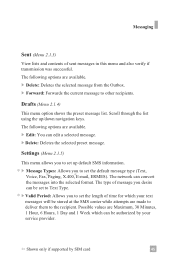
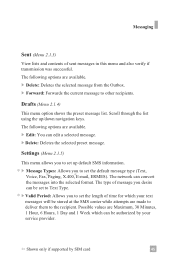
...preset message list.
Scroll through the list using the up default SMS information.
* ] Message Types: Allows you to set up /down navigation keys. The following ...set the default message type (Text,
Voice, Fax,*Paging, X.400,*E-mail, ERMES). The following options are Maximum, 30 Minutes, 1 Hour, 6 Hours, 1 Day and 1 Week which your service provider.
*: Shown only if supported...
Owner's Manual - Page 89


English will be set to Automatic, the language is not supported in the phone. Screen Saver (Menu 9.2.4)
The phone automatically activates a screen saver after the last key was pressed.
• Always On turns the backlight always on. Contrast (Menu 9.2.3)
This option allows you to the language of the SIM card used , see Backlight (Menu.9.2.2) on page...
Owner's Manual - Page 91


...check recent five diverted numbers.
• Cancel: Cancels the corresponding service.
• View Status: Checks the status of coverage. ] All Data Calls: Diverts to a number with a PC connection
unconditionally. ] All Fax Calls: Diverts to your service provider. Settings
Call Settings
Menu 9.4
To change the settings for call divert service.
90 *: Shown only if supported by SIM card
Owner's Manual - Page 95


... calls to Off, keypad will request security code only when you enabled Automatic key lock before, your SIM card. But if you change your phone keypad will be unlock and then after pressing the right soft key.
if you set to selected phone numbers, if this menu
option is supported by your PIN2. ] Disable: You can...
Owner's Manual - Page 115


... the Specific Absorption Rate, or SAR. The tests are to Radio Waves. The highest SAR value for this user's manual, is 0.714 W/kg and when worn on standards that it does not exceed the limit established by the FCC for each model. Because the phone is designed to operate at multiple power levels to use...
Owner's Manual - Page 117


... the various network operators.
GSM (Global System for Mobile Communication)
International standard for Mobile Communication (GSM) circuit-switched cellular phone connections and the Short Message Service (SMS).
Glossary
To help you understand the main technical terms and abbreviations used in this booklet and take full advantage of the world.
116 GPRS (General Packet Radio...
Owner's Manual - Page 118


...for public Web sites and Intranets.
SDN (Service Dial Number)
Telephone numbers supplied by your...phone when you have selected the option to special services, such as voice mail, directory inquiries, customer support and emergency services.
117
When it is run on a mobile phone or pager, it is called a MIDlet. Roaming
Use of callers. Phone Password
Security code used to unlock the phone...
Data Sheet - Page 1


... QWERTY Keyboard
Fast Instant Messaging
E a sy Tex t M e s s a g i n g
Multimedia Messaging
Large Color Display
The new F9100 instant messaging phone is the only thing you need to stay mobile yet connected with the conversation flow and write more meaningful messages faster.
Its full, slideout QWERTY ...
LG F9100 Reviews
Do you have an experience with the LG F9100 that you would like to share?
Earn 750 points for your review!
We have not received any reviews for LG yet.
Earn 750 points for your review!

