LG CRD-8240B Support and Manuals
Get Help and Manuals for this LG item
This item is in your list!

View All Support Options Below
Free LG CRD-8240B manuals!
Problems with LG CRD-8240B?
Ask a Question
Free LG CRD-8240B manuals!
Problems with LG CRD-8240B?
Ask a Question
Popular LG CRD-8240B Manual Pages
Owners Manual - Page 1
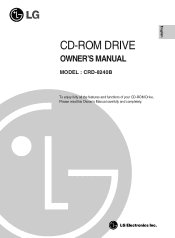
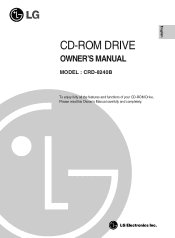
English
CD-ROM DRIVE
OWNER'S MANUAL
MODEL : CRD-8240B
To enjoy fully all the features and functions of your CD-ROM Drive, Please read this Owner's Manual carefully and completely.
Owners Manual - Page 2
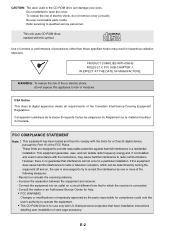
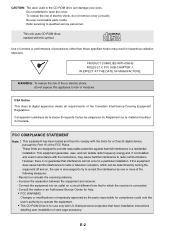
... qualified service personnel. Increase the separation between the equipment and receiver. -
If this appliance to operate the equipment.
• This CD-ROM Drive is connected. - This equipment generates, uses, and can damage your eyes. CAUTION: The laser used in the CD-ROM drive can radiate radio frequency energy and, if not installed and used in accordance with the instructions...
Owners Manual - Page 3


... support I Small CPU bandwidth (MPC spec.) I 24X-speed Max 3600KB/sec data transfer rate I Intelligent 128KB data buffering system I Horizontal/Vertical mounting support I Tray Loading system without caddy I Designed for internal mounting I Emergency Eject Support I Easy audio CD control button support I An open, front-facing, half-height drive bay. SUPPLIED ACCESSORIES
Item Owner's Manual Setup...
Owners Manual - Page 4
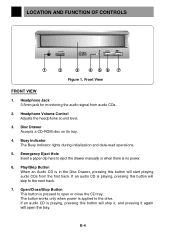
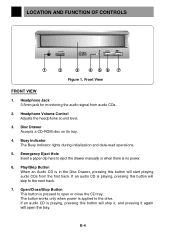
... the Disc Drawer, pressing this button will start playing audio CDs from audio CDs.
2.
Disc Drawer Accepts a CD-ROM disc on its tray.
4. Play/Skip Button When an Audio CD is applied to the drive. Emergency Eject Hole Insert a paper clip here to eject the drawer manually or when there is playing, pressing this button will stop...
Owners Manual - Page 5


...Connector connects to obtain the proper cable for that card.
3. Refer to either a Master, Slave, or CSEL drive.
DIGITAL AUDIO
ANALOG AUDIO
DG R G L CS M
39
S LA
40
INTERFACE
POWER
+5 GND +12...signals between the CD-ROM Drive and your PC to this connector.
5. Interface Connector This 40-pin connector is used to set the CD-ROM Drive to section HARDWARE INSTALLATION.
4. Digital ...
Owners Manual - Page 7
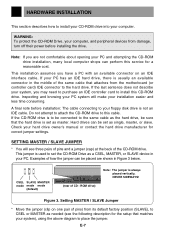
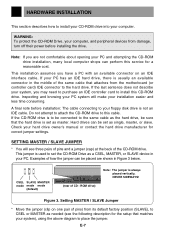
... mode mode
(default)
(rear of the CD-ROM drive. Figure 3. This installation assumes you are shown in the middle of pins) from the motherboard (or controller card) IDE connector to the hard drive.
SETTING MASTER / SLAVE JUMPER
* You will make your hard drive owner's manual or contact the hard drive manufacturer for the setup that attaches from its default factory...
Owners Manual - Page 8


... interface cards for use with a particular model CD-ROM Drive. If you are upgrading from an older CD-ROM drive, your new CD-ROM will need to support two devices (one IDE cable to buy a secondary IDE controller card. Hard Disk Controller Card (This card may be set up )
Figure 4. Many older Sony, Panasonic, and Mitsumi drives used a 40 pin controller card that...
Owners Manual - Page 9


... Disk or
(Hard Disk or
CD-ROM Drive) CD-ROM Drive)
Card Slot Motherboard
Primary Slave Primary Master (Hard Disk or (Hard Disk for CD-ROM Drive) Boot-up)
Figure 5. The table below represents the different ways in which the CD-ROM may be a connector on a system slot, each of an enhanced IDE PC), do not install an IDE controller card in...
Owners Manual - Page 10
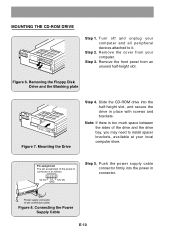
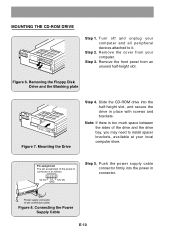
... unplug your computer and all peripheral devices attached to install spacer brackets, available at your computer.
Figure 6. Slide the CD-ROM drive into the power in connector. Pin assignment The pin assignment of the drive and the drive bay, you may need to it.
Removing the Floppy Disk Drive and the Blanking plate
Figure 7.
Remove the cover...
Owners Manual - Page 11


... the drawer and move the top 2 plastic clips to hold the top of the CD-ROM Drive.
E-11 Connecting the IDE Cable to the back of the CD in place. After placing a CD into the tray, move the 2 plastic clips on the CDROM Drive. Interface connector
IDE Cable
Pin 1 Red-edge
Step 6. Connect the 40-pin IDE...
Owners Manual - Page 12
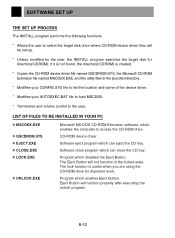
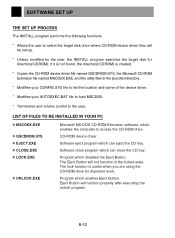
... access the CD-ROM drive. Software eject program which enables the computer to select the target disk drive where CD-ROM device driver files will be set-up.
* Unless modified by the user, the INSTALL program searches the target disk for important work. if it is not found, the directory(\CDROM) is useful when you are using the CD-ROM drive for directory...
Owners Manual - Page 13
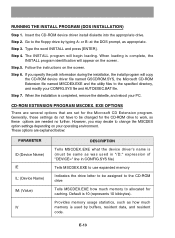
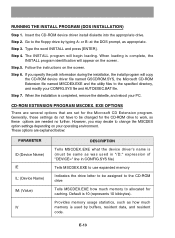
...memory to the CD-ROM drive
Tells MSCDEX.EXE how much memory is used by buffers, resident data, and resident code.
When loading is completed, remove the diskette, and reboot your operating environment. Generally, these options are set for caching. CD-ROM EXTENSION PROGRAM MSCDEX. Step 6.
Follow the instructions on the screen.
Step 7. Type the word INSTALL and press...
Owners Manual - Page 14
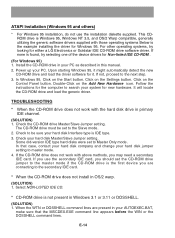
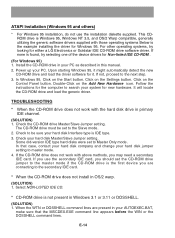
... device drivers for either a LG Electronics or Goldstar IDE CD-ROM drive software driver. Install the CD-ROM drive in your PC. In Windows 95, Click on the
Control Panel button. The CD-ROM drive must be sure your hard disk Interface type is IDE type. 3. In that the MSCDEX.EXE command line appears before the WIN or the DOSSHELL command lines. TROUBLESHOOTING
* When the CD-ROM drive does...
Owners Manual - Page 15
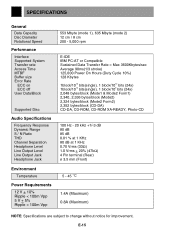
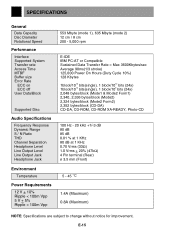
... Form2) 2,352 bytes/block (CD-DA) CD-DA, CD-ROM, CD-ROM XA-READY, Photo-CD
100 Hz - 20 kHz +1/-3 dB 80 dB 85 dB 0.01 % at 1 KHz 80 dB at 1 KHz 0.70 Vrms (33Ω) 1.0 Vrms + 20% (47kΩ) 4 Pin terminal (Rear) ø 3.5 mm (Front)
5 - 45 °C
1.4A (Maximum)
0.8A (Maximum)
NOTE: Specifications are subject to change...
Owners Manual - Page 76
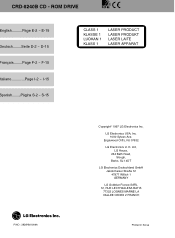
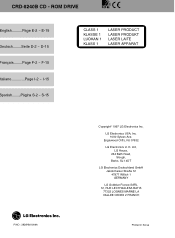
... Inc. K. Englewood Cliffs, NJ 07632
LG Electronics U. Ltd, LG House,
264 Bath Road, Slough,
Berks. LG Electronics USA, Inc. 1000 Sylvan Ave. SL1 4DT
LG Electronics Deutschland GmbH Jakob Kaiser Straße 12 47877 Willich 1 GERMANY
LG Goldstar France SARL 12, RUE LECH WALESA BAT.B
77322 LOGNES MARNE LA VALLEE CEDEX 2 FRANCH
Printed in Korea
CED N
CRD-8240B CD -
LG CRD-8240B Reviews
Do you have an experience with the LG CRD-8240B that you would like to share?
Earn 750 points for your review!
We have not received any reviews for LG yet.
Earn 750 points for your review!
