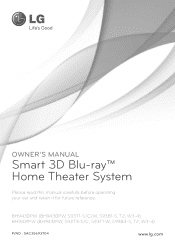LG BH9431PW Support and Manuals
Get Help and Manuals for this LG item

Most Recent LG BH9431PW Questions
Cant Get My Lg 9431 Wireless Speakers To Connect They Will Not Pair..
help
help
(Posted by fates3d1 10 years ago)
LG BH9431PW Videos
Popular LG BH9431PW Manual Pages
LG BH9431PW Reviews
We have not received any reviews for LG yet.