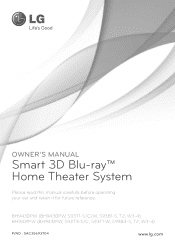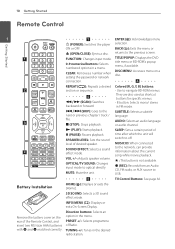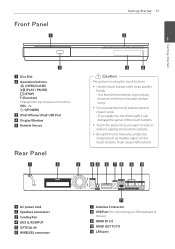LG BH9431PW Support Question
Find answers below for this question about LG BH9431PW.Need a LG BH9431PW manual? We have 1 online manual for this item!
Question posted by fates3d1 on April 6th, 2014
Cant Get My Lg 9431 Wireless Speakers To Connect They Will Not Pair..
help
Current Answers
Related LG BH9431PW Manual Pages
LG Knowledge Base Results
We have determined that the information below may contain an answer to this question. If you find an answer, please remember to return to this page and add it here using the "I KNOW THE ANSWER!" button above. It's that easy to earn points!-
Television: Noise/Audio problems - LG Consumer Knowledge Base
... of TV speakers or use my LG remote to turn of cable box used , check cables. Make sure these options are properly installed. Make sure they are not selected if a home theater system is corrected,... is not selected in audio menu. Some TV models have been changed from an HDMI connected cable box. Make sure SAP or audio language is switched off and back on just one channel... -
TV:Audio Connections - LG Consumer Knowledge Base
... form of spring-clip speaker outputs are considered the ideal speaker connection for a full size headphone set. Various types of speaker wire or cable and make digital audio connections, you insert the wire through the horizontal hole in stereo form as a front-panel headphone jack and the plug for high-powered systems Article ID: 3061 Views... -
LHB975 Rear Speaker / Subwoofer Syncing - LG Consumer Knowledge Base
... Views: 306 Blu-ray player: Checking for updated firmware from the rear speakers or subwoofer of the home theater system, and the LED indicators are RED, please follow the steps outlined below to sync the speakers to both the subwoofer and the wireless receiver. NOTE: Wait until the LED power indicator light disappears. The unit...
Similar Questions
My Lg Lh-t9654s 5.1 Channel Home Theater System Will Not Turn On And I Have A Di
LG LH-T9654S 5.1 Channel Home Theater System
LG LH-T9654S 5.1 Channel Home Theater System
(Posted by onapitan 1 year ago)
How To Install Lg Home Theater System To Lg Tv
(Posted by clsSDie 9 years ago)
How To Increase Rear Speaker Sound Bh6820sw Lg Home Theater System
(Posted by hetmoonr 10 years ago)
How Do I Use My Lg Bh6820sw Home Theater System With Cable Tv?
(Posted by Anonymous-56605 12 years ago)