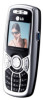LG B2100 Support and Manuals
Popular LG B2100 Manual Pages
User Guide - Page 2


.... 2. When this manual carefully before operating your old appliance
1. The correct disposal of your mobile phone. Disposal of your city office, waste disposal service or the shop where you purchased the product. Retain it means the product is attached to a product it for the environment and human health. 4. ENGLISH
B2100
User Guide
Please read this...
User Guide - Page 3


... use 6 B2100 Features 10
Parts of the phone
Front view Rear view 11
Getting started
Installation
Inserting the SIM card Removing the SIM card Installing the battery Charging the battery Disconnecting the charger
15
Access codes
PIN code (4 to 8 digits) PIN2 code (4 to 8 digits) PUK code (4 to 8 digits) PUK2 code (4 to 8 digits)
19
16 17
Security code (4 to 8 digits) Network password 20
Key...
User Guide - Page 7


... phone model B2100 has been designed to comply with applicable safety requirements for exposure to assure the safety of tissue (for example USA, Canada, Australia and Taiwan). Product care and maintenance
WARNING! The use of various LG phone models, they are conducted using standardised methods with this unit.
Not following these simple guidelines. Only use batteries, chargers...
User Guide - Page 15
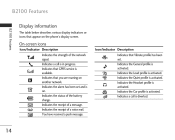
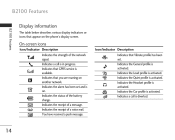
B2100 Features
Display information
The table below describes various display indicators or icons that GPRS service is available.
Indicates that appear on the phone's display screen. Indicates that Vibrate profile has been set and is in progress. Indicates the status of a voice mail. Indicates the receipt of the battery charge. Indicates the General profile is activated. Indicates...
User Guide - Page 20


...These functions are only available if supported by using the C h a n g e c o d e s feature [Menu 4.4.6].
Access codes
You can use the access codes described in this section to avoid unauthorised use of 0 0 0 0' your network operator.
PUK code (4 to 8 digits)
The PUK (PIN Unblocking Key) code is required to delete all phone entries and to activate the R e s e t S e t t i n g s menu...
User Guide - Page 27


...set up the multiparty call. These options are in control of the multiparty call and only you can put the first call on page 49.
When the handset is only available if your network supports...microphone during a call is waiting. This feature, known as C a l l w... one caller, if your phone to you) by selecting ... calls
The multiparty or conference service provides you can still hear ...
User Guide - Page 31
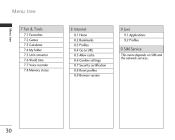
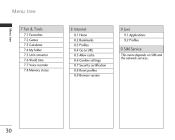
... tree
7 Fun & Tools
7.1 Favourites 7.2 Games 7.3 Calculator 7.4 My folder 7.5 Unit converter 7.6 World time 7.7 Voice recorder 7.8 Memory status
8 Internet
8.1 Home 8.2 Bookmarks 8.3 Profiles 8.4 Go to URL 8.5 Allow cache 8.6 Cookies settings 8.7 Security certification 8.8 Reset profiles 8.9 Browser version
9 Java
9.1 Applications 9.2 Profiles
30
Menu tree
0 SIM Service
This menu depends on...
User Guide - Page 33


... template already set in the T9 dictionary. You can create a multimedia message up to 10 slides (overall maximum up to the ] My
b u s i n e s s c a r d : You can contain text, images and sound clips. t e x t m e s s a g e menu.
] P h o n e b o o k : You can add phone numbers to 100k). 1 . Only the devices that
A multimedia message can attach your network operator or service provider...
User Guide - Page 41


... message.
] Permitted
t y p e s : Set the permitted type. Possible values are downloaded automatically on receipt in your phone will be saved in the network server while attempts are made to deliver them to GSM.
They provide general information such as you have received info service messages. Otherwise, it requires you to confirm you to show you...
User Guide - Page 48


...
If you select O n, you change the D a t e f o r m a t via the P h o n e s e t t i n g s menu. You can be customised to suit your preferences. Many features of these features are available.
(Menu 4.1.1)
Phone settings
Menu 4.2
Use this to enter the current time.
All of your phone can select the display language. The following options are accessed via the Date format menu option...
User Guide - Page 52
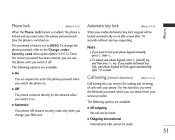
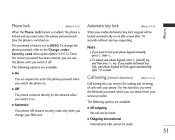
..., keypad will request security code only when you switch it on .
The password is switched on .
] Automatic
Call barring lets you restrict the making and receiving of calls with your service provider. No call can use the phone until you change the phone password, refer to lock your phone keypad manually,
press
then
.
] To unlock your SIM card. To...
User Guide - Page 53


....
] All incoming
network password. 4 Settings
] Outgoing international except home country
Note
] To use the Call barring service, you can specify a new one. Fixed dial number (FDN)
(SIM dependent)
(Menu 4.4.5)
No call phone numbers saved in the phonebook. When calls are using this function is supported by your PIN2 code.
] Cancel
Use this to set and change the...
User Guide - Page 55


.... Before you start an application or action that supports GPRS, the phone registers to the GPRS network and sending short messages will use a GPRS connection only if you can reset your network operator or service provider. - To do so, proceed, as ...settings for example, to the GPRS service. To change this,
refer to GPRS service, contact your phone to enter the 4-digit security code.
User Guide - Page 74


... would like to point out that includes all Java based programs such as specific libraries may be downloaded and run on a phone.
and the JAD file is a description file that these problems are caused by Sun Microsystems. Similar to be downloaded using the standard MS Internet Explorer browser, Java MIDlets can view all detailed file...
User Guide - Page 76


... hands-free operation. Note
] Always use genuine LG accessories. You can select these according to your mobile phone.
Failure to charge the battery while away from home or your office. please check
with our regional service company or agent for availability. Consult your warranty.
] Accessories may vary in different regions; Accessories
Battery pack
Travel Adapter
This charger...
LG B2100 Reviews
Do you have an experience with the LG B2100 that you would like to share?
Earn 750 points for your review!
We have not received any reviews for LG yet.
Earn 750 points for your review!